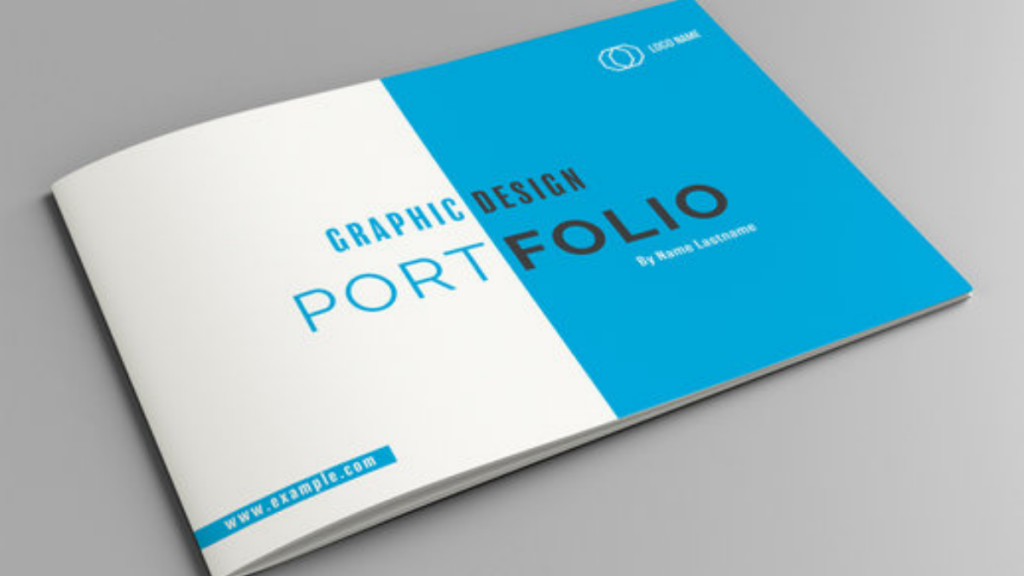What makes you one step ahead of the amateurs? The answer will surely be your portfolio. A beautifully designed portfolio is a must for every designer, be it web or graphic.
In this era of digitalization, these beautifully designed portfolios will help you set yourself apart from others, attract clients’ attention, and showcase your skills.
Various websites can help you to showcase your skill and upgrade your portfolios. Some websites are free of cost, while some charge you money. Check out these websites to create your best portfolios.
In this article
- 1. Behance – (Design Portfolios)
- 2. Adobe portfolio – (Design Portfolios)
- 3. Dribble – (Design Portfolios)
- 4. Carbonmade – (Design Portfolios)
- 5. Moonfruit – (Design Portfolios)
- 6. Coroflot – (Design Portfolios)
- 7. Squarespace – (Design Portfolios)
- 8. Portfolio box – (Design Portfolios)
- 9. CARGO – (Design Portfolios)
- 10. SmugMug
- 11. Crevado
- 12. Jobrary
- 13. Krop
- 14. Wix
- 15. Portfolio Pen
- Conclusion
1. Behance – (Design Portfolios)
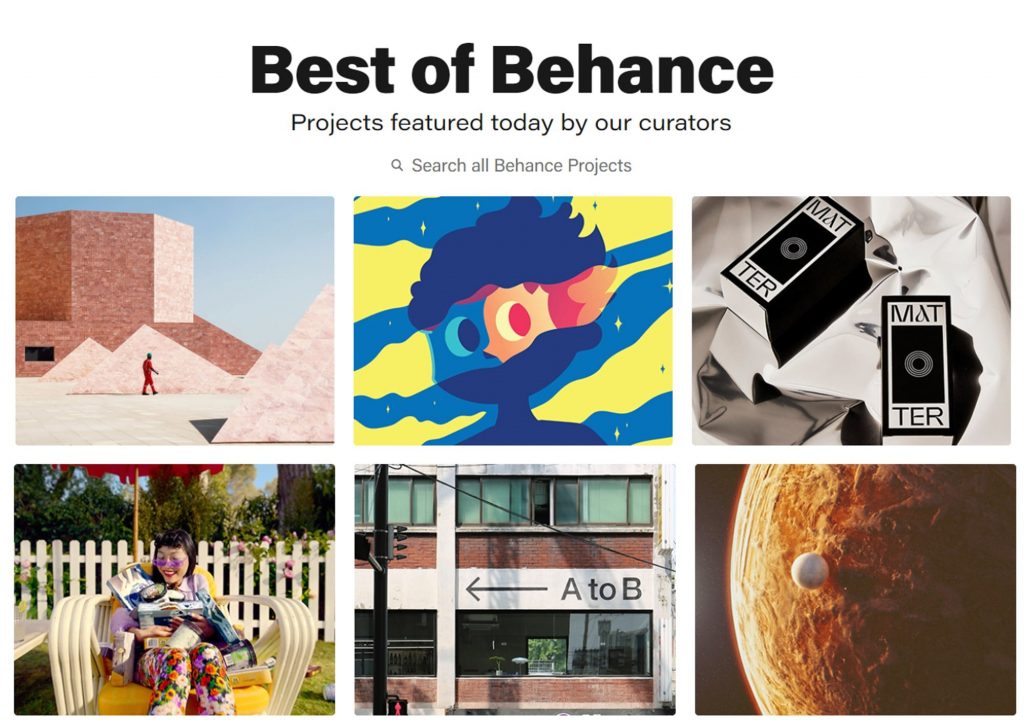
Source – https://www.behance.net
License – Free for personal and professional use.
Behance is the most widely used free online portfolio website that helps to make designers worldwide upload their design works for building excellent personal designed portfolios and make a way to connect with clients and help you snag a gig.
Things you get –
- A social network where you can connect with many employers.
- Free sign-up. It’s a free website that doesn’t charge you a penny.
- You also get feedback from the clients.
- For a collaborative design project, you can freely add multiple owners.
- You can search for jobs of your choice as there are employers from different countries and regions.
So, Behance is the best free website to build your portfolios and show you talents. One major benefit is that it is an open platform- anyone can register, and even visitors can like your work.
2. Adobe portfolio – (Design Portfolios)
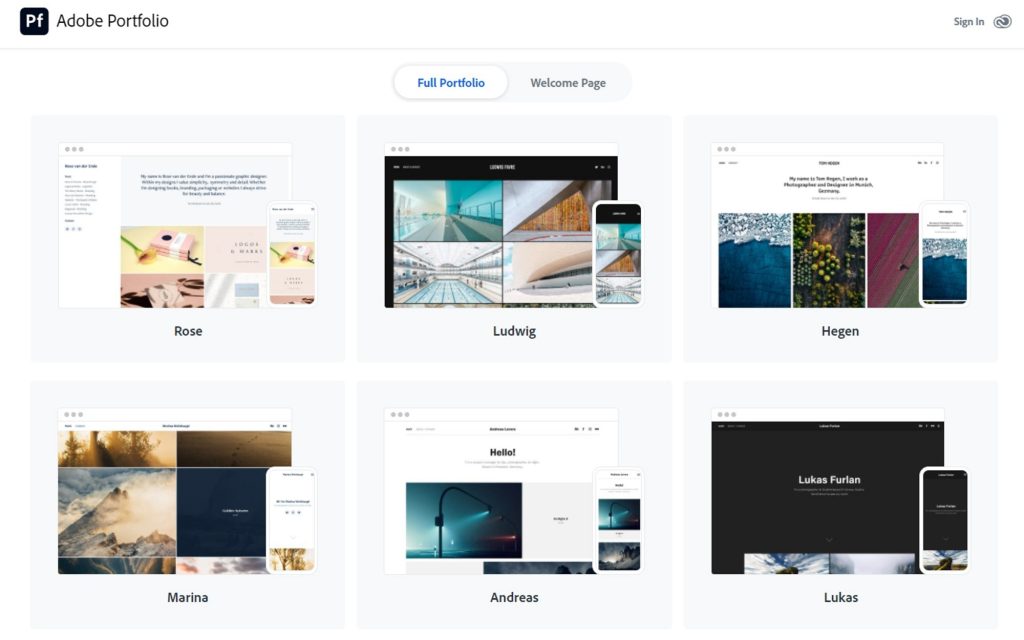
Source – https://portfolio.adobe.com
License – Free and paid Subscription available for personal and professional use.
Behance integration has paved the way for the adobe portfolio. It enables designers to create beautiful and high-quality portfolios quickly. Although you can use its free tools with the Subscription, you can avail all their services – from photoshop to illustrator.
Beyond 60 days and without cc, it’s $9.99 per month, but if you want to avail full adobe services app, it is $52.99 per month.
Things you get –
- Your site will automatically be optimized for any device.
- You can use your domain name to give a professional edge to your site and make people recognize your work.
- With access to thousands of Adobe fonts, you can create your site more attractive.
- Access to the full Type kit from the library.
- Synchronise your design works to Behance quickly and easily.
- Access to lightroom photography and photo grids.
And since it’s the sponsor of Behance, it allows designers to sync design updates to Behance for free.
3. Dribble – (Design Portfolios)
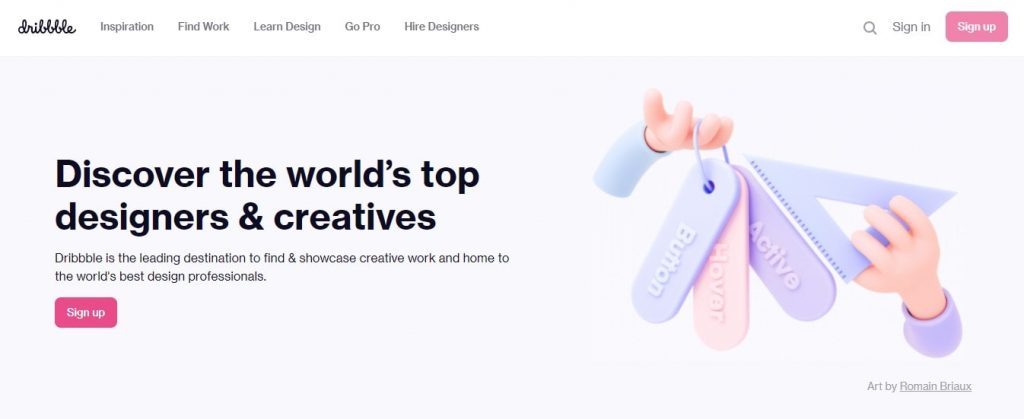
Source – https://dribbble.com
License – Free and paid Subscription available for personal and professional use.
It is similar to Behance, but it’s the first and foremost type of community where all designers share their work. It is an online platform where you can chat with designers, share your designs, and improve your work.
You can easily create a free account and share small screenshots of your designs.
Things you will get –
- There’s a free basic account, or you can go pro for just $5 per month, hence pocket-friendly.
- Free search of various other designs, and you can follow other excellent designers for suggestions.
- The blog section offers a nice place to share the latest designs, ideas, and experiences.
Behance and Dribble often go together for the designers as they firstly upload an eye-catching screenshot of their design on Dribble and leave a Behance link with work details to encourage them to keep on reading. So, it’s a good platform to make your perfect portfolios.
4. Carbonmade – (Design Portfolios)
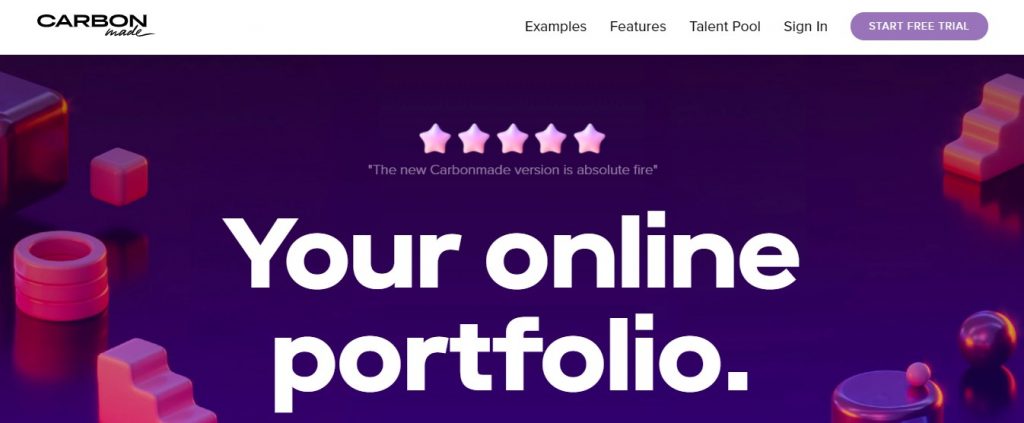
Source – https://carbonmade.com
License – Paid Subscription available for personal and professional use.
It’s an easy-to-use website that provides beautiful themes. Although it will initially look boring to the designers, their wide variety of themes make them the perfect website for portfolio design.
It offers many visual-based themes and unique domain name services.
Things you will get –
- They provide unlimited layouts. You can customize your portfolio grid, navigation, colors, fonts, everything with just a few clicks.
- No coding is needed.
- You will get a bunch of gorgeous portfolio themes.
- Design with blocks. From gallery blocks to text, embed, or magazine layout blocks, make your portfolio more attractive.
It’s a simple website and doesn’t contain many features as the rest. But, if you want to create your portfolio with ease and speed, Carbonmade is the best for you.
5. Moonfruit – (Design Portfolios)
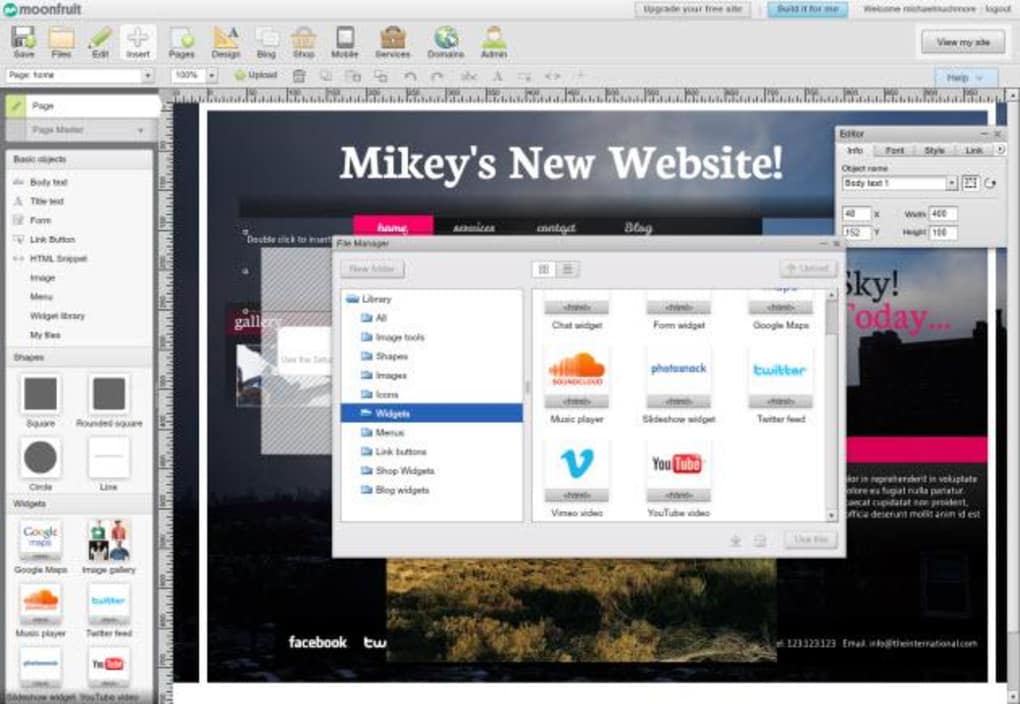
Source – https://www.moonfruit.com
License – Free trial and paid Subscription available for personal and professional use.
Moonfruit is another excellent website for portfolio making. It has beautiful and cool template designs. It is very easy to use and requires no technical skills. Being basic, you can make your portfolio in a very simple and easy way.
Things you get –
- It gives you everything from Google fonts to background animated effects.
- Cool, stylish, and pretty template designs.
- Drag and drop control where you can drag and drop on-page elements to customize your page layout with ease.
- Responsive technology where your design will look great on every device.
- So, it’s a basic website where you can find cool and pretty template designs and design your portfolio in a fast and easy way.
- After a 14 day free trial, you can shift to $5.90 per month or skip to a professional one of $6.90 per month.
6. Coroflot – (Design Portfolios)
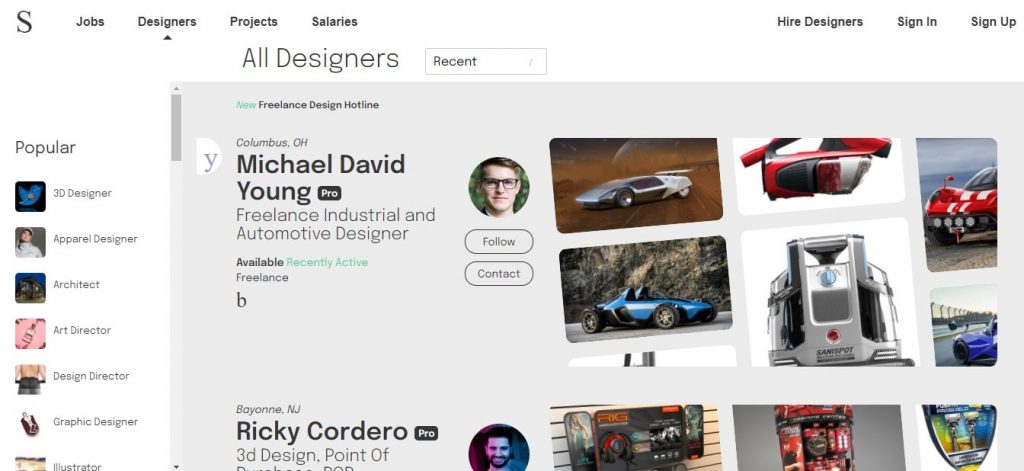
Source – https://www.coroflot.com
License – Free for personal and professional use.
It is another best website for designers with over 2 million images for over 150,000 creatives published for different designs. Although it is not as famous as Behance or Dribble, it is the best website for building a professional and beautiful portfolio.
Things you get –
- Free online portfolio hosting solution.
- You can also check the salaries of average designers in different countries.
- Search and view design quickly and easily
- It enables to search for different desired design jobs with keywords
- One more feature of this website is that it pays much attention to upload the three best work samples to showcase your design skills and industry experiences.
7. Squarespace – (Design Portfolios)
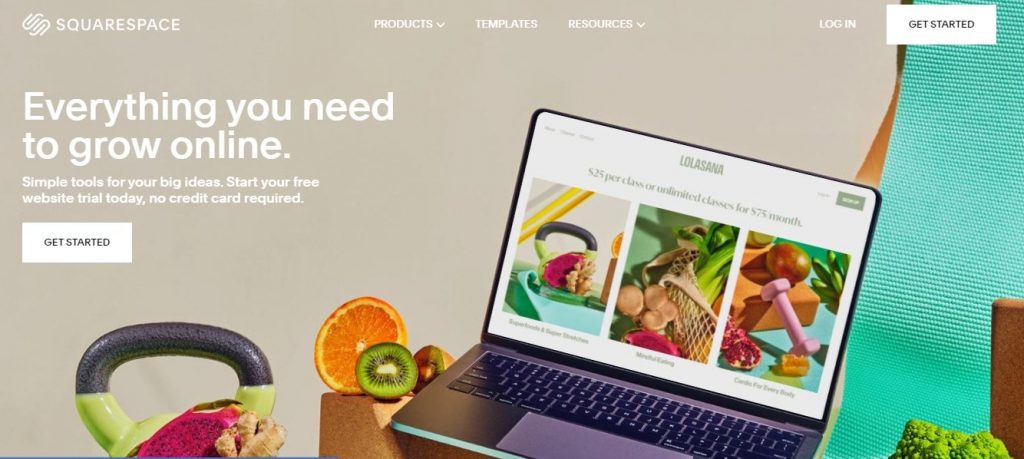
Source – https://www.squarespace.com
License –Paid Subscription available for personal and professional use.
It’s a more professional portfolio-making website than Behance and Dribble. It helps you to make a professional portfolio with its beautiful template designs.
Things you get –
- You can track your audience here and expand your social media following.
- Free Adobe and Google fonts means that it gives you a wide variety of typefaces.
- It has a robust internal search engine that provides visitors with accurate search results.
- Lightbox presentation displaying beautiful full browser-sized imaginary.
- Though it’s slightly costlier than its competitors, it’s geared more towards pros and is incredibly polished.
It is $12 per month for personal use, and for professional use, it is $18 per month.
8. Portfolio box – (Design Portfolios)
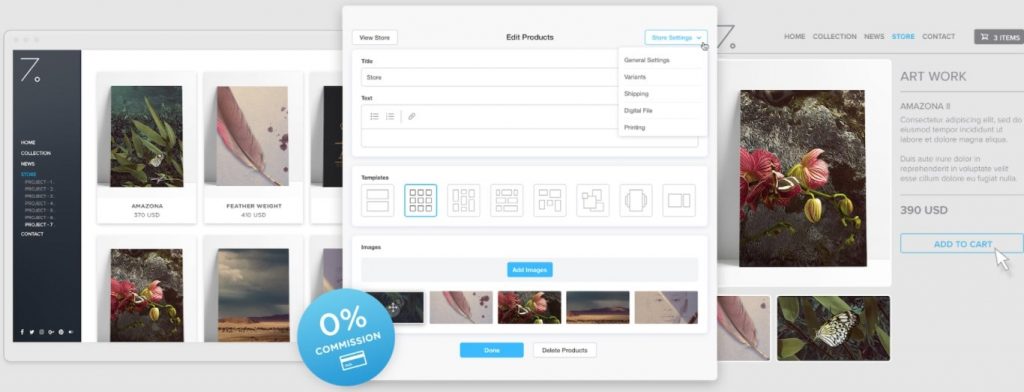
Source – https://www.portfoliobox.net
License – Free and paid Subscription available for personal and professional use.
Portfolio box is a simple online website and is well set up for galleries, blogs, e-commerce, etc. It is easy to navigate and makes a unique portfolio website using any style for any page.
You can design your template and layouts and include free web hosting.
Things you get –
- Offers free domain name for your site.
- Create and edit any content with no coding needed.
- Create as many pages of any type as you need with no overall theme that restricts your design.
- Its free account allows users to host ten projects, 30 images, and ten pages for free.
- Offers a variety of languages like Japanese, French, English, and Chinese.
Hence, it’s a great website to design your portfolios on your own.
It is free with local hosting of images, products, and pages, or use a pro version for around $7.90 per month.
9. CARGO – (Design Portfolios)
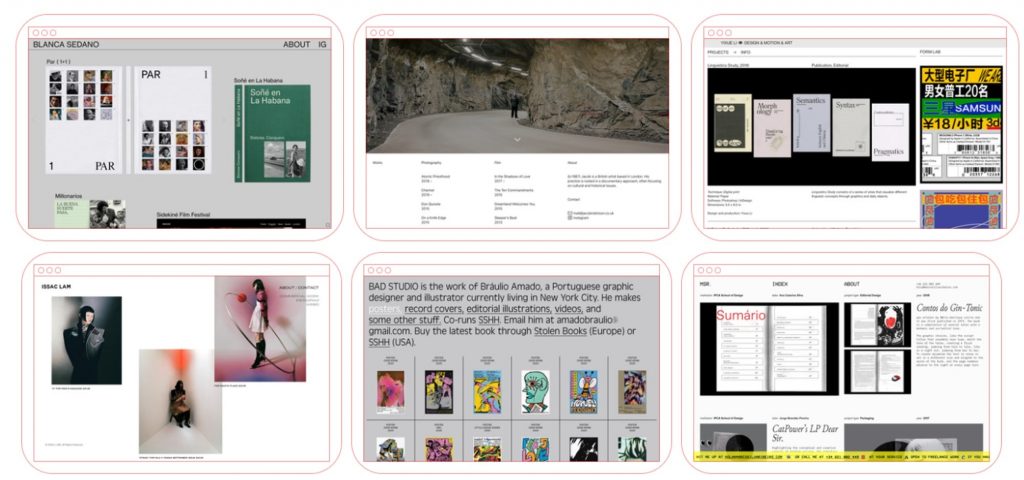
Source – https://cargo.site
License – An invite-only free and paid Subscription available for personal and professional use.
Cargo is simple, effective, and shows off some truly great work. It allows designers to create freestanding personal websites with a series of pages and URLs.
Unlike the other free online websites where a designer can create a free account and join, Cargo needs designers to be invited to join.
It is easy to use and gives off a wide variety of templates to design portfolios. Their templates can be fully customized and can be used without modification.
Things you get –
* Selection of typography from Web type, type Network, and Google fonts.
- Allows users to build their domain name.
- Provides 40 portfolio design templates.
- Offers 12 projects and three pages for free.
Unfortunately, though, portfolio customization is limited.
It upgrades with $99 per year or $13 per month.
10. SmugMug
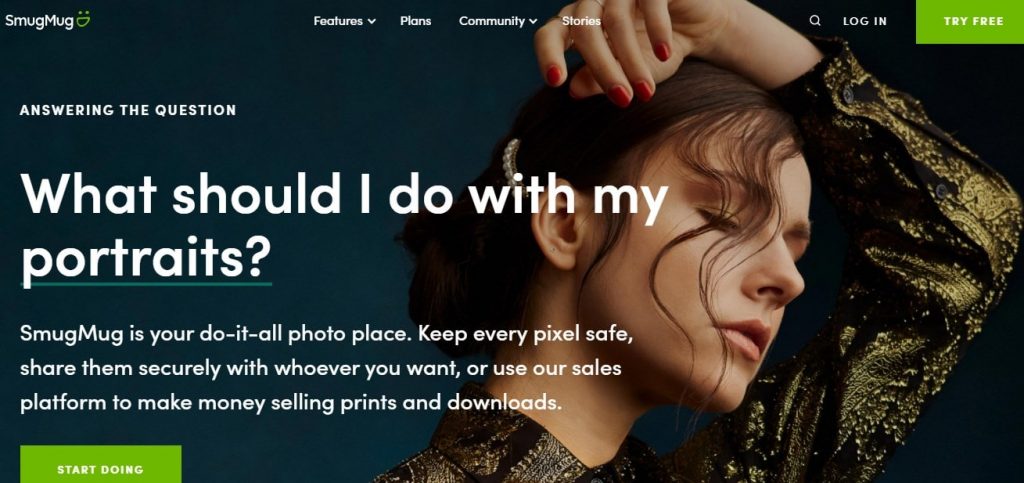
Source – https://www.smugmug.com
License – Free and paid Subscription available for personal and professional use.
SmugMug is an app that combines the showcasing, sharing, and selling of photos and images. You can upload a variety of images and videos and choose from a variety of design templates. It is an easy-to-use website and also requires no technical skills like other websites.
Things you get –
- Security features to keep your information safe.
- Customize with your logo and watermarks to your work.
- Tailor your site by adding your fonts, color pallets, and brand images.
- Save every photo with automatic uploading from your desktop or mobile device.
- With the SmugMug plugin for Adobe Lightroom, you can upload photos, publish edits, create galleries and even pull your client’s favorite photos for an easy proofing workflow.
The basic package begins at $7.19 per month, and the professional package at $50.99 per month.
11. Crevado

Source – https://crevado.com
License – Free for personal and professional use.
Another free online platform for creating your portfolio and showcase your talent. Crevado allows users to customize their sites and upload them in different file formats like pdf, photos, videos, etc. All their websites are responsive and automatically adapt to mobile devices. Things you get –
- fast and easy online payment through PayPal and Fotomoto.
- Free register with a basic account of 30 images and five galleries.
- Offers Google Analytics reports.
- Provides nine basic themes.
- Rearrange anything with simple dragging and dropping.
Hence, Crevado is an easy-to-use website for those designers who wanted to sell their portfolios work online.
It provides 14 days free trial.
12. Jobrary

Source – http://urlm.co/www.jobrary.com
License – Free for personal and professional use.
Jobrary is a simple online website that allows users to create online resumes and a portfolio site. It is a free website, and designers can easily register and create their accounts.
It also offers a unique portfolio URL. Moreover, it also provides to share both your resume and portfolio online. So it’s a single-stop destination for both.
Things you get –
- Add images, videos, and others while editing to showcase your design skills.
- Unique portfolio URL.
- Create both resume and portfolio site.
- Looks good on mobile devices.
- A low number of clicks for the end-user.
- Custom look so that it doesn’t look ”off the shelf.”
Hence, Jobrary is an easy-to-use and easily editable site where you can build your resume and portfolio.
However, it gives your restricted templates and designs for your portfolio, unlike others.
13. Krop
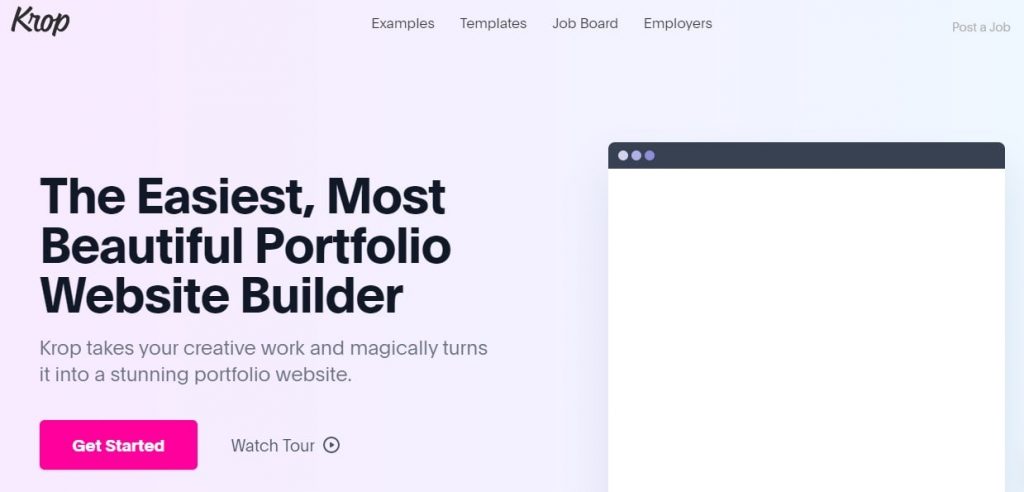
Source – https://www.krop.com
License – Free and paid Subscription available for personal and professional use.
Besides getting your portfolio ready, Krop helps you to find a job. However, different fonts or styles are only available with the paid version, limiting what you can do.
One of the unique abilities of Krop is that you can download your resume into a pdf, however larger type it would be.
It requires a paid plan of $9.99 per month to access all the fonts and styles.
Things you get – •Unlimited images.
- Style gallery access.
- Custom URL.
- Video embedding through Vimeo.
- It is accessible to all devices.
- Also, provide with individual URL.
However, there is a con for using this website – you cannot convert the format you chose in the paid version to a custom layout. There isn’t even a way to search the existing portfolios, the assumption being that you would search for someone via their resume.
14. Wix
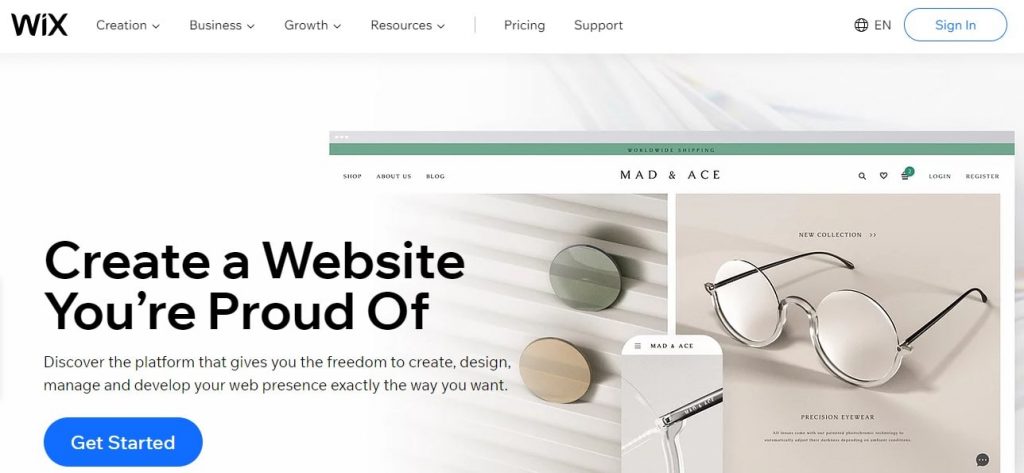
Source – https://www.wix.com
License – Free and paid Subscription available for personal and professional use.
Wix is a leading cloud-based platform with millions of users worldwide. It helps to make it easy for you to design a portfolio.
It has everything you need to create a beautiful personalized portfolio.
It also helps you promote your business, set up an online shop, or test your ideas. It is innovative and evolving, and many fresh grads are opting for it to make their portfolio.
Things you get –
- More than 800 designer-made templates.
- Showcase your photos and artwork with over 40 unique galleries.
- Connect visitors to your LinkedIn, Facebook, Twitter, and Instagram.
- Customize your contact form so that visitors can reach you.
Wix is free, but premium plans offer more storage, bandwidth, no ads, and more. Although it offers a free service with 500 MB storage to play with, there are several plans.
The most premium plan starts with $10 per month with unlimited bandwidth and 10 GB storage.
15. Portfolio Pen
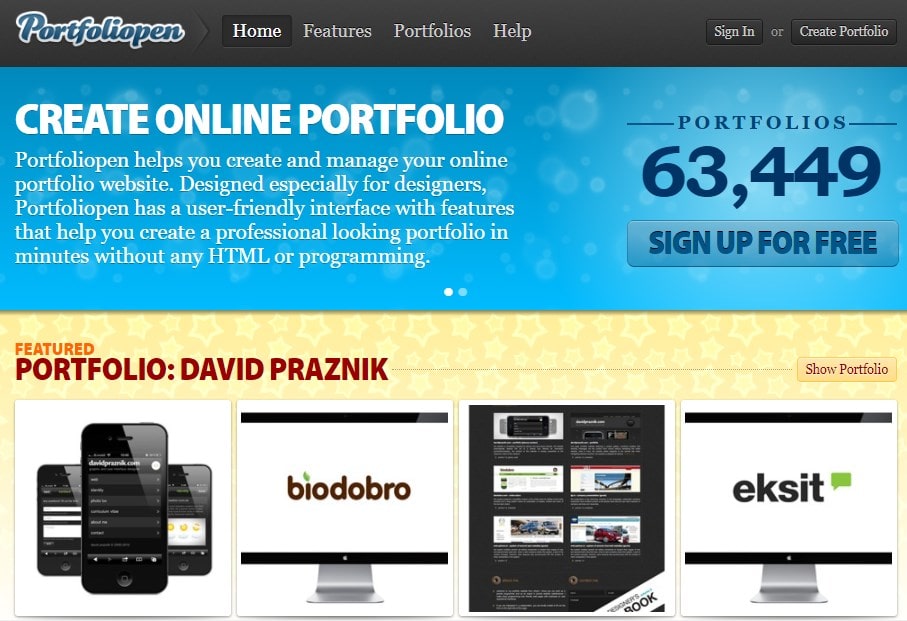
Source – http://www.portfoliopen.com
License – Free and paid Subscription available for personal and professional use.
Portfolio Pen helps you create and manage your online portfolio website. It is designed especially for designers. Portfolio pen has a user-friendly interface with features that help you create a professional-looking portfolio in minutes without any HTML or programming.
Things you get –
- Support site visitor rating and commenting.
- Easily import and export themes.
- You customize your logo.
- Customize your domain name.
- Its free account provides you with 10 MB storage, while its professional provides with 3GB storage.
- The top-rated design works and portfolios can be listed on its Home page for free.
Overall, if you want to get more storage space for freely uploading design cases, files, and photos, Portfolio pen can easily meet your needs.
Its basic plan starts with $4.99 to $9.99 per month.
Conclusion
These 15 websites are the best ones to showcase your talents. And to increase the chances of getting noticed by the clients, make an account on 2-3 websites with different styles and designs.
Moreover, do not forget to add your portfolio links to your online resume so that recruiters find it easy to access and see your designs. So, start building portfolios & incite receiving jobs.