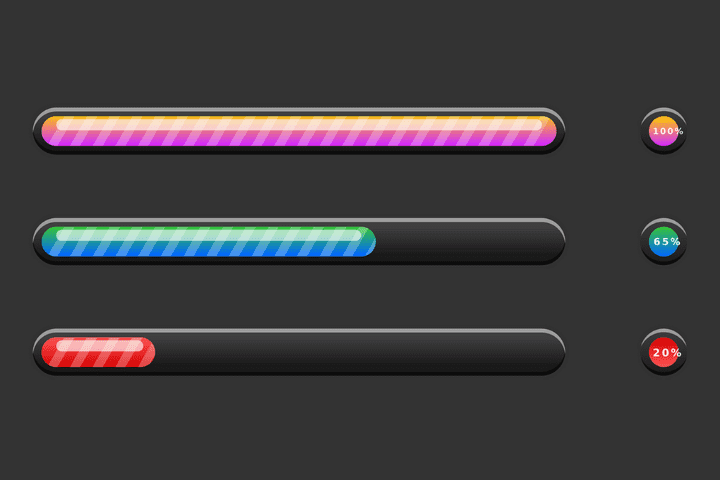Generally, the progress bar is what people use to show the progress of their project or where they are in a process. However, to get a progress bar chart, a developer needs to code the right program. Currently, one of the most popular and common progress bars is the CSS progress bar. And this article will highlight 17 CSS progress bar examples. Read on!

In this article
- 1. Progress Bar Animation
- 2. CSS Bars – Best CSS progress bar Examples
- 3. Animated Progress Bar
- 4. Only CSS loading Animation
- 5. Interactive Progress Bar Pure CSS
- 6. Super Simple Progress Bar
- 7. Stepped Progress Bar
- 8. Wraparound Progress Bar
- 9. Reading Progress Bar CSS Only
- 10. CSS loading Bar – Best CSS progress bar Examples
- 11. Expanding Loader
- 12. Light Progress Bar
- 13. Pure CSS Progress
- 14. Rainbow Progress Bar
- 15. Pixelated Progress Bar
- 16. Radial Progress Bars
- 17. Orb Progress Bar
1. Progress Bar Animation
See the Pen Progress bar animation by Eva Wythien (@evawythien) on CodePen.
One of the best progress bar codes is the progress bar animation. It is quite a popular option thanks to its fantastic design and looks. The author behind the source code is Eva Wythien, where she uses CSS, JS, and HTML. It features a stable black background with colorful bars.
2. CSS Bars – Best CSS progress bar Examples
See the Pen Bars by Lucagez (@lucagez) on CodePen.
The CSS bars are pretty interesting to look at, thanks to the SVG patterns. Also, it blends in multiple colors delivering a unique look. Lucagez, a pro programmer, is the developer behind the code using HTML, CSS, and JS.
3. Animated Progress Bar
See the Pen Animated Progress Bar by Pierre Vion (@pierrinho) on CodePen.
When working on a project, the progress bar is the best assistant that tells you the remaining amount of work that you need to do. And it is no secret that a unique and exciting progress bar motivates you to work harder. As a result, this animated progress bar is a good option. It features an animated character that moves with your progress. The code is authored by Pierre Vion using HTML and CSS.
4. Only CSS loading Animation
See the Pen Only (S)CSS loading animation by Tobias Glaus (@tobiasglaus) on CodePen.
Tobias Glaus, a pro developer, is the programmer behind this example. It uses HTML and CSS, and the CSS progress bar includes a white background and multiple colors to indicate the progress. Also, you can use it to show the job’s progress.
5. Interactive Progress Bar Pure CSS
See the Pen Interactive progress bar Pure CSS by Jenning (@jenning) on CodePen.
As the name suggests, the interactive progress bar with CSS is a progress bar that allows you to interact with your project’s progress. Generally, it has a chain with circular nodes, and clicking on each node will enable it to achieve a light yellow color. The author of this source code is Jenning using HTML and CSS.
6. Super Simple Progress Bar
See the Pen Simple progress bar animation by Traf (@traf) on CodePen.
Stephen Fairbanks is the author behind this CSS progress bar example. It uses three standard programming languages, HTML, JS, and CSS. The background switches between black and white. The progress bar design is unique and fun.
7. Stepped Progress Bar
See the Pen Stepped Progress by Cassidy Williams (@cassidoo) on CodePen.
Are you looking for an engaging progress bar that helps you comfortably monitor your work? If yes, then the stepped progress bar is the right option. It features a chain-like design with multiple nodes. Clicking on the nodes results in a change of color indicating the completion of a particular stage. The programmer behind this code is Cassidy Williams using three standard languages, HTML, JS, and CSS.
8. Wraparound Progress Bar
See the Pen Progress by Gabriele Corti (@borntofrappe) on CodePen.
A progress bar is quite essential when working on various projects. And this option is among the best thanks to its unique design and color finish. It features multiple color options and designs. The source code behind this program is written by Thomas Vaeth using HTML and CSS.
9. Reading Progress Bar CSS Only
See the Pen Reading Progess Bar CSS only by Ricardo Prieto (@ricardpriet) on CodePen.
People who love reading can attest that the best way to monitor your reading is by having a progress bar. And this option is among the best thanks to its design and construction. The developer behind the code is a pro programmer, Ricardo Prieto, using HTML, CSS, and JavaScript.
10. CSS loading Bar – Best CSS progress bar Examples
See the Pen Dribbble Recreation: Loading Bar by Antoinette Janus (@internette) on CodePen.
The loading bar is among the most-sort progress bar options thanks to its uniqueness and efficiency. This bar includes a black background and a light blue color setting. Also, the bar automatically resets depending on the work done. Note that the source code’s author is Ali Soueidan, where he authors it using CSS, JS, and HTML.
11. Expanding Loader
See the Pen Expanding Loader by Eric Gregoire (@Boogiesox) on CodePen.
This CSS expanding loader features a percentage setting allowing you to express the progress of your project. Its source code is written by developer Eric Gregoire using HTML, CSS, and JS. Also, the background is light purple.
12. Light Progress Bar
See the Pen light progress bar by Konstantin (@fearOfCode) on CodePen.
When looking for a progress bar, getting something that motivates you to move forward is essential. And fortunately, this option is among the best, with a light blue background with a rainbow-colored bar indicating your project’s progress. The author of the source code is Konstantin using CSS, JS, and HTML
13. Pure CSS Progress
See the Pen Pure CSS Progress by Rafael González (@rgg) on CodePen.
The pure CSS progress looks like a liquid bar with a unique and elegant design. It is a source code authored by Rafael Gonzalez using HTML and CSS. Besides, the light pink color makes it interesting to look at as you work on your project.
14. Rainbow Progress Bar
See the Pen Rainbow Progress Bar by Antoinette Janus (@internette) on CodePen.
Are you looking for a CSS progress bar example that you can adopt? If yes, then this option is high-quality. As the name suggests, it is a bar with a rainbow design. The writer of the code is Antoinette Janus, using HTML and CSS.
15. Pixelated Progress Bar
See the Pen Pixelated Progress Bar by Aleksandrs Cudars (@achudars) on CodePen.
The pixelated progress bar is quite popular thanks to the dark background and light-green bar color setting. It is authored by Alex using HTML and CSS. The source code came to be in 2013, and its popularity has risen in the last couple of years. Also, it is interesting to look at as you work on your project.
16. Radial Progress Bars
See the Pen Pure CSS loader #17 – set of 1 element loaders (uses Houdini, Chromium only) by Ana Tudor (@thebabydino) on CodePen.
The radial progress bars work differently from other CSS progress bars. They feature a circular design that resembles a watch, and they change color depending on the level of progress. As a result, you can use it as a clock to monitor your work. The background is dark while the progress bar changes with time. Erin E. Sullivan is the developer behind the source code using HTML, CSS, and JS.
17. Orb Progress Bar
See the Pen Orb Progress Bar by Ben Anderson (@benjammin412) on CodePen.
Progress bars are pretty popular as many people adopt them as ways to monitor their project’s progress. And this option is among the top thanks to its design, construction, and effect. It includes a black background with a green bar setting, and the author of this source code is Ben Anderson using HTML and CSS.