Do you need to create immediate qualifying contracts on your website? Well, you are lucky, because now it is possible to sign contracts with WordPress using a form created with Docusign.

DocuSign is a plugin that signs documents anywhere and from any device with a couple of taps on your Smartphone or tablet. Save time by emailing documents for signature and immediate return. And all this is way more secure than paper since the documents are encrypted and a complete audit trail is maintained, guaranteeing the legal security of all digital transactions.
However, DocuSign is not the only tool that allows you to perform this task in WordPress. Interested in knowing which are the 5 best Docusign WordPress plugins? Discover them below.
In this article
#1. Contact Form 7 Docusign Envelope Creator for WordPress
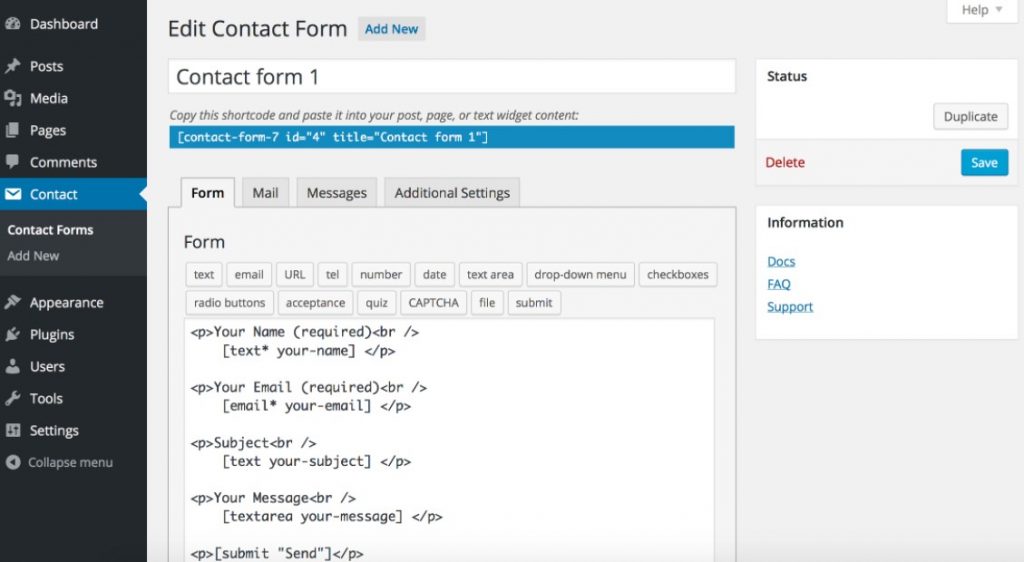
Contact Form 7 is a very popular free plugin available for download on your WordPress web, which allows us to create basic but useful forms easily. This plugin is very helpful for your business when need its client’s sign any type of document. The task is carried out online and it will be done in just a few taps, you just have to send it to your client to get the signature and everything is done from your website.
It is good to highlight that this plugin is free of use and has thousands of users around the world with a very good rating. You can use it to create a contact form and also, as we mentioned before, to generate free signatures. It is very easy to use and it offers a user-friendly interface. If you need a plugin as a signature to your forms, then you can take into account this option.
#2. Document & Data Automation Plugin

This plugin is one of the alternatives you have if you are looking to integrate DocuSign into your WordPress page. The plugin can generate documents by collecting user data and generate automatic signatures in just a moment directly from your website.
The plugin saves the information safely in the Docxpresso cloud, which you must also download and although it is a paid service, it offers a free trial. In this way, Worpress will be complete and ready to work with DocuSign since you will be able to have online documents ready to edit when you need it; these documents can be in different formats such as PDF, Word, etc. It also allows you to access forms or even generate them in a sophisticated way.
Another action that you can take is that by collecting user data, you will have the opportunity to manage it according to your needs and even export it to Excel and HTML formats. You can do this and more from the main page of your WordPress so if you have a business and need a Docusign plugin, this may be another good option.
#3. Approve Me – Best Docusign WordPress Plugins
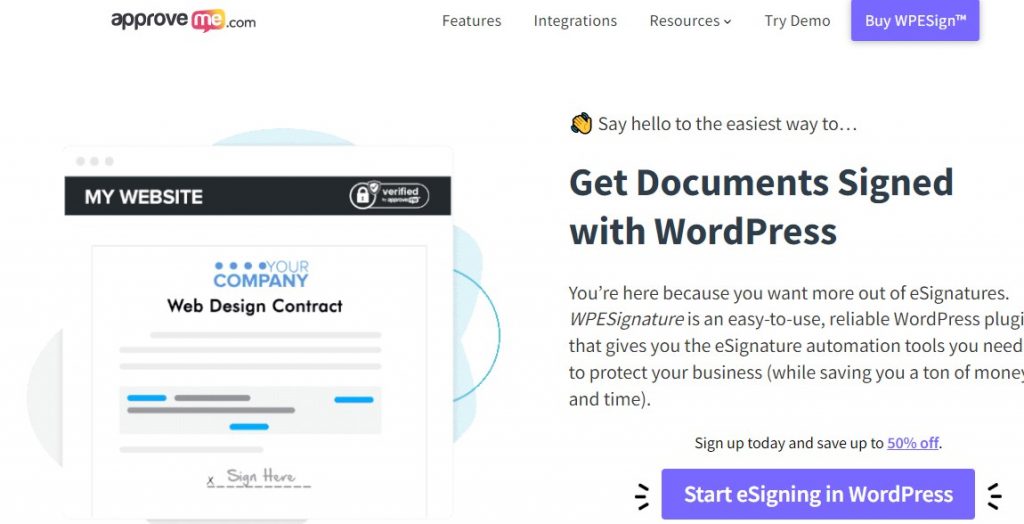
Approve Me is another option in case you need a plugin to download on your WordPress page and use it together with DocuSign. This plugin is very good, it is very reliable and although it is paid, it is very worth it if you need to sign documents and make it legal. The best thing is that you should not open anything additional to get the signatures; you can do it directly from your page. You just have to upload the document that you want your client to sign and then send it to them.
You can receive unlimited signed documents. On the other hand, the documents that you need to be signed can be used even in court since this plugin is compatible with UETA and ESIGN to convert the documents with the signatures into legal ones.
#4. WPOnline Contract
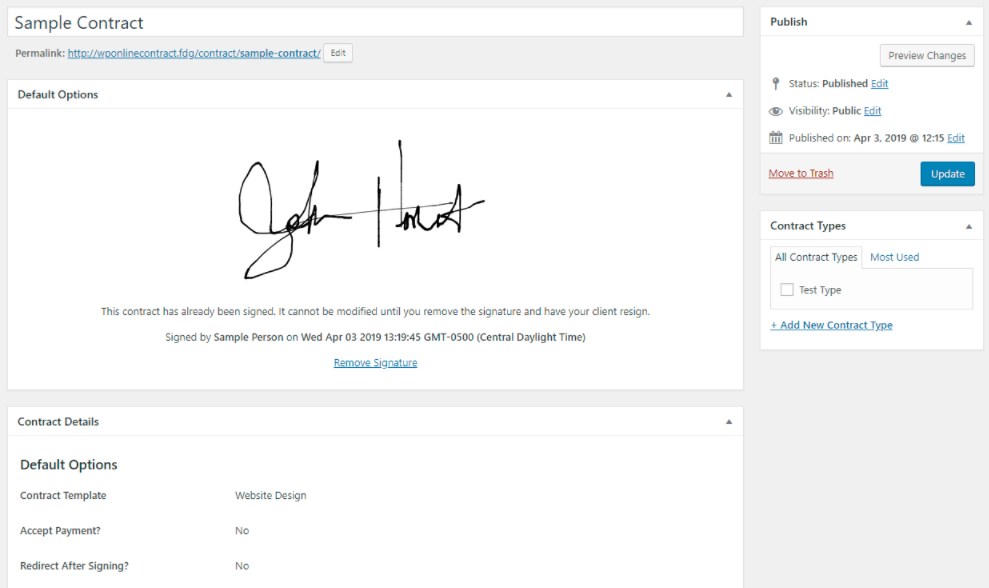
This is another contract management plugin widely used by companies and is highly valued by different users, you just have to see the ratings they leave to realize that it is worth taking it into account. You will have the possibility to manage data, create and save contracts and be able to use and sign them from a pc, phone, or tablet.
You can create and design the contract templates that you need the most since this plugin has an editor that integrates with WordPress. In addition, the plugin has the ability to store the IP address of the person who receives the contract so that you have a follow-up and more control of it.
#5. Formidable Forms
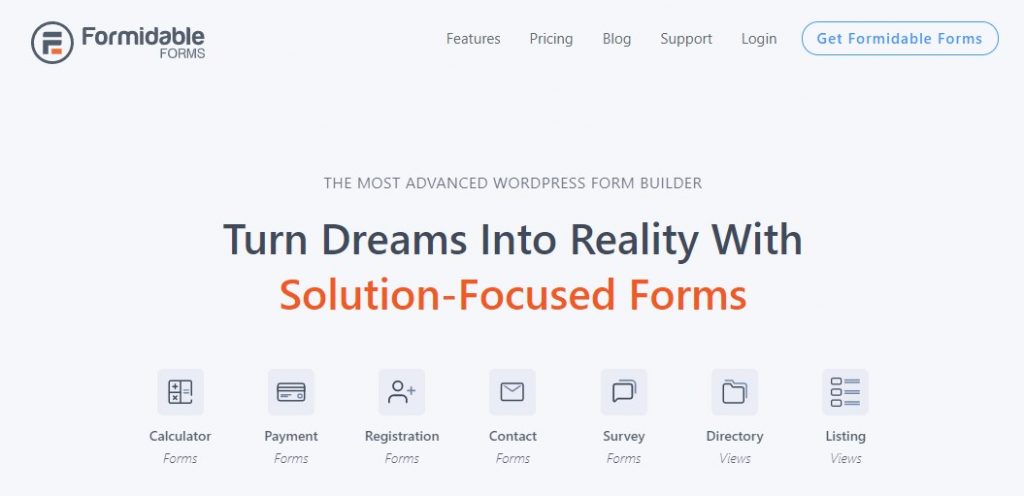
As you can see, you have different options to customize your contract forms and add a signature field and Formidable Forms is one of them.
This plugin is well known by those who have their pages in WordPress since it is a very good competitor with those mentioned above due to the number of installations it has on the part of users. On the other hand, this plugin is paid; however, its prices are very accessible.
The tools it offers depend on the payment you decide to make. The most used by users is the signature field that is added to the forms, storing its data and converting the form into an image after it has been signed. It really is a very useful and easy-to-use plugin although the signature cannot be used in court.
#6. Super Forms
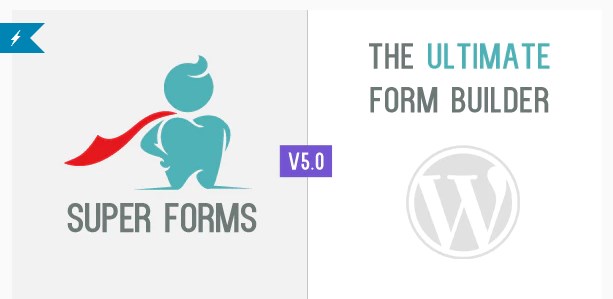
This plugin is quite new although it has already been tested by many users and they have made it clear that it is very good, so it already has good ratings.
Super Forms will also help you add signatures to your documents online, allowing you to modify the thickness of the lines and customize the background image to suit your needs. This plugin is similar to the options mentioned above since after the client has signed the document; it becomes an image and is saved with the corresponding data.
We are sure that one of these plugins will meet your needs if you plan to use Docusign on your WordPress page since the electronic signature of documents is crucial for your business.
