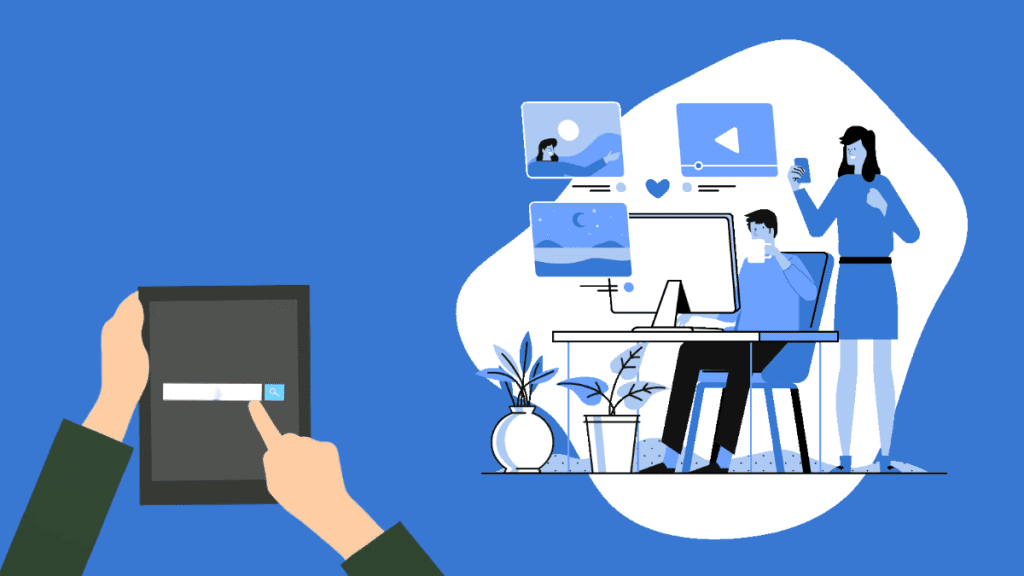Most image Search engines carry out the same function as other search engines. The metadata of the image is kept in a big database and when a search query is carried out, the image search engine depends on the index, and queries are paired with the stored information.
Many search engines can automatically point out a series of visual content, which comprises trees, faces, colours, buildings, flowers, and the sky.
In this article
What Is Image Search?
An image search can be described as a type of search engine that is known for its capacity of finding images, animations, pictures, etc. It is also used for retrieving information and refers to a retrieval system developed to help individuals find information on the Internet and it gives us access to search for images as well.
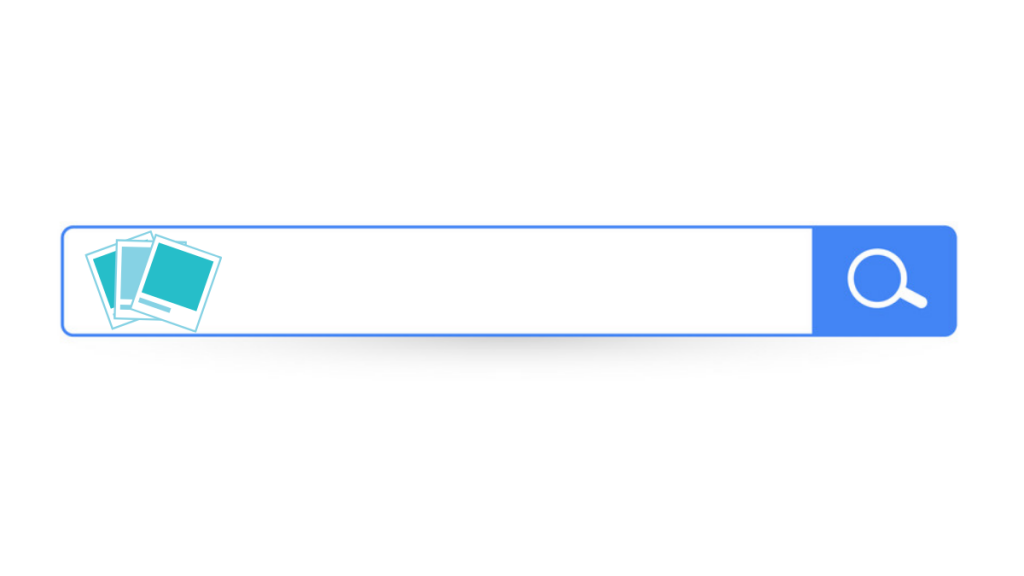
When images are properly enhanced, the images can provide more visibility and traffic from the search engine.
Including an image search to your website results to the following:
- An increase in user engagement. This will help users spend more time on your site.
- An increase in traffic and ranking.
- Privilege of having more views to your site.
- The chance of viewers choosing your services is high compared to sites without an image search engine.
- Can lead to the promotion of your brand.
What Is Reverse Image Search?
Reverse image search is a search engine technology that uses an image file as an input query and returns the results related to the image.
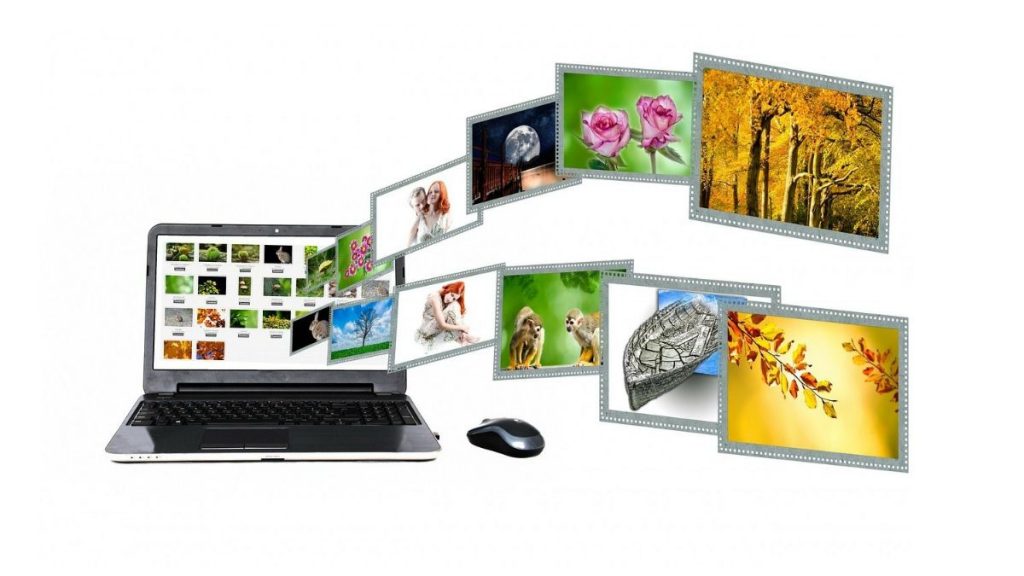
The reverse image search engine is used for:
- Finding the source information for an image.
- Making sure that the copyright regulations are accurately followed.
- Looking for duplicated contents.
- Search for information about unknown goods and other objects.
- Looking for higher resolution forms of images.
- Exposing faked images.
Reverse image search can also allow users to find content that is related to a specific image and it can point out manipulated versions as well. A reverse image search is also called a content-based image retrieval query technique that entails providing the query system with a sample image where the search will be relied upon.
One interesting thing about reverse image search is that it allows you to search using images instead of words. Once you input an image, the search engine automatically finds similar images together with some information on the picture. This technology makes it easy to carry out an image search for both commercial and personal use.
With the knowledge of reverse image search web developers, graphic designers, and content writers find it easy to identify related images over the internet. With the help of reverse image search, you can find the original source of memes, stickers, graphic icons, and photographs on your android device, iPad, and computer.
Why users should consider Reverse image search:
- Expose fake Social Media Profiles and Posts: With the help of reverse image search you can identify fake accounts by checking the genuineness of their profile pictures.
- Discovering a good recipe: Reverse image search has made it possible and convenient for users to find out the names of their favorite cooking recipe with just the availability of the picture. All that is required of the user is to drop the image in reverse image search and get the result of the recipe.
- Explore Untagged Products: When a user is confused about a particular product without a tag, he or she can make use of reverse image search in situations like this by using sites like Tumblr or Pinterest.
- Use to Discover Different Objects: Reverse image search has made it possible for internet users to be able to identify the difference between similar images or objects.
- Find the original source of the Image: These days, social media is full of different images and that leaves the user in total confusion about knowing which is the real and fake source of the image, but with reverse image search, one can easily find out the original source of the image.
How to Use Image Search
With your mobile phone, you can search information using images in the absence of a laptop or a computer and this brings us to a step-by-step process on how to use image search on your mobile phone.
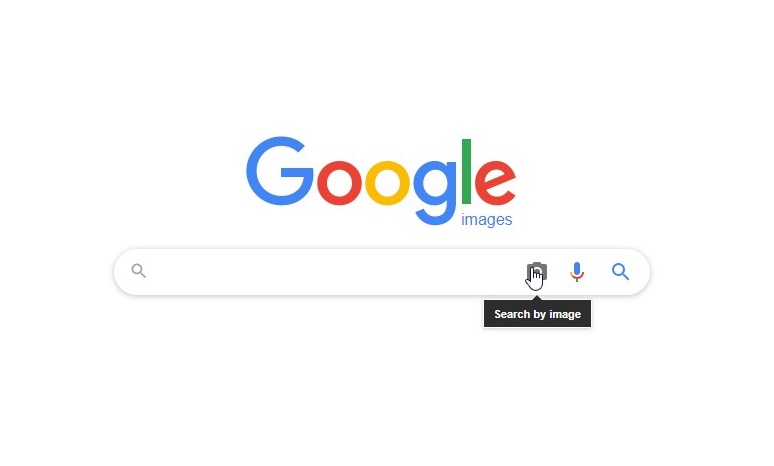
- First, go to images.google.com, when the page loads.
- You can find similar images that match a particular word by typing it into the search bar and then press enter to display the result.
- Import a photo
It will not bring out a camera icon in the search bar until you change to the desktop version on your mobile device from your browser setting.
Now, when using your chrome browser, scroll to the top right, tap the three-dot menu, and select Desktop Site, which will load the desktop version of Google Images, and the camera icon will appear. Then, you can now upload photos from your camera roll.
After you might have successfully changed it to the desktop version, click on the camera icon and you will see two options:
- Paste image URL: Click on the paste image URL if you have copied the image web address earlier. After that, then, paste it on your tab and click enter. Upload an image.
- Upload an image: Click on upload an image to import your image, when you see the image in your browser that you intend to search, click on it and allow it to load. Immediately after loading is complete, every necessary information on the image will be provided.
On the information provided, you will see search results for the objects, similar images, and websites with the image.
- Upload your photo: This step follows the same process as uploading an image. To achieve this, click choose file, locate the picture and select the one you want to upload then click Open.
- Review the search results: It is advisable to review your search results to be sure your photo does not exist elsewhere on the Internet but if it does exist, you will discover different sizes and versions of the image you have searched displayed else Google will search for pictures that look similar to the one you uploaded.
How to Use Image Search on an iOS

For iOS users, we will be taking you through the process of how to use image search. If you are using an iPhone, you are not left out because the following steps will guide you through:
- Go to images.google.com on your iPhone browser.
- To get the desktop version, on your Safari, tap the Share icon in order to open the share menu. But in Chrome, tap the three-dotted icon at the bottom-right of the screen.
- Scroll down to the options until you find the Request Desktop Site and then click on it.
- Then, tap on the camera icon to get the option to upload an image.
How to Use Image Search Using Google Lens
Most browsing mobile devices have a Google lens preinstalled in them. The good news is that the app is made available separately on our Google Play Store for Android users. Meanwhile, for iOS, google lens is now incorporated into their main Google Search app, so, with this information, there’s no need for a separate app download on iPhones.

Below are the steps to guide you through:
- Go to your phone Google and click on the camera icon.
- Click on the search button to automatically scan images that are close by or click on the image icon to select images from the phone gallery.
Steps:
- Navigate to an image in your photo gallery or from a web page.
- Click on the Lens icon to begin the image-recognition process.
- The app will then perform a reverse image search, where it will;
1. Identify the image
2. Produce alternate similar images.
12 Image Search Engines with Pros and Cons
Image search engines give us the opportunity to get information and genuine results on the internet. On this note, we will outline the 12 best search engines that you can use at your own convenience.
1. GOOGLE:
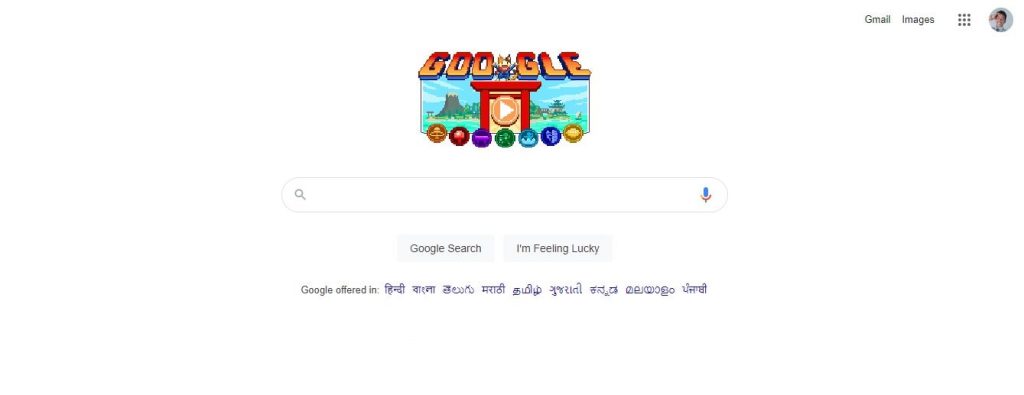
Google is known for its prominent features that make it the popular and best search engine in the world.
Google is derived from the word “googol” in mathematical terms meaning 10 raised to the power of 100. Google was developed in 1995 by two partners Larry Page and Sergey Brin, a student there. Today, Google has more than one billion users who use the Google search engine to search about news, videos, images, products, and educational related topics.
Google offers other services like Gmail, Google Assistant, and Google maps.
PROS
- It provides a fast and easy way to edit your work.
- It gives you an accurate search result.
- Keep records of your search history.
- Google keeps its results and features updated always.
- Google Search engines have the ability to scan through the entire web and keep large data on every web page they catalog.
- Google search engine provides websites with the opportunity to attract more traffic, which can result in bigger revenue for site owners.
- They give advanced features like Google maps which are beneficial to travellers.
CONS
- It tracks users’ information through:
- The Google maps permission.
- The search activities are done through Google.
- With the use of Google chrome permission.
- With the use of mobile android software.
- It brings out too many results to choose from.
- Google search engine penalizes sites when they;
- Violate the Google rules.
- Create spam backlinks.
- Create offensive redirect links.
2. BING:
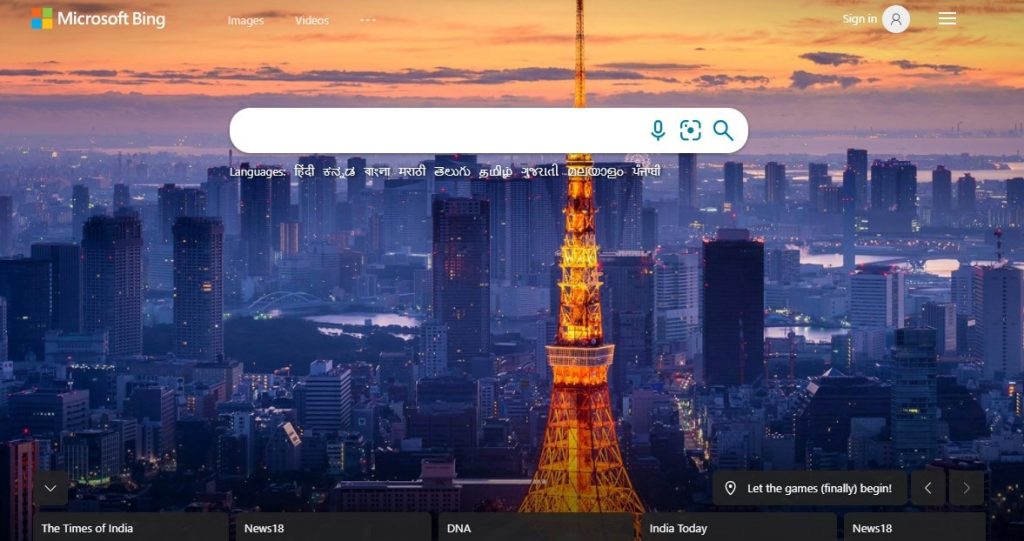
The Bing image search engine was developed in 2009 and is owned and controlled by Microsoft. The Bing search engine turns your search activities into life by providing you with fascinating results that capture the interest of the user.
PROS
- They give detailed image and video search results.
- With Bing, you have access to open blocked sites.
- Move hidden contents.
- Has the best video indexing.
CONS
- They don’t have complete search engine features.
- It is slow in displaying results.
- They have a low ranked forum.
3. YAHOO:
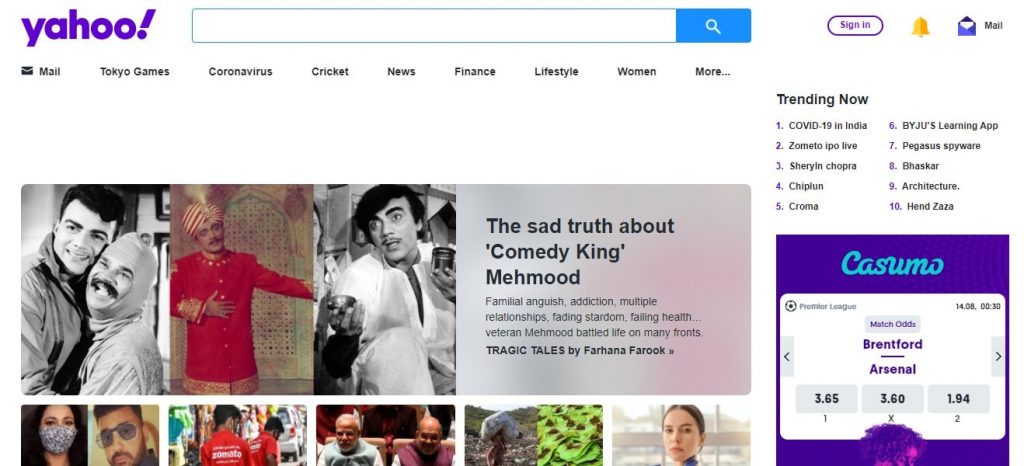
Yahoo offers one of the best search results and they are more popular with their shopping search features than other search engines. Yahoo is known for its amazing catalog of websites.
And they make the availability of windows search for browsers.
PROS
- They provide accurate search results.
- It gives easy access.
- They provide a platform for students to carry out their research homework.
- Yahoo search engine has the best shopping search features.
- They improve service like the Yahoo mail, Yahoo finance, and Yahoo answers
CONS
- They lack good video indexing
4. BAIDU:

Baidu was created in 2000 and is mostly used in China but has the most popular search engine with enough search options, and high-quality search results.
PROS
- Provides high quality and excellent results.
- It gives enough advertising options to choose from.
- With Baidu, you have the choice of adding your favorite to bookmark.
- Has fast speed when loading pages.
- They have an easy interface.
- Access to change themes at your own convenience.
- They have an attractive layout.
CONS
- It is monitored by government
- There is a limit for download.
- It discourages the addition of new site windows.
5. YANDEX:
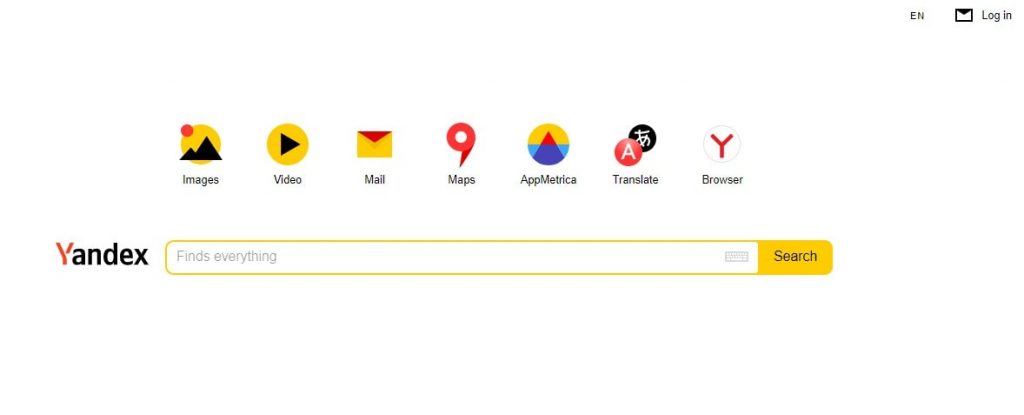
This search engine is the most used search engine in Russia but also available in other countries like Kazakhstan, Ukraine, Belarus, and Turkey.
Yandex search engines are known for their highly sophisticated products and services powered by machine learning.
PROS
- Made for different countries.
- They give first class search results.
- Provide updated news.
- They have a complete navigation.
CONS
- Not advisable for laptops with low storage devices.
- Accessibility is difficult for people outside Russia.
- Display too many spam warning contents.
6. DUCKDUCKGO:
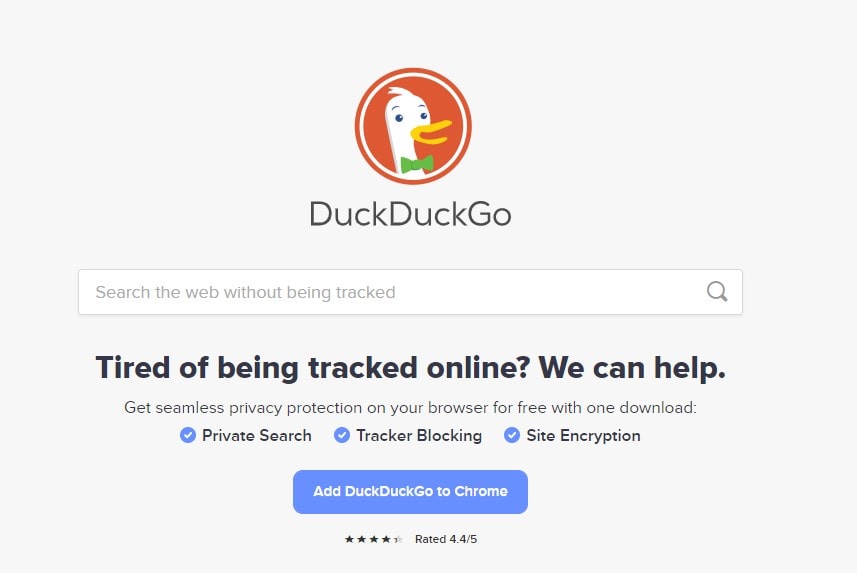
Every individual value their privacy and that is why, Duckduckgo has been recommended because, with them, your privacy is 100% secured. This search engine doesn’t have any records of keeping or tracking users’ personal search information.
Duckduckgo gives you access to search for anything that has to do with maps, videos, and images.
PROS
- It provides an interface where you get your results on the first page.
- Doesn’t track user’s search information.
- Delivers quick results.
- Provides users forum.
- Ads don’t interfere with your search.
CONS
- Have limited image search.
- No record of your search history.
- Lack of search engine features.
7. CONTEXTUAL WEB SEARCH:
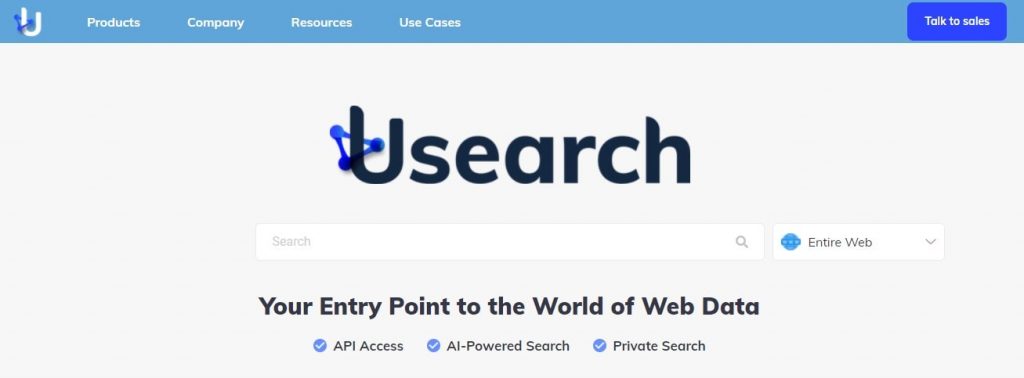
This search engine is a robust API that returns a list of important results from a search query and also gives users complete access to so many news, images, and web pages. This API connects you to a search engine and combines user information and their behavior to create a context for personal search.
The contextual web search enables you to create your experience and get genuine and accurate search results.
PROS
- Provides quick results.
- Have sophisticated indexing.
- Gives you access to a database with so many webpages.
CONS
- The API uses a higher technology that will be difficult for users who are not specialized in this area.
8. YIPPY SEARCH:
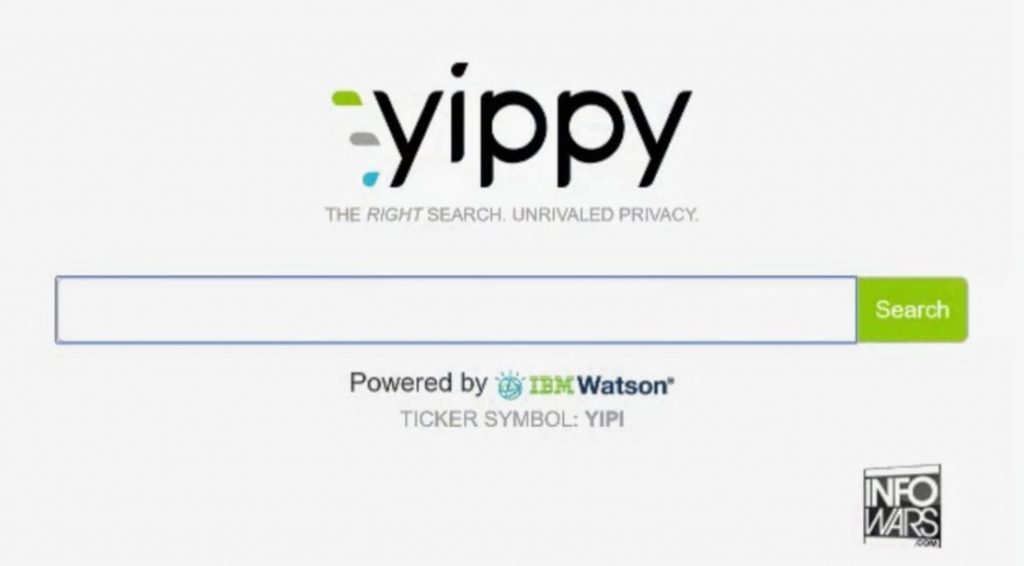
The Yippy search engine gathers results in cluster form and search and is willing to help users find websites that are difficult to locate. Yippy Search engine helps to find information that is difficult to locate like academic research, government information, and hidden news.
PROS
- Gives permission to access hidden contents.
- It blocks offensive websites.
- Gives previews on the searched results.
CONS
- Display too many ads.
- Difficult to stop the filtering process.
- It does not give extensive results.
9. NAVER SEARCH ENGINE:
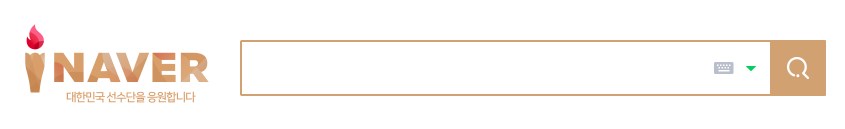
The Naver search engine is dominated by South Korea. It makes the availability of features and tools that support website development.
PROS
- Provides users with accurate results.
CONS
- Slow in loading results.
10. ASK SEARCH ENGINE:
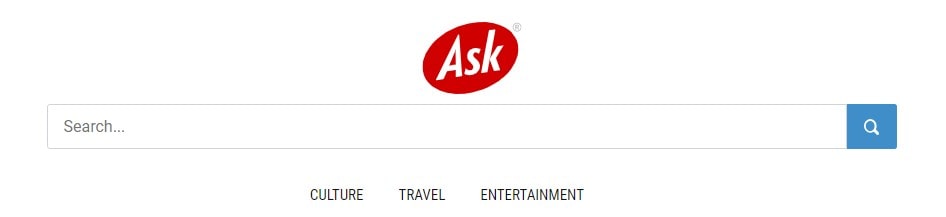
This search engine helps to answer random questions that come from internet users. The Ask search engine page has a unique appearance that attracts users to its site.
PROS
- Provides you with several results to choose from.
- Has a unique answer feature.
- Access to change the background at any time.
CONS
- Has a small database.
- Has an incomplete feature.
11. DOGPILE:
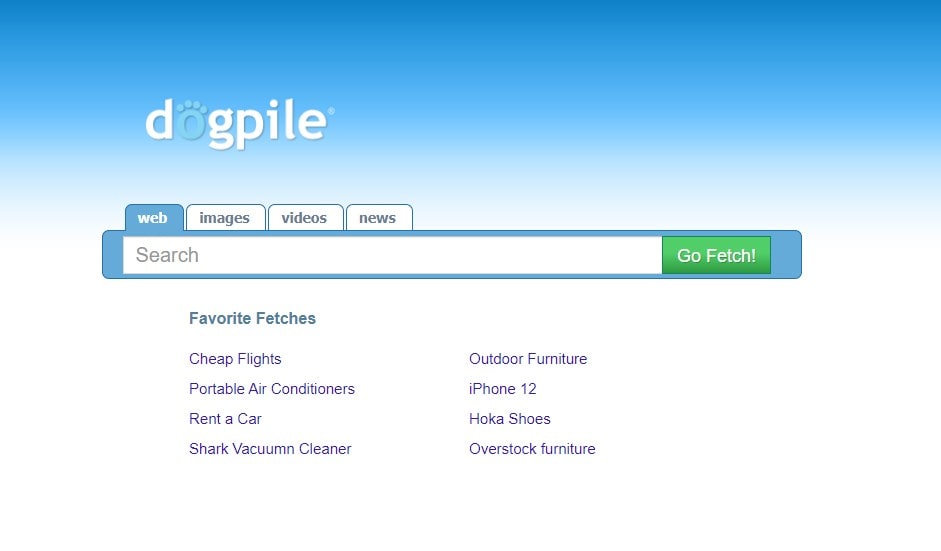
The Dogpile search engine enables users to search for information on the World Wide Web in order to collect results from different search engines like Google, Yahoo, Yandex, Bing, and Baidu.
PROS
- It is unique.
- Searched words are linked to popular search engines.
CONS
- Sponsored links are compulsory for all users.
- It encourages copy and pasting.
12. ECOSIA – Image Search Engines
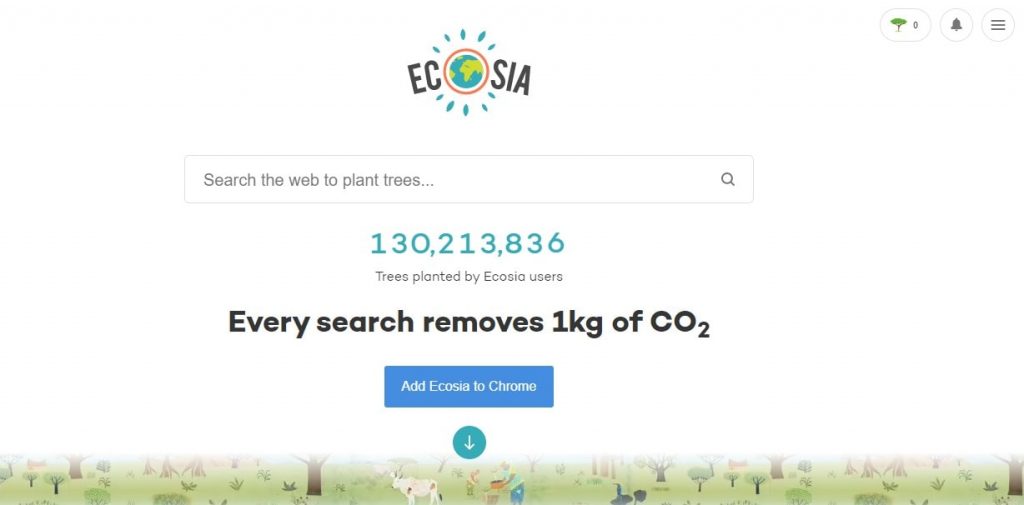
This is a search engine that uses most of its revenue to support and fund the planting of trees in the world.
Ecosia search engine is mostly used by those countries that have deforestation like Germany and Berlin. Another interesting thing about the Ecosia search engine is that they assure users of their privacy. It has search engine features such as searching for web, images, and videos.
PROS
- The interface has a unique design.
- They are open about their finances.
- Users’ privacy is secured.
- Using Ecosia helps improve the environment.
CONS
- Search results are limited on Ecosia.
- Search results are not connected to search query.
With reverse search images, you can identify fake images over the internet. The knowledge of image search engines can help improve your brand but to achieve this, you must use images that are related to what you do. Being a user of image search engines can enable you to track fake accounts and also help you secure your business page.