In the present situation, business runs more effectively online than offline. The reason behind is that through online, business gets a lot of traffic within a short period.
For the online business promotion, website and social media have taken a significant part through a content presentation.
The content focuses on the type of business product or services, the potentiality of products, the price, and the content details. For that reason, content should be easy to understand, highly readable, engaging, and unique. When we say unique content then it means the content must not have duplication.
To make content free from duplication, always the content should be checked by a duplicate checker like Copyscape, the best duplicate checker.
Before you make any decision to use Copyscape, you should know about this tool and various other Copyscape alternatives that are given below and capable of delivering the required result. Let us go through the details.
In this article
What is Copyscape?
Copyscape is the best plagiarism checker that finds out the duplication. It generally finds out the sentences and even words that are similarly used in the other website or present on the web. Very efficiently, Copyscape starts to read out the entire content written newly and tries to find out the similar sentence or words used in the other websites.
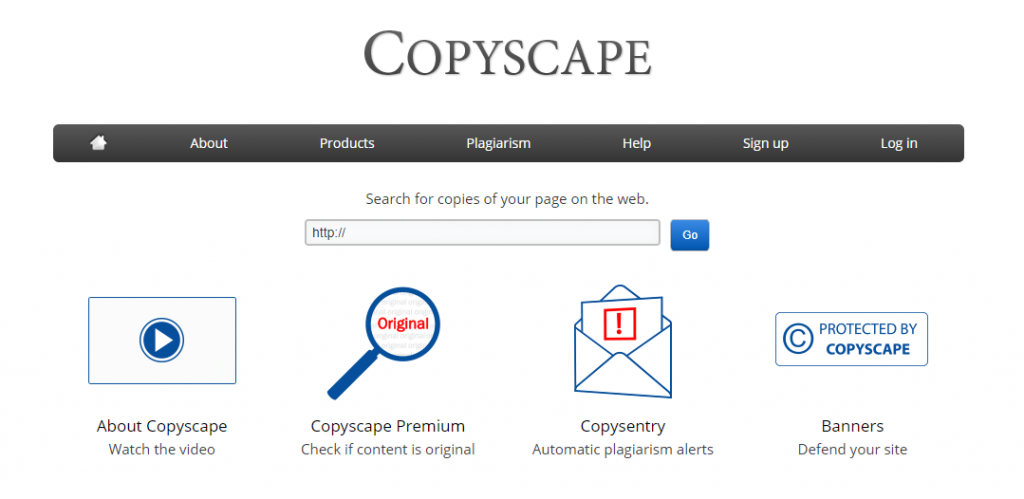
The tool is very simple to use, and you can use it free of cost online. But if you like to have Copyscape with multiple benefits, you should get in touch with a premium version of Copyscape.
Why is Copyscape used?
Copyscape is one of the best and popular plagiarism checking tools. It works to detect the sentences, words that are already used on the website. It is effortless to use, and the device works very efficiently in a bit of a second.
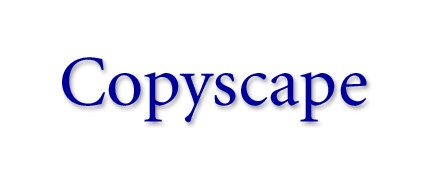
If you like to check the content through Copyscape, you need to put the URL of particular content in a specified location. Within a few seconds, the tool brings the copied portion to the computer screen.
This software mentions the copied text along with the website. A Copyscape passed content provides a good rank in google, but a plagiarised content checked by Copyscape is turned out by Google bot.
Does Copyscape work?
Copyscape works superbly in need of finding out the copied text in the content. Without wasting your time, it provides you with an accurate result that helps you make the content correct and duplicate-free. Copyscape works on the content so that your website gets a good rank in google within a short period.

Whenever you put the URL of the content in the space provided by Copyscape, without wasting your time, it starts to work to find out the copied text. Once the tool finds the error, it then begins to mark words or sentences that you can change for the best result.
If you go for the free version, it will work for you and your content with limited features, but the premium version works superbly.
But the thing is that though Copyscape provides the best services in need of checking duplication in the content, it comes with a high premium that is undoubtedly a burden for the users. So, for that reason, most of the Copyscape users start to use Copyscape Alternatives and competitors. Here are some of the best Copyscape alternatives that one can use. Just take a look below.
1. Quetext
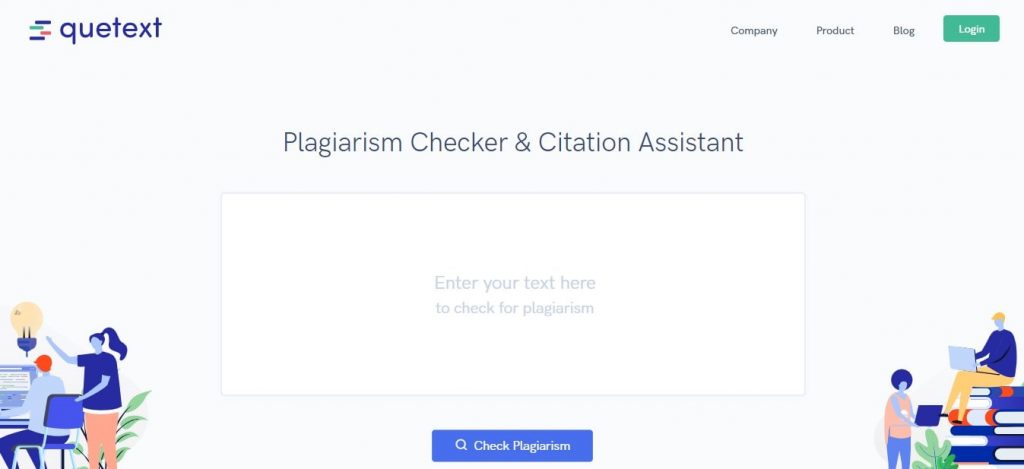
Quetext is undoubtedly one of the most benefited-oriented plagiarism checking tools. This tool includes a Deepsearch feature that quickly finds out the spun content.
You need to know this particular application works better than Grammarly or ProWritingAid. It comes with color-grade feedback that allows you to spot out duplicate matches easily.
When checking is done, you can export the reports as PDF files to others. You should remember that the tool supports many languages like Spanish, French, Italian, German, Portuguese, Arabic, and Russian.
Quetext comes with a limited free version. It allows you to check only 2500 words per month. You cannot export the reports with a free plan.
Quetext comes with a free version, and with this one, you can check words up to 2500 per month. But one thing is that the free version does not allow you to share the report of checking.
If you go for paid version paying $9.99 monthly, you will have excellent advantages.
Pros
- Provides color grade feedback
- Systemized with deep search
- Free and paid version available
- Suitable for multiple languages
Con
- No option for a yearly premium
2. ProWritingAid

ProWritingAid works superbly in need of plagiarism checking as well as proofreading. The tool analyzes your content in need of good style and helps you to improve the documents.
This particular software comes to analyze the documents efficiently and suggests supplying the right words just for good readability.
Undoubtedly, the tool is suitable for students, bloggers, and content writers. It is available for a free plan to get 19 writing reports with 500 words checking.
When you go for a premium version, the plan costs $79 per year, and there is no word limit. If you need bulk checking, the plan cost comes altogether to $89 per year.
Pros
- Provides plagiarism checking and proofreading
- Free and paid version available
- Brings high readability
- Suitable for professional and non-professional
Con
- Premium is higher than other tools
3. Grammarly
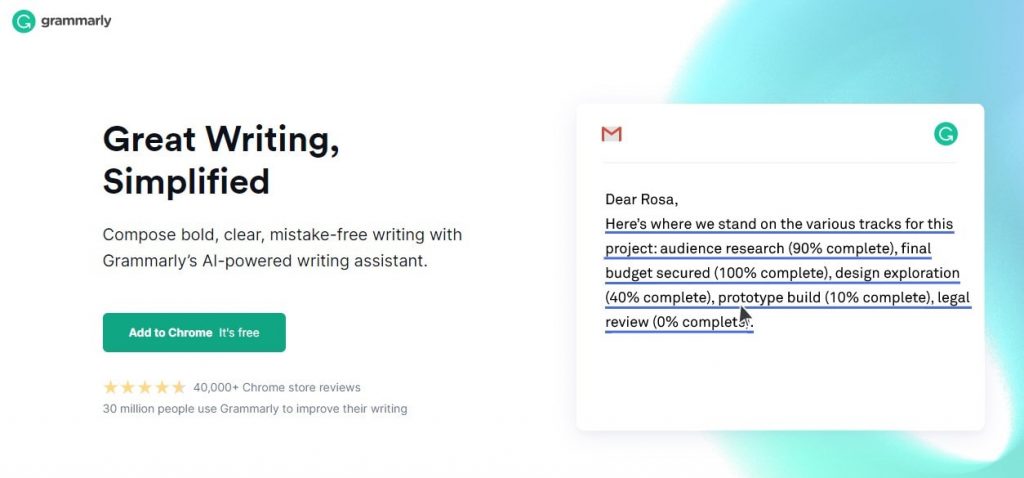
If you like to have both a plagiarism checker and proofreading tool, you need to use Grammarly. It provides the services with two options such as free and premium versions.
The free Grammarly comes with limited features like a spelling checker, Grammarly checker, and many more options. But the premium version includes practical features like writing profiles, the feature for duplication-checking just for making content error-free.
The tool works superbly for articles, newspapers, scripts, and other papers work.
The software is simple to use, and it is compatible with google extensions.
Pros
- Best for grammar & plagiarism checking
- Paid version available with excellent features
- Suitable for articles, journals, and newspapers
- Easy to access
Con
- Not highly effective in every document
4. PlagTracker
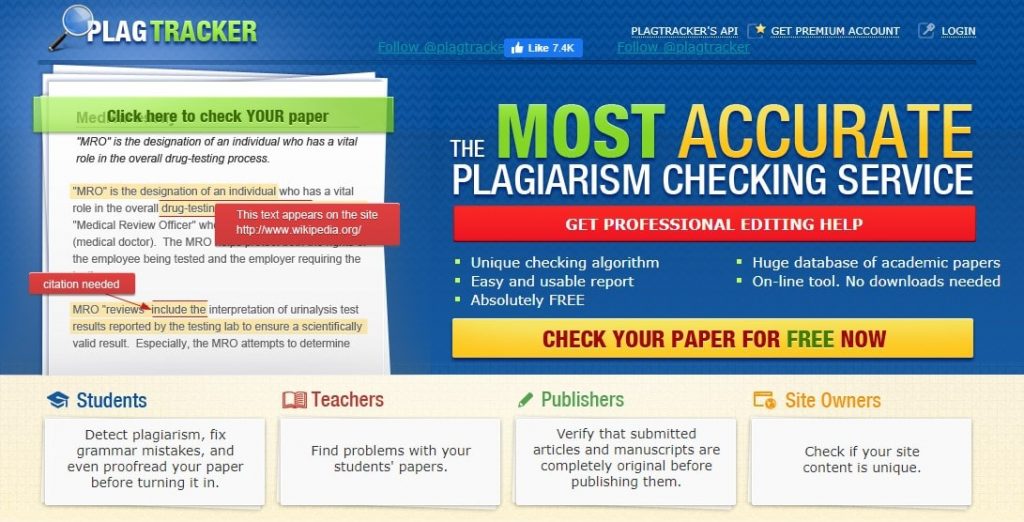
Suppose you are searching for the best plagiarism, but till now, you cannot have the right one, then you must try and take PlagTracker.
It works very fast, and you may not believe it until and unless you enter the text and hit the large red button.
With its free version, you come to complete the checking within 10 seconds after processing. When the tool comes to an end in the process, it provides plagiarism percentage.
The application also has a premium version that allows you to check the content and other files correctly and thus saving your time. Even you will have the advantage of many features like PDF report, API access, database check, and grammar check.
Pros
- Saves time
- Provides plagiarism report with percentage
- Free and paid version available
- Provides grammar checking
Con
- Grammar checking brings inferior quality to others.
5. DupliChecker

DupliChecker is one of the best grammar as well as a plagiarism checker. Without signing up, you can come to check a single time. After signing up, the account will allow you to check forever.
It is effortless to use. Just put the text in the exact location and press enter button. The text may come in the format of Doc or Docx. Apart from plagiarism checking, it comes with other free tools such as anti-plagiarism banners.
You can use this tool with a free and paid version. It works superbly that you cannot believe it until and unless you come to use it.
Pros
- Works for grammar checking & plagiarism checking
- Free and paid version available
- Works fast & capable to deliver accurate result
Con
- Comparatively less popular if compared to other tools
6. Plagiarisma
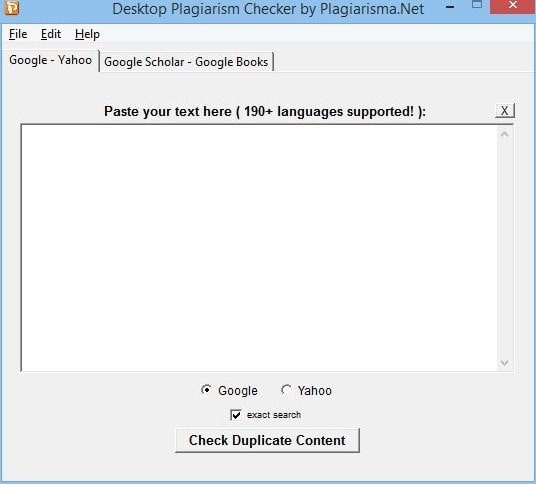
Plagiarisma works as the most effective plagiarism checker, and most of the content writers are habituated to use it. In need of checking plagiarism, the users will have a facility in two ways: putting text or entering the URL.
No hassle comes to you while using this software. The tool is undoubtedly famous for its working capacity and perfection. You can use it freely with limited features. But if you want this software with more features, you should get in touch with its premium version.
The tool is compatible with scanning Google database, Babylon, or Yahoo database.
You will feel good to know that this software works better on Windows and Android App.
Pros
- Most popular
- Free version available
- Works better on Windows and Android
- Good for content writers
Con
- The free version provides a limited offer
7. Dustball
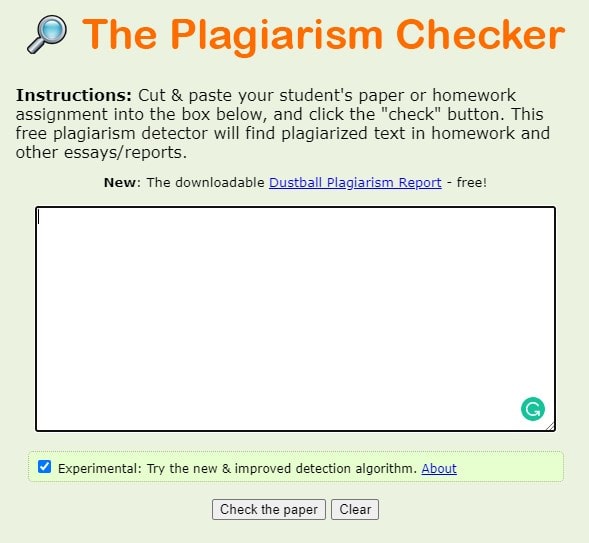
This is another effective tool for plagiarism, and it works best as the Copyscape alternatives. It provides services in two options like quick search and deep search. It is good to know that a deep search is more fruitful than a quick search.
Whatever deep search or the quick search, you need to open a free account that provides two services for two times checking. After you complete two times checking, the tool will ask for credits.
Once you put the text in the mentioned box and hit enter, then and there, it starts to operate and try to start identifying the words, sentences, or part of sentences already used in another website.
Pros
- In-depth search and quick search enabled
- Provides a free account
- Free and paid version available
- Simple to use
Con
- Limited checking opportunity
8. CopyGator
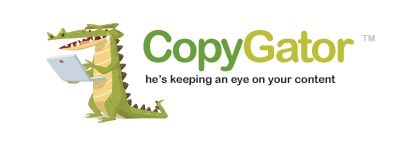
CopyGator is one of the best plagiarism checking tools, and its works pattern is entirely different from other applications. The tool does not scan the content simply either with a website link or the text.
When you come to put the URL on the mentioned space, it analyzes the RSS feed. The tool is free. If you like to monitor plagiarism regularly, you should include the CopyGator badge on your blog or site.
The tool works very efficiently, which is fantastic and easy to understand for its users. You go online and open an account in CopyGator. You can use the free version for your minor assignments or works, but you should use the premium version if you work on bulk files.
Pros
- Different interface and so works differently from others
- Free version available
- Simple to use
- Highly authentic
Con
- It needs more time to provide a result compared with other tools
9. Small SEO Tools

Small SEO Tools work superbly in need of quality plagiarism checking. You can rely on it to make the content plag-free. The tool comes to split up the pasted content into several sentences at the initial stage and starts to search for them on the Google search engine. If the tool finds out any plagiarism, then it shows up an alert with a color marking.
You can put the text in two ways either entering the text directly in the check window or uploading the file.
You can use it free of cost, and it is available online. It also has a premium version that will provide you a lot more other benefits.
Pros
- Processed by entering the text or uploading the file
- Free to use
- Mind-blowing performance and instant result
- Works superbly to detect copied text
Con
- In some conditions, unable to detect all copied text
10. WhiteSmoke – Copyscape Alternatives

WhiteSmoke is the easiest and helpful tool for language checking. Even this tool considered as the best Copyscape alternative and help user to find out the grammar mistakes and get the most satisfactory result.
Apart from that, it includes incredible features for plagiarism checking. It is prevalent among the users basically who deal with content. This tool comes to detect first the copied materials that affect the ranking of your site.
It works in such a way that no data and the meaning of the content go away. You can use its free version in the initial stage. But if you want more benefits, you need to go for a premium version.
Pros
- Works superbly & safely
- Suitable for content checking
- Free and paid version available
- It makes the content highly readable
Con
- Works comparatively slow
To make your website perform good on the web, you need to get error-free content in your website. Error-free does not mean grammar issues, but it also means duplication. Take any one plagiarism checker mentioned above and make content unique, by removing copied text if any.
