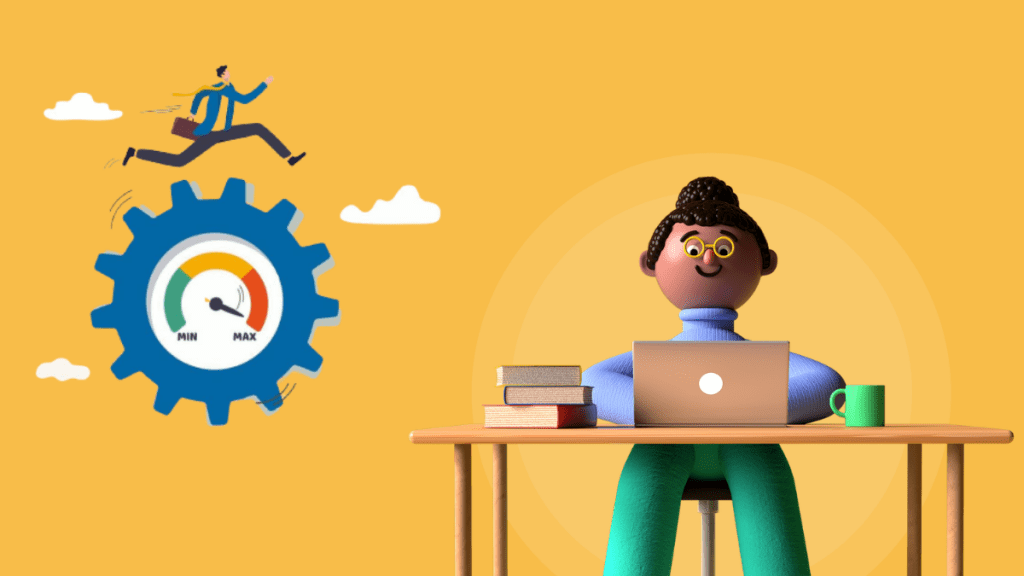You might have been working very hard but are not getting fair results. This is because of the minimal loopholes in your work and they can cause you long-term issues. However, using productivity applications can reduce the impact of this crisis and you can enhance your productivity in a very quick time.
We have mentioned the best 25 Productivity Apps for Mac that need to be on your MacBook screen.
In this article
- 1. Krisp
- 2. CleanMyMac
- 3. Amazing Marvin
- 4. Omni Focus
- 5. Todoist
- 6. Toggl
- 7. Hazel
- 8. Alfred
- 9. TextExpander
- 10. Evernote
- 11. Otter
- 12. 1Password
- 13. Bear
- 14. Backblaze
- 15. Keyboard Maestro
- 16. SnagIt
- 17. Bartender
- 18. Flux
- 19. PDFpen
- 20. Franz
- 21. MindNode – Productivity Apps for Mac
- 22. Focus app – Productivity Apps for Mac
- 23. Grammarly – Productivity Apps for Mac
- 24. Magnet – Productivity Apps for Mac
- 25. Noise Lite – Productivity Apps for Mac
1. Krisp
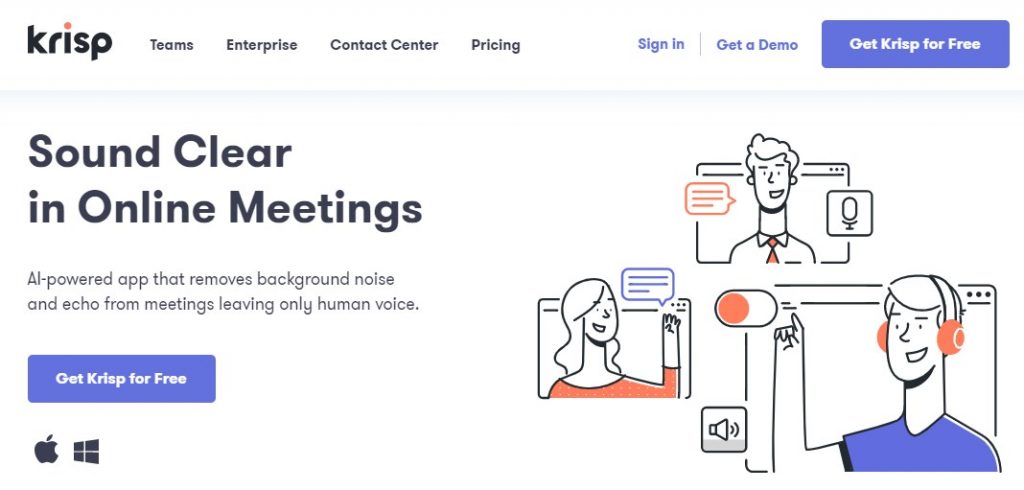
This is a type of friendly app that helps users by removing background noise during calls.
Most of us communicate more effectively on calls but think what happens when we suffer poor audio quality? This application helps you by increasing your audio quality.
While using this application you won’t receive any unwanted noise from the caller and they also don’t get noise from your side.
Features
- Deliver HD voice by removing all the unwanted noise from the background
- Helps in improving audio quality during call
- Prevent sound looping problems between your mic and speaker.
- Capable to work on low CPU consumption mode
- Provides much storage capacity
- Consists with room echo cancellation feature
2. CleanMyMac
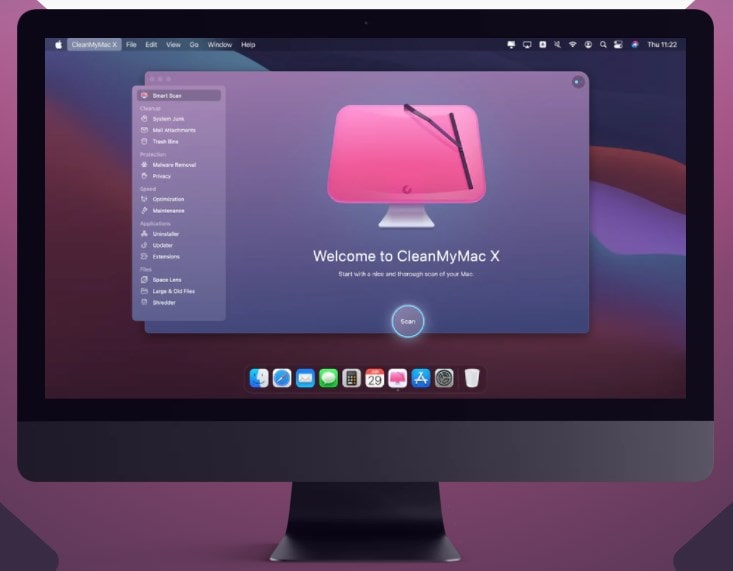
This application consists of some specific goals under which it keeps your Mac device uncluttered so that it runs like new. This software is recommended as the best device cleaner app for your Mac device.
Features
- Clean up all the cache files from your device
- Removes all unnecessary universal binaries from your Mac device
- Clean up all your service files and data from removable devices
- Keeps cleaning log files as well as clean all the junk from the system
- Give you rid of all the leftover apps
- Don’t leave any trace after deleting files
3. Amazing Marvin
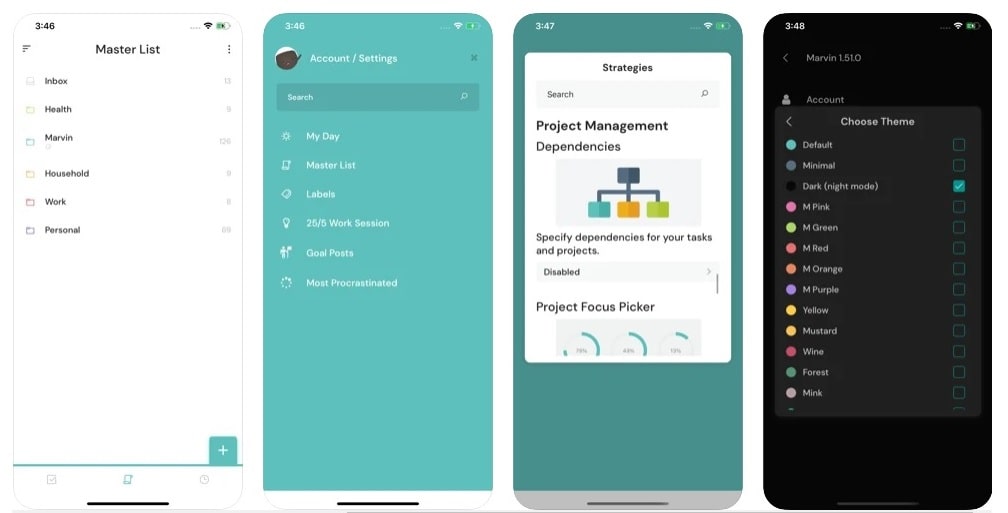
For every Mac user, it is recommended to use this application once because amazing Marvin acts as an all-in-one productivity planner app for mac users.
This provides you a Pomodoro timer, time tracking function, templates for creating your workflow.
Features
- Allows you to organize your tasks in unlimited nested categories and projects
- Provides you every day work planning list feature
- Provides a fully-featured calendar with events and you can also add your events and tasks to this
- You can assign deadlines for your projects and task
- Shows up selected tasks automatically on the right day
4. Omni Focus
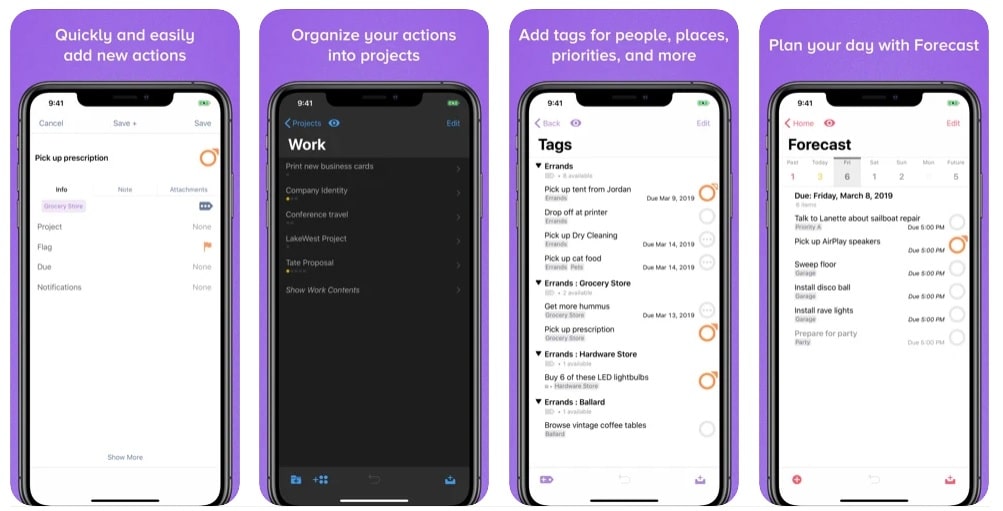
Every Mac user looks for any personal management app that helps them in managing their projects.
Omni Focus is a type of personal task manager provided by iOS for Mac users. This program has a fixed goal under which it can capture thoughts and tasks into the worklist.
Features
- You can add new actions anytime either you are working on another application
- You can use one’s free syncing system so that you keep your data the same on all your devices
- You can create tags for things like a person, location and priority, or so on.
- Mac users can add graphics and audio files as attachments to their actions by using Omni Focus
- This keeps you notifying about the upcoming due actions
5. Todoist
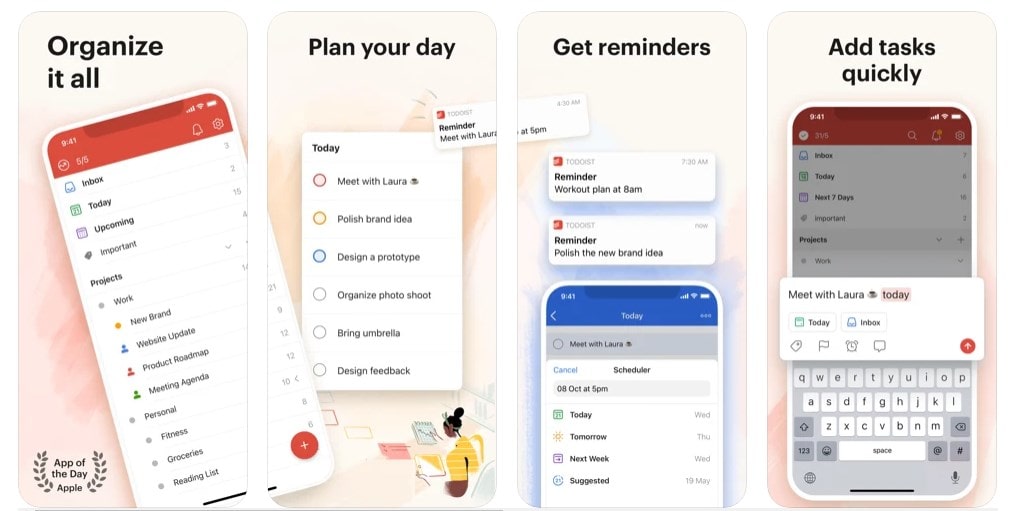
This is a type of project management application that is used for personal and professional productivity. Mac users can manage their tasks from a smartphone, tablet, or computer by using this application.
This application comes in a free version so it has a paid version in which Mac users get more tools like backups, automatic reminders, and many more. With this, Mac users can quickly add and manage tasks with shortcuts.
Features
- Mac users can add emails as tasks from Gmail whether they are on the web or mobile
- By using browser extensions, users can add articles and websites as to-do-1st task
- Reusable project checklists can be created by using templates
- You can create a new task by using copy and paste of multiple lines from each line
- This provides Mac user a number of text formatting options
- You can customize your swipe gestures
6. Toggl
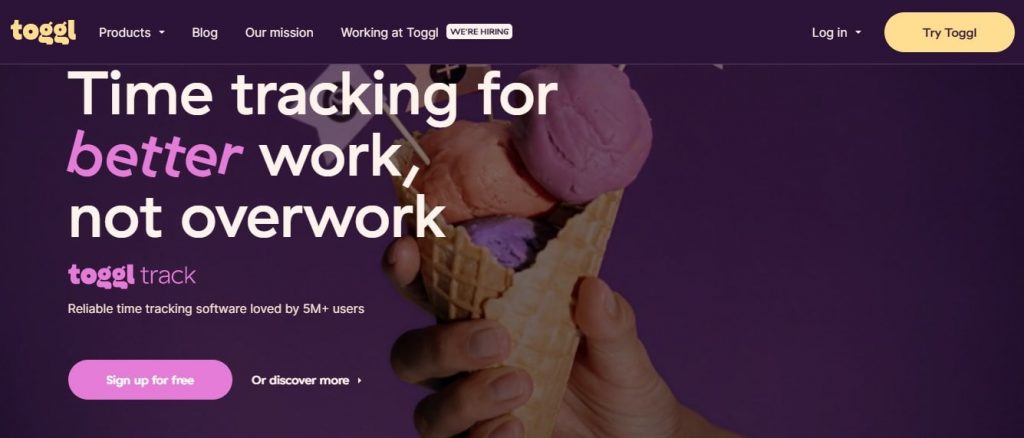
Sometimes while you use your Mac, you might need to monitor the time consumed for several reasons. If you don’t want to install all-in-one apps like Amazing Marvin, Toggl can come in quite effectively. Toggl can integrate with most of the other applications installed on the device and also has a chrome extension.
Features
- It can indicate whenever you come idle or are using the Mac
- Precise time tracking helps you monitor your activity on the Mac and manage your daily routine
7. Hazel
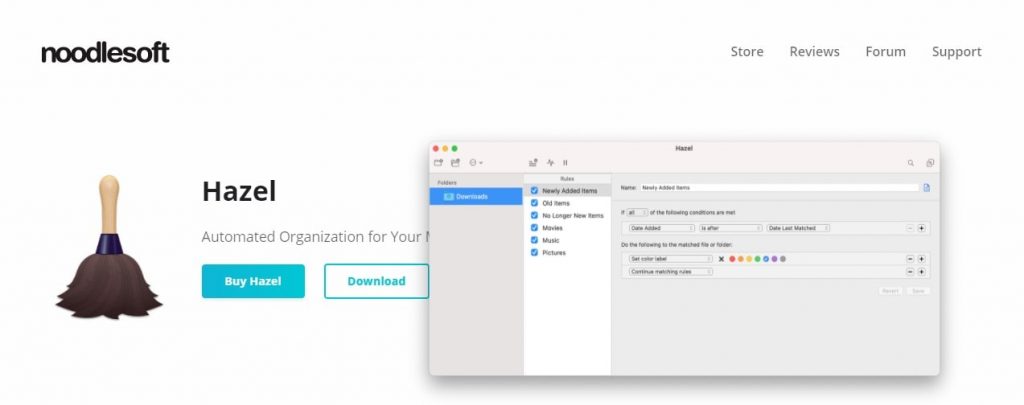
Hazel is a very popular and reliable Mac desktop designer that can keep your device’s file system well managed and properly arranged. It does all the functions mentioned above automatically and you do not need to bother yourself caught in its setup or other technical work.
Features
Hazel comes with a number of features and performs multiple tasks on your Mac that makes it rank on our list of the best productivity apps for Mac Books.
- It can sort your Mac files into folders
- It also deletes unnecessary files present on the desktop after detecting them
- It can also help you apply tags while you share social media content
8. Alfred
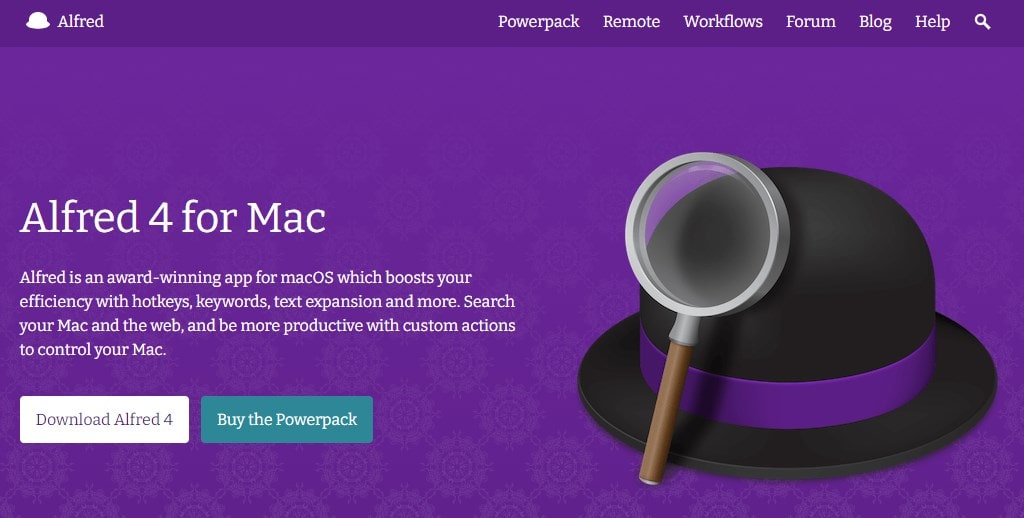
Alfred is marked as one of the best productivity apps launched for Mac. It is a kind of virtual assistant that helps you complete multiple small tasks on your desktop without being bothered to scroll the mouse button or type the words on the keyboard.
You can get this useful application for absolutely free on the app store. When everyone would be stuck in between Spotlight and Siri, you can go for Alfred to overshadow everyone with its performance.
Features
- Quick math calculation: Alfred performs quick math calculations easily and copies the result on the clipboard.
- System Command: You can sleep your Mac, empty its trash, and activate screensavers using keywords with the help of Alfred.
- Better Workflow: Alfred creates or brings a very powerful workflow to enhance your productivity.
9. TextExpander
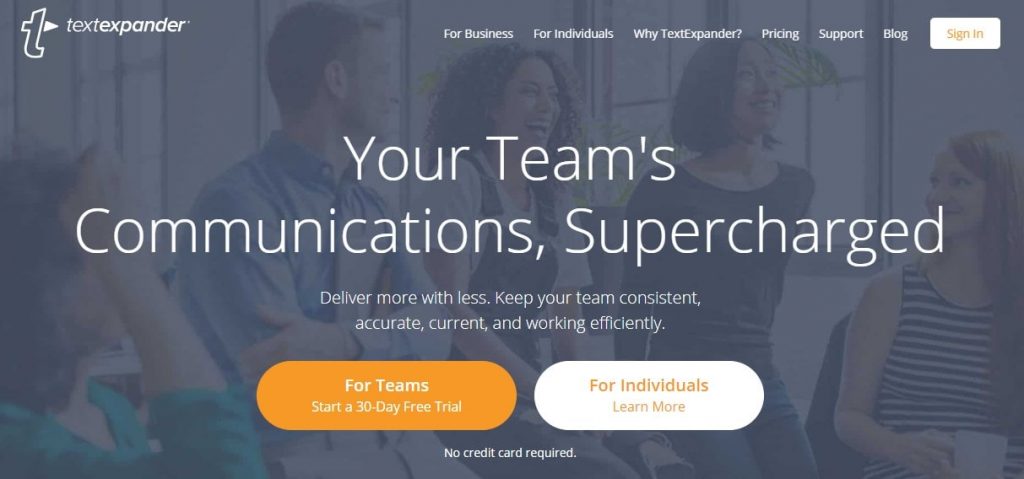
If you are a coder or even have some basic knowledge, you may know the effect of text expanders in boosting your productivity. With the all-new and updated TextExpander, you can simply tap into that power and boost your everyday productivity.
This app expands short texts into larger ones with accurate meaning. For example, if you type ‘ty’ using the text expander, it will automatically expand it to ‘thank you’. These amazing features make it an un-doubtful choice for your Mac.
Features
- Increased sales: With the proper use of TextExpander, you can boost your sales significantly.
- Comparable: The Mac application is highly compatible with different versions of Mac.
- Automated: TextExpander allows you to automate your Mac differently.
10. Evernote
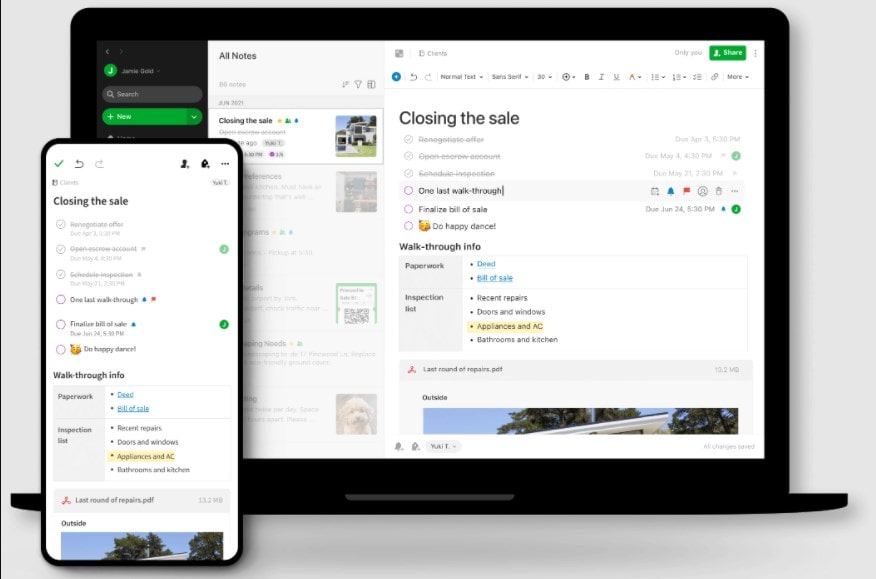
If you are a student and use Mac for your studies and exam preparation, the Evernote application can be a perfect productivity booster for you. Evernote is a quite popular application that is used to create notes using different file forms.
Features
- It can take notes from text, audio, PDFs, and images and file them into the pre-installed notebooks.
- It also allows you to sync your created notes to your cloud
- Using this amazing Mac application, you can easily share your notes with your friends without bothering yourself to travel
11. Otter
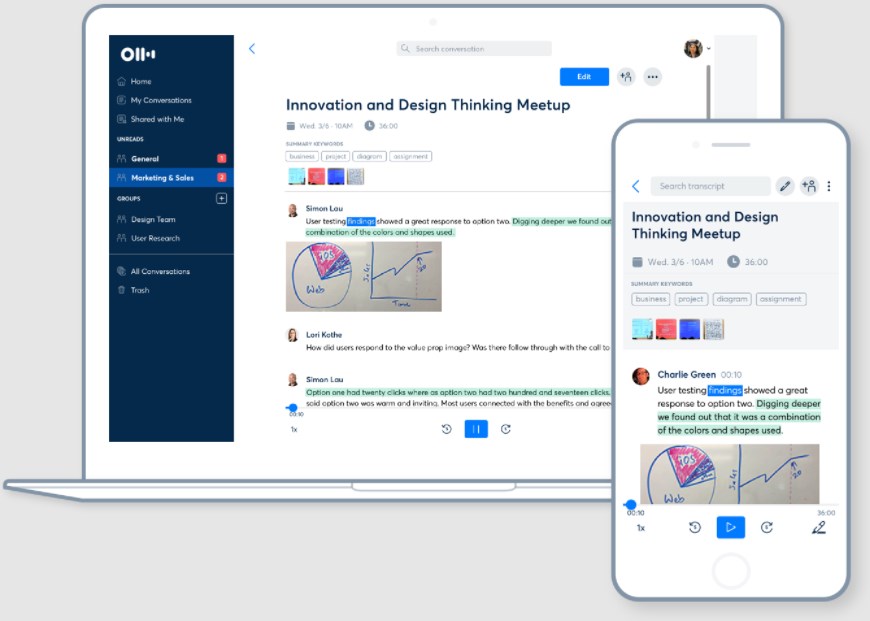
Previously, we have learned how Evernote can help the students and officials create notes and share them without any security issues. But would you want to write the long notes if you can do the same without writing a single word?
Otter is a specially designed transcribing application for Mac that can write notes by recognizing your voice. Now, you can create long notes or novels without writing a simple word.
Features
- Otter saves your time by transcribing your audio into words (narrating takes less time than writing)
- It allows you to share your transcribed document to different social media platforms without any issue
- You can create a backup of your notes by syncing them to your cloud storage
- It also helps keep your data safe by promising the privacy and security of your data.
12. 1Password
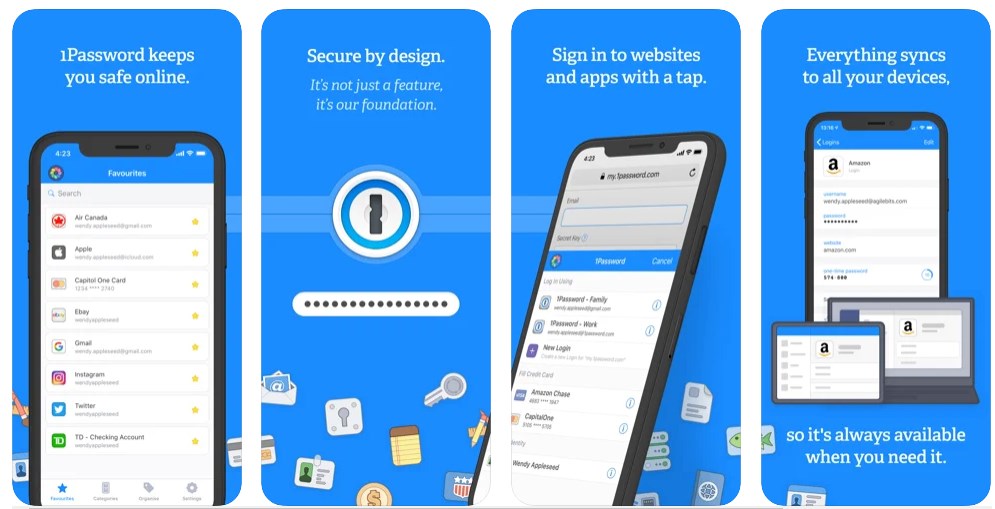
It might sound like a weird fact but you might be ruining your precious time in recalling and changing your passwords. This happens for several reasons and especially if you forget the password of an application that you use regularly.
To save your time and make it beneficial, 1Password is introduced for Mac. It saves and remembers all your app passwords in one place only for you. Using it, you can easily manage the security of your Mac and your favorite sites with a single click.
The all-new and updated application will help you keep all your accounts secure and safe from any kind of cyber threats. You can purchase the personal plan of this application for just $2.99 per month.
Features
- Unlock with your fingertips: 1password supports biometric scan that provides you more secure processing.
- Multiple passwords: you can store an unlimited number of passwords in your 1Password account.
- Sync between devices easily: 1Password allows you to access your passwords anytime no matter what device you are using.
13. Bear
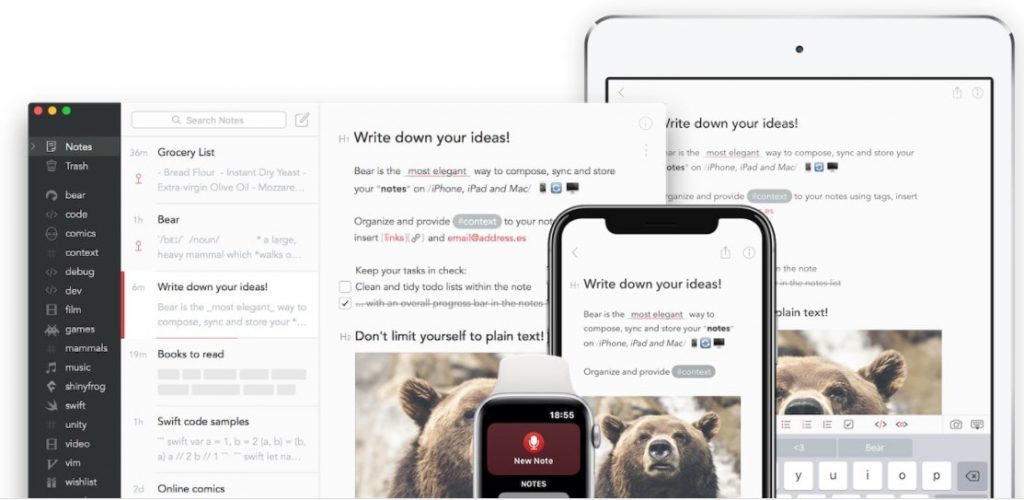
Bear is another note-taking application available for Mac that helps you write down all your important notes in a unique way. It is specially designed to be user-friendly and easier for Mac users to cover anything they have missed out on.
It offers different inline styles that allow you to customize your notes to your personal preferences. Installing this super amazing application on your Mac, remembering the notes in your context will be a cakewalk.
Features
- Bear allows you to create unique to-do lists
- You can set up reminders using Bear
- Using the application, you can outline concepts for future brainstorming sessions
14. Backblaze
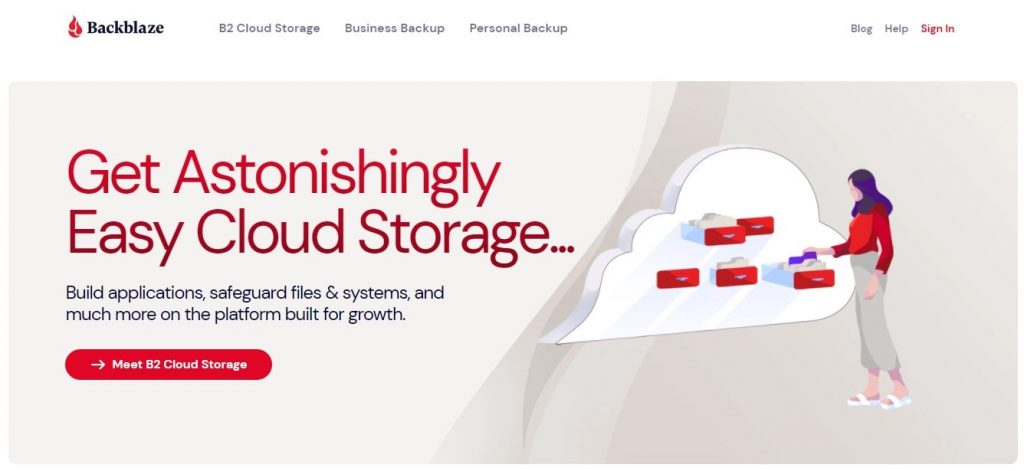
If you are a long-term Mac user, you might have experienced a crash or theft of your Mac. You may also understand how much time it costs to restore the Mac system. Restoring Mac systems can take you hours replacing the lost files with the new and there is a high chance that you lose many of your important files that cannot be replaced.
Instead of getting into all these chaotic situations, having a reliable backup application like Backblaze can be a great idea. It offers you multiple benefits costing just $5 per month.
Features
- Develop better: Backblaze works with S3 compatible APIs, CLI, and GUI-move that manage your data properly with minimal coding.
- Best content delivery: It works with free egress to CDN partners to deliver the best content
15. Keyboard Maestro
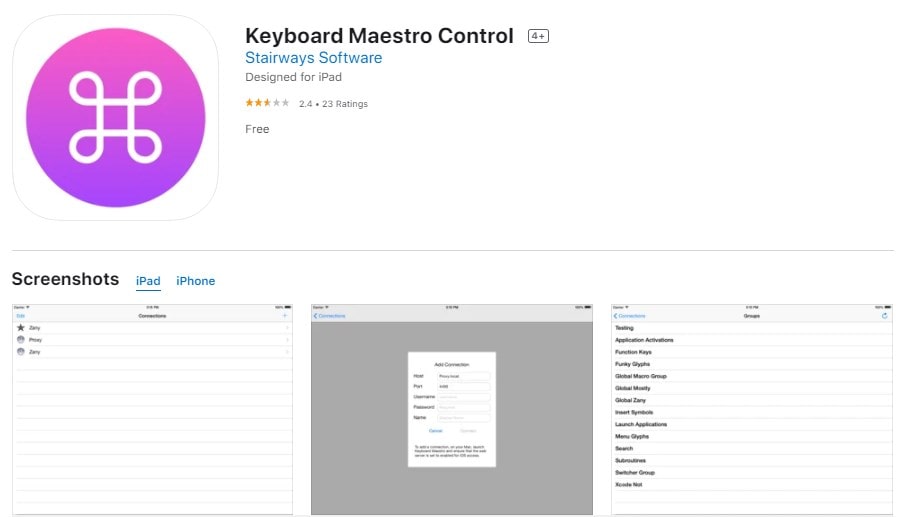
Keyboard Maestro has made its name in the market by providing some of the best services to Mac users. Though it is an old app, it still has the power and capability to make your life more convenient.
Keyboard Maestro allows you to automate any number of tasks according to a certain trigger such as a hotkey combination, or connecting to a wireless network.
For just $36, you can get the permanent license of this app from the app store.
Features
- Control websites: using Keyboard Maestro, you can easily manage website tasks such as form filling, downloading reports and bank statements, and formatting web pages.
- Multiple built-in actions: This Mac productivity app comes with hundreds of built-in actions such as flow control, looping actions, and automating tasks that make it the best of all.
16. SnagIt
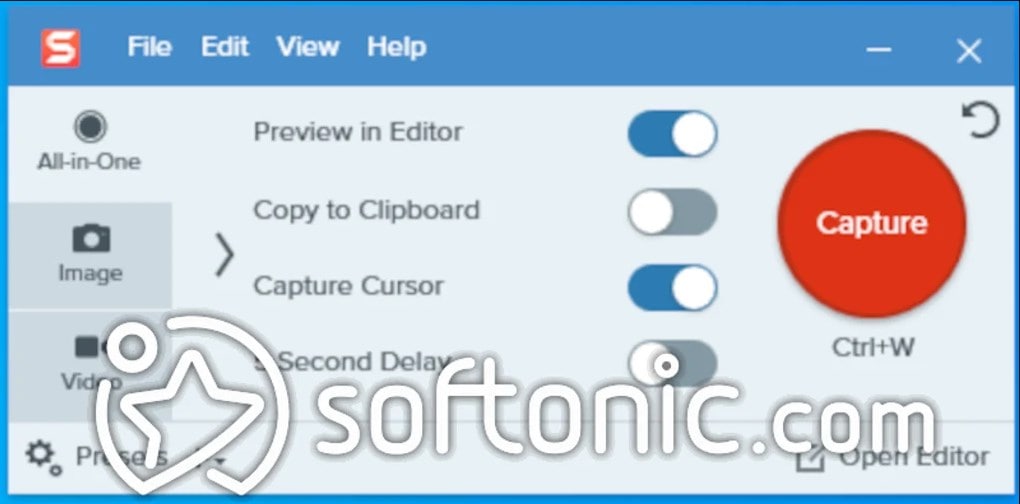
If you are looking for a high-quality screen app for your Mac that will record your favorite screen moments then, installing SnagIt on your Mac can be a very good idea.
No matter what task you are doing (if trying to record a tech problem that has occurred in your device or recording some funny videos to create your meme), SnagIt makes all your tasks easy.
Features
- It is compatible with different versions of Mac
- It offers built-in editing for both static and moving image or video
- It captures all your screen moments in high quality when enabled
- SnagIt single license covers two machines with costing just $49.95
17. Bartender
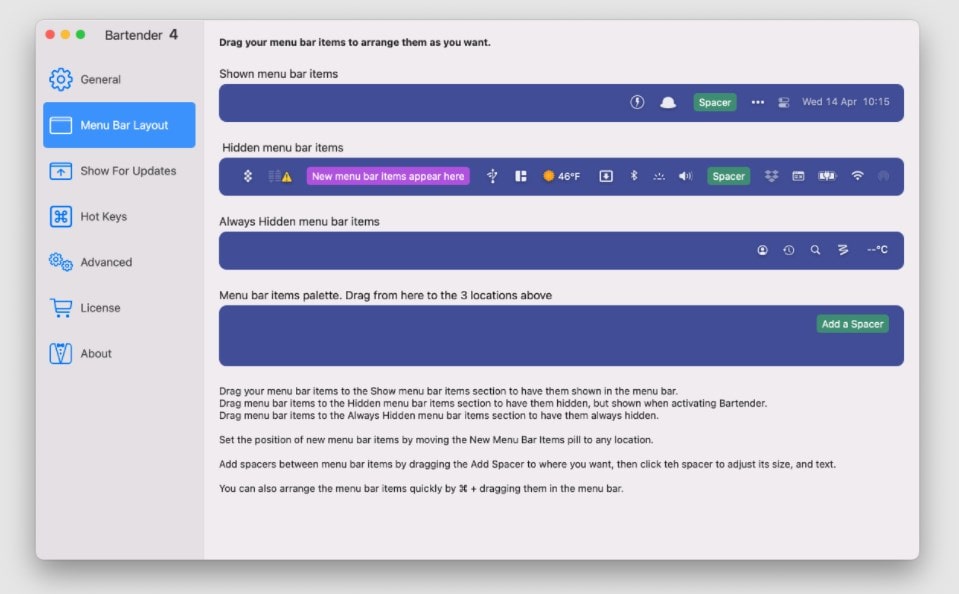
If you have been annoyed with the unnecessary notifications that pop up at any time on your menu bar, we have a perfect solution. Install this Bartender application in your Mac to easily clean up and manage all your menu bar icons.
We have noticed that the notification icons get cluttered quickly and distract you from focusing on your main goal and that is what Bartender is designed for.
Features
- It offers you a number of manageable setting configuration
- The application can be managed with keyboard shortcuts
- It is compatible with most of the Mac versions and is user friendly
18. Flux
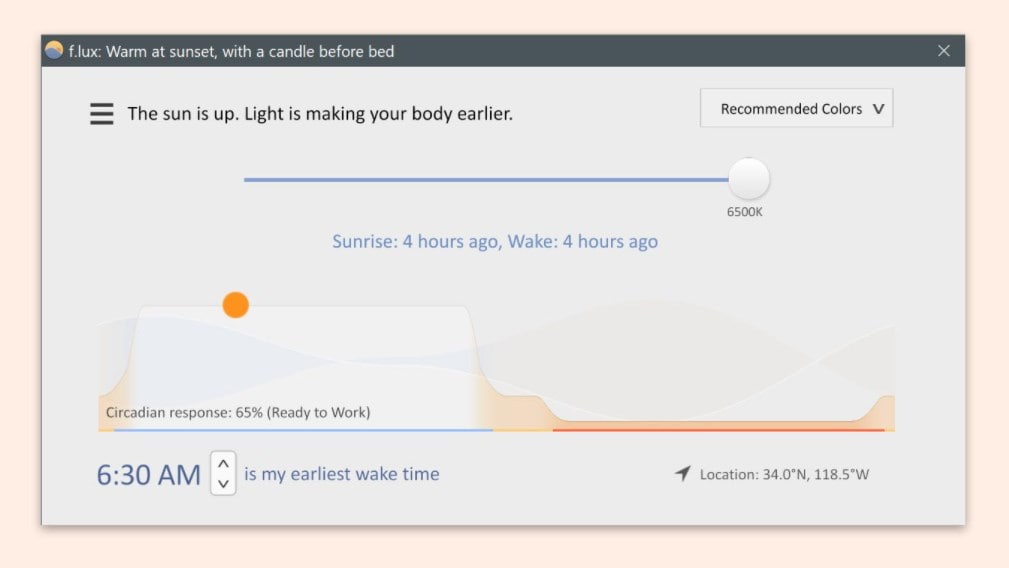
You might know that laptops and Macs radiate an unnatural blue light that can harm your body severely in multiple ways. When you use your Mac for a few hours continuously, you feel tired and exhausted throughout the whole day. It can also result in sleep issues.
To avoid this serious issue and protect your body from this harmful blue light, Flux is specially designed by tech experts for Mac users. Flux manages the light-emitting system of the device and matches the light emitted with the daytime. As a result, you are less harmed by the blue light and hence, will feel fresh and active.
Features
- Sleep better: Flux helps you customize the density of light radiated from your Mac and avoid body harm
- Customizable: You can manage all the light-emitting settings of your Mac using Flux that allows you to select how your Mac will emit light.
19. PDFpen
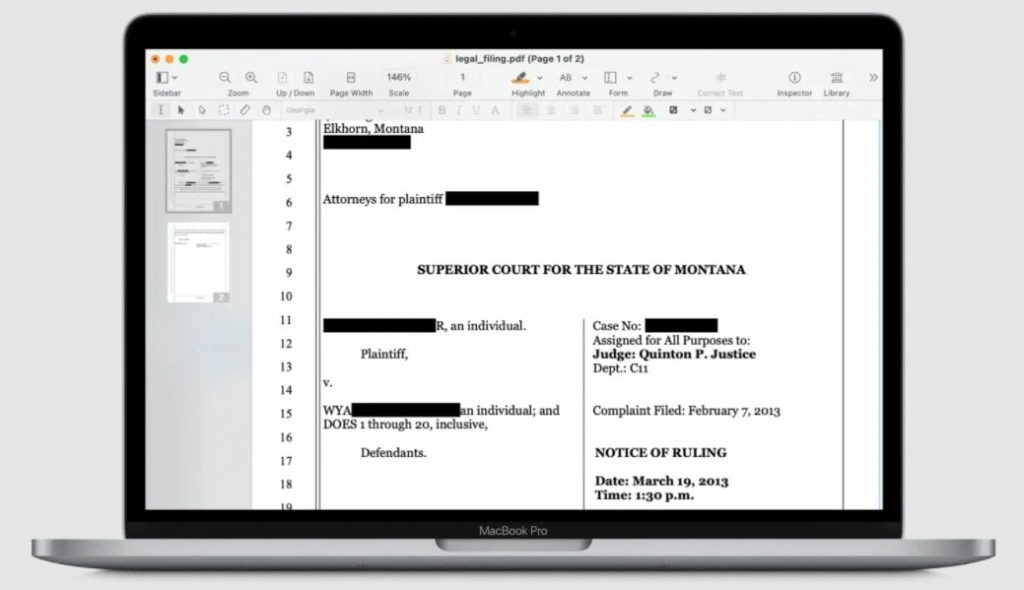
PDFpen is a high-tech application for Mac users and is specially designed for workers or officials who have to deal with PDFs daily. If you are a worker who needs to share or receive PDF files daily, you might find it hard to mark up the selected PDFs that you want without a dedicated application like PDFpen.
Features
- Using PDFpen, you can edit all your PDFs in any way you want without any issue.
- Apart from reducing your work, it also saves you a fair amount of time.
The single license of this application is available for $74.95 only.
20. Franz
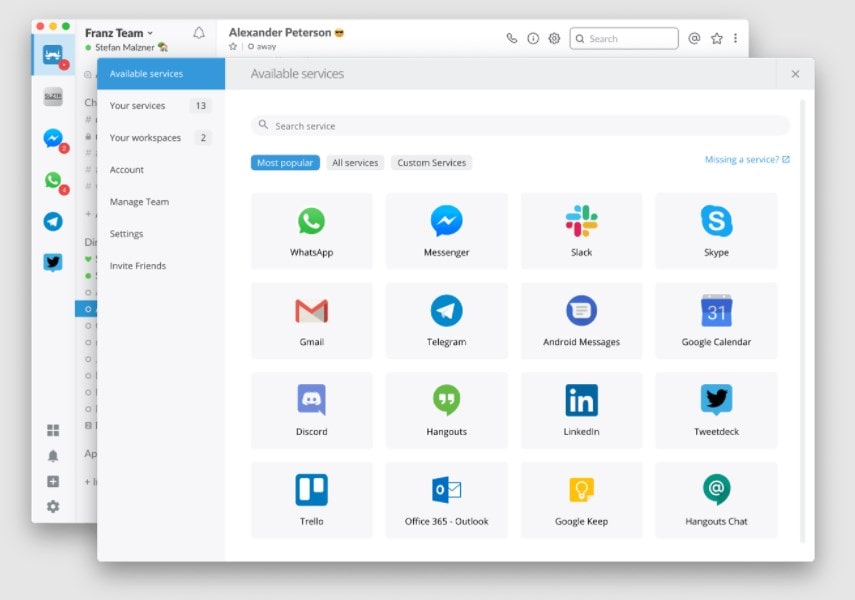
Do you manage multiple social media platforms for your work? If yes, you might feel very tired of switching between different platforms such as Facebook, Messenger, WhatsApp, Instagram, LinkedIn, or other platforms.
Installing Franz on your Mac can be a great idea if you want to manage all the platforms properly without switching between different applications.
Features
- It is completely open-source and users from any corner of the world can download it
- It accesses to all the social platform you want to manage and create an all-in-one package for you
- It is greatly compatible with most of the Mac versions available in the market
21. MindNode – Productivity Apps for Mac
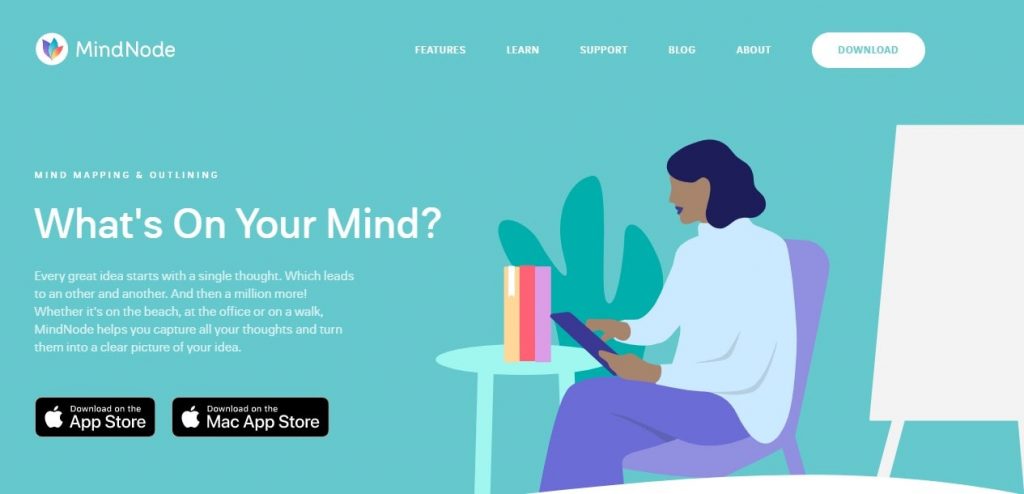
Are you a social media influencer with lots of thoughts running inside your mind? Yes, then you surely need some application like MindNode installed on your Mac.
You can simply download this application from the app store or by its official link mentioned below free of cost.
Features
- MindNode helps you manage your thoughts and create a mind map that will help you convey your thoughts to your readers in a convenient way.
- The application also consists of a ‘Focus mode’ that helps to avoid distraction and focus on your work.
22. Focus app – Productivity Apps for Mac

It is not a new agenda that the students are getting distracted by the internet or due to excessive use of mobile phones. If you also get distracted by some attention-grabbing site or bad online habit, you should surely try this amazing application named Focus.
Focus is specially created to eliminate all the distracting things on your Mac and help you focus on your work.
Features
- It offers custom time limits and other constraints that help you block all the bad offenders in your way
- It is highly compatible with most of the Mac versions available in the market
- Getting the Focus license is quite easy and it costs only $19.99.
23. Grammarly – Productivity Apps for Mac
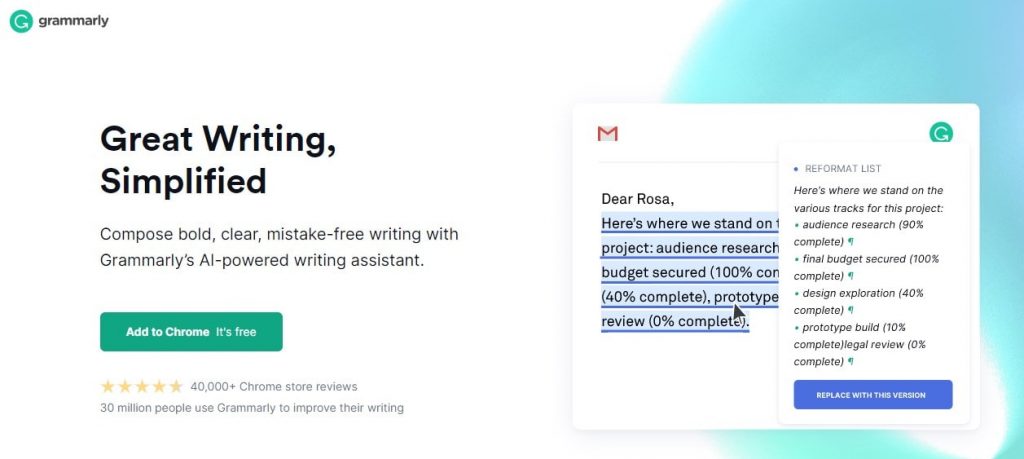
Grammarly comes with unmatchable features and services. We all understand that one single mistake in your article or note can ruin the whole topic, costing you a lifetime. Doing grammar mistakes can lead you to get bad marks on a big paper or compromise your credibility at the workplace.
If you want to keep these entire issues away, install Grammarly on your Mac and appear as a philosopher before other people. Grammarly is a kind of Mac-integrated writing assistant that keeps a close eye on whatever you write and helps you make live corrections. Suggesting live sessions help you get a better idea about how your content will appear before the readers.
Features
- Grammarly offers you a live grammatical errors list that you have done while writing the note or article
- Using Grammarly, you can enhance your English without reading too many books or attending classes
24. Magnet – Productivity Apps for Mac

If you are a gamer or a social media manager who needs to manage multiple site pages at a time, you can always go for Magnet. The app is totally free and you can download it directly from the app store or by clicking on the title name.
Features
- Magnet allows you to do multitasking on different windows by organizing and locking the windows onto your screen.
- The magnet can easily adapt to different screen resolutions and view modes such as vertical or landscape mode.
25. Noise Lite – Productivity Apps for Mac

Most of the people reading this blog will find it common to listen to music while working on some other projects or learning new skills. But, if you cross the line, it can also turn out to be an extra distraction for your mind.
To keep yourself motivated and focused, you can install the White Noise Lite application on your Mac to enjoy seamless and less annoying working hours.
Features
- It offers you several ambient sounds from nature
- It produces a pleasant and low sound of colors and appliances that will keep you focused on what you are doing.
These were the top 25 productivity applications that you can install on your Mac to increase your business productivity in a short period. All these applications have been researched by a number of people and provide the best productivity features you can ever get anywhere.