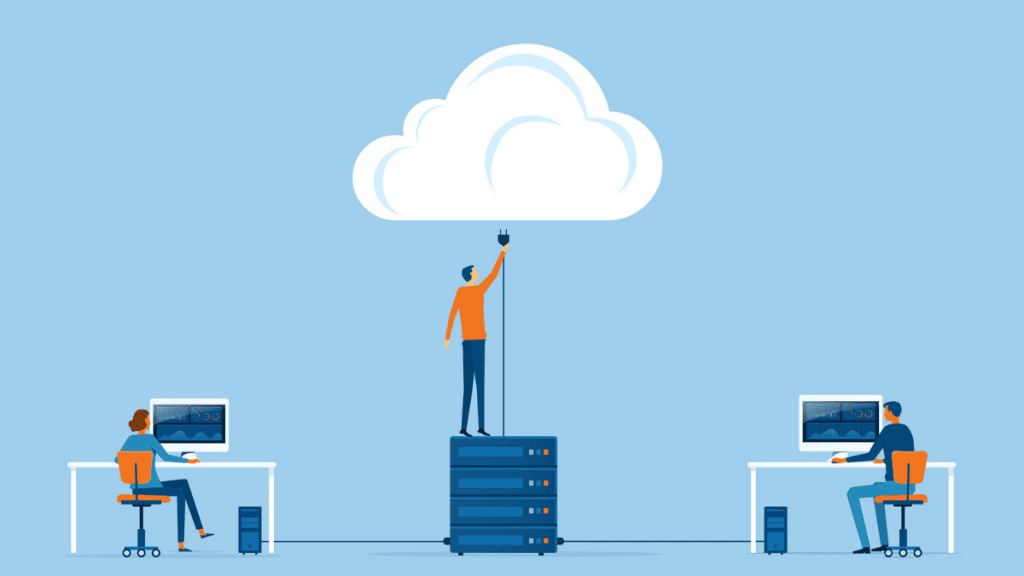Nowadays, companies, as well as professional persons, need to keep data-protected files to secure data in computers or laptops. From time to time, the management of the company needs to share documents with others. In that particular case, files and documents come to be transferred very securely and safely using the best software like FreeNAS.

So, before you go for FreeNAS, you should have the right information given below. Go through the details mentioned below.
In this article
What is FreeNAS?
FreeNas is a free OS. It is open-source network-attached storage based on OpenZFS and FreeBSD file system. It is standard software that is most popular in the recent market. This OS comes installed on any hardware such as a virtual system sharing data through AFP for macOS, CIFS on Windows, and NFS for Unix. The software works for files replication, plugins, and snapshot purposes.

This particular application is perfect for large enterprises that have a centralized database for sharing and accessing information. It allows you to share data on multiple platforms like Apple, Linux, and Windows. It works very efficiently having feasibility. By using this application, users feel comfortable protecting and backup all their data. The software is available in 21 languages.
How to use FreeNAS?
Undoubtedly, the use of FreeNAS is very simple that any user can cope up with this software. At the initial stage, you need to install this software on your hardware system. Follow the process of installation.
- Steps for the Installation process
- Select the options “Install”
- Select the spare USB drive
- Click on “OK”
- Please wait for OS installation
- Go for rebooting the PC
Disadvantage of FreeNAS
But one thing is that every software goes with merits and demerits at the same time. According to that rule, FreeNAS has some disadvantages.

FreeNAS does not provide adequate support as well as sufficient support. For that reason, most of the users feel discomfort to use this software rather the users come to depend on FreeNAS alternatives. FreeNAS alternatives are easy to use and they are available in the free version. Just take a look at the below details for the best FreeNAS alternatives.
1. TrueNAS
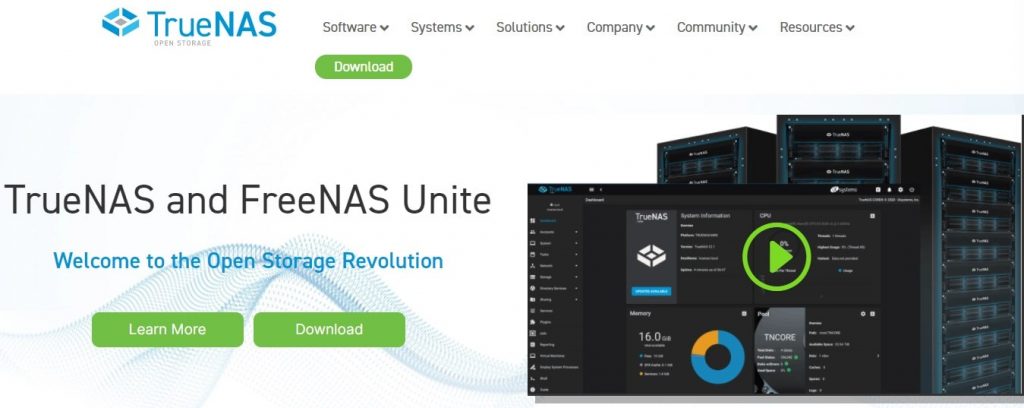
At present, TrueNAS has become one of the best FreeNAS alternatives as TrueNAS is designed with a highly advanced modular system. Undoubtedly, it is an effective open-source OS. This particular software offers a robust data management service on petabytes and terabytes.
TrueNAS is completely free to use but if you want to use the latest version of this software, you can go for a paid version.
Pros
- Systemized with a modular system
- Completely open-source OS
- Provides robust data management service
- Free to use
Con
- Not suitable for large business
2. OpenMedia Vault

OpenMedia Vault is a better one than the previous one, TrueNAS. For next-generation, it is the best NAS-based solution on Debian Linux. It includes NFS(v3v4), SSH, DAAP, FTP, SMB media servers. This application is stable, simple, and comprehensive. You need not hire an expert to install this software.
OpenMediaVault has easy use installing features and multi-language support. It is suitable for small as well as large businesses.
Pros
- Contains SSH, DAAP, FTP and NFS (v3v4), media servers
- Based on Debian Linux
- Easy installation
Con
- The free version does not provide extreme benefits
3. XigmaNAS
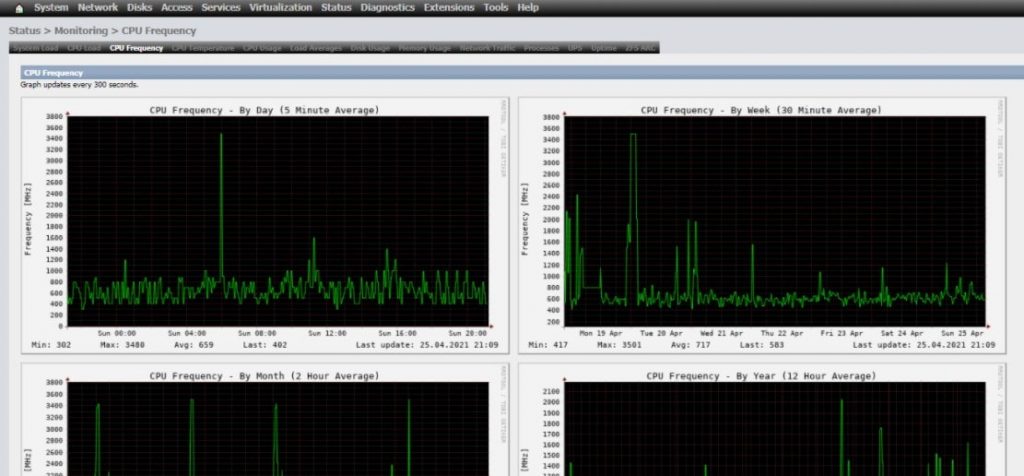
XigmaNAS is based on FreeBSD and it is formerly known as NAS4Free. It is free to use and even suitable for FreeNAS7 series to share similar attributes. It allows you to share data over a vast network system supported by Windows, Apple, and Unix.
This software includes a notable feature named ZFSv28. It has CIFS or SMB, FTP, NFS, TFTP, AFP, iSCSI, CARP. Apart from that, the software includes software RAID, S M A R T. You can use this application as the best enterprise file server software.
Pros
- Supports on Windows, Unix, and Apple
- It has features like FTP, SMB, TFTP, iSCSI, RAID, and SMART.
- The free version is available
- Easy to use
- Completely reliable
Con
- Paid version demands high charges
4. UnRAID

If you like to have a simple, flexible, scalable, and modular FreeNAS alternative, keeping your eyes closed, you need to go for the best one named UnRAID. The software works uniquely in need of storing, backing up, protecting data, controlling data and applications. It provides the users’ automation for backup, transcoding media with other features. It contains UnRAID NAS system, UnRAID Virtualization host, and UnRAID application server.
You can use an unregistered version of this application for three hard drives but if you need more, you need to go buying a registration key. UnRAID has become the most effective business or file server software in 2021as it runs with features like dashboard views, Array Operation, and network control.
Pros
- Allows you to handle dashboards, control networks, and do array operations.
- Free and paid both are available
- Works for protecting, storing, and controlling data
- Contains UnRAID NAS system, UnRAID application server, and UnRAID Virtualization host.
Con
- Not perfect for all OS
5. Rockstor
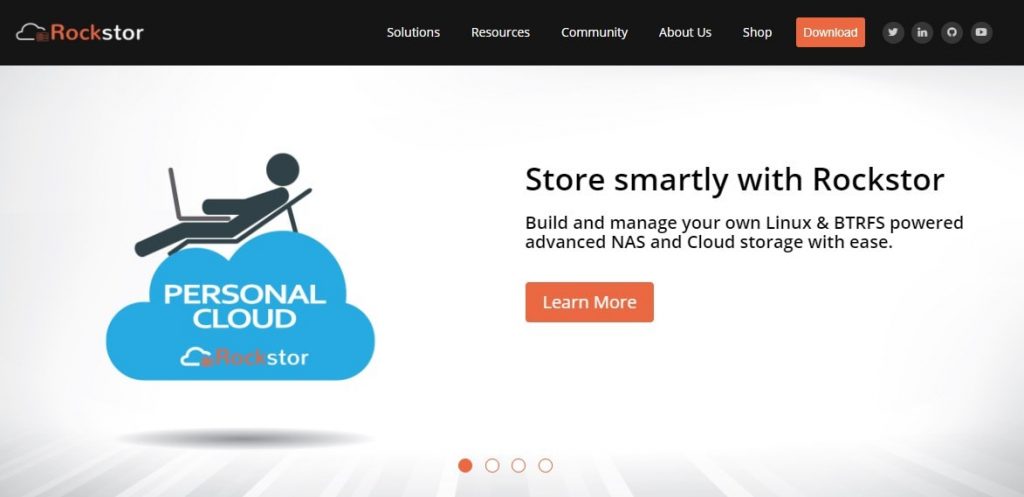
Rockstor comes with a free version for the users and it has won a great reputation as the best alternative of FreeNAS in 2021. It is available in an open-source and CentOS-based program. The users can install this program on any community without any advanced system. It is a cloud-based server system and very user-friendly. The application is a secure shelter for online sharing provision, information, and snapshot management.
Apart from that, the Rockstor includes NIS, LDAP, and AD. It provides a lot of features such as pool management, online disk management GUI Installer and Bitrot protection at an affordable price.
Pros
- CentOS-based program
- Free and paid versions are available
- User friendly
- Provides cloud facility
Con
- Installation needs a long time
6. Acronis File Connect

Acronis File Connect is also an effective FreeNAS alternative in 2021. This application connects Macs to Windows and AFP. It works for speed file sharing, content searching, previewing & editing, browsing facilities even offline synchronization.
The software works also on Android tablets and phones. The windows based NAS software has SMB Protocol for bug detection and correction even management of compatibility.
Pros
- Connects MAC to Windows
- Works on both offline and online
- Compatible for Android phones, tablets, Windows, and Mac
- Free to use
Con
- Perfect benefits do not come in the Android version
7. Barracuda Drive
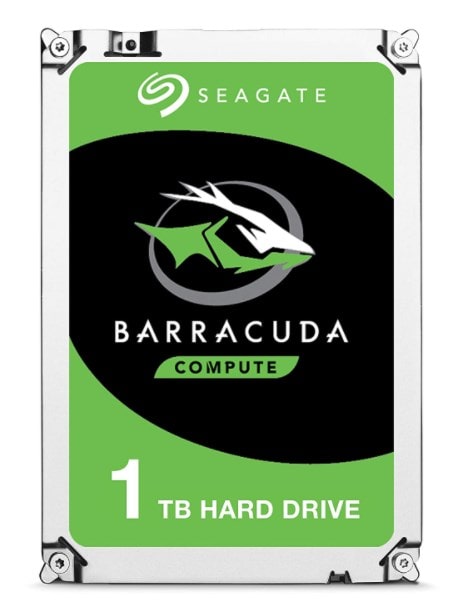
Barracuda Drive is also a popular FreeNAS alternative in the present situation. It is effective for both personal and private cloud storage systems. It provides users operating facilities according to design, safety & security for a personal cloud server. It works on all popular OS.
You can install the software through an online virtual private server and will have the opportunity to access them anywhere. With this software, you can easily transfer data to any device under the system of online cloud storage.
Pros
- Effective for both personal and private storage
- Works for all operating system
- Easy installation
- Free & paid version available
Con
- Does not work offline
8. SnapRAID

When you come to search for a top-rated FreeNAS alternative, you can get in touch with SnapRAID. It is known for its backup and recovery management. This application is an excellent program that works for storing partial information and recovering data up to six failures. Even it works for recovering data from deleted disk files avoiding silent corruption. The application has an excellent ability to recover data from any sized disk within a short time.
This application is applicable to small or big businesses. Even you can use this one for professional activity.
Pros
- Exact for backup and recovery management.
- Recovers the data from deleted disk
- Suitable for any kind of business
- Free to use
Con
- Not good in security like others comparatively
9. Amahi Home Server

If you have used the experience of a maximum number of FreeNAS alternatives but do not get satisfaction, once more time to use Amahi Home Server. It is open-source, easy to use, and based on Linux. The software is efficient to store data in core computers from where you can easily get its VPN.
It includes the features of media sharing, backup, disk pooling, and file sharing.
The application provides cross-platform compatibility across Mac, Pcs, and Bbox.
Pros
- Linux based tool
- Simple to use
- Works for file sharing, disk monitoring, and iCal integration
- Free and paid versions are available
Con
- Only works for Linux
10. FuguHub

FuguHub is a special kind of FreeNAS alternatives and its potentiality is beyond your expectation. It keeps your security and provides a multi-user file storage system. With this one, you can run your blog, other forums & a record-piling framework.
The software works with reliability and it is the best file server software.
Pros
- Keeps personal security completely
- Suitable for blog and other forums
- Excellent to allow users to access stored documents
- A free version is available
Con
- File transfer takes a long time comparatively
Take the best one according to your choice and use it as an excellent alternative to FreeNAS.