With more than five million apps in the App Store, it’s hard to know which apps are worth downloading. That’s why we’ve come up with this list of the 12 best home design iPad apps, so you can make informed decisions when choosing the perfect app to use on your next project.
With more than five million apps in the App Store, it’s hard to know which apps are worth downloading. That’s why we’ve come up with this list of the 12 best home design iPad apps, so you can make informed decisions when choosing the perfect app to use on your next project.
From decorating to interior design ideas, you can find the perfect paint colors or choose furniture that works well in your room with these iPad apps. The 12 apps below offer a wide range of features to help you visualize your dream home before it’s built, so if you’re planning to remodel or build from scratch, check them out.
They might make the process more accessible than you think.
In this article
1. Cubi Casa
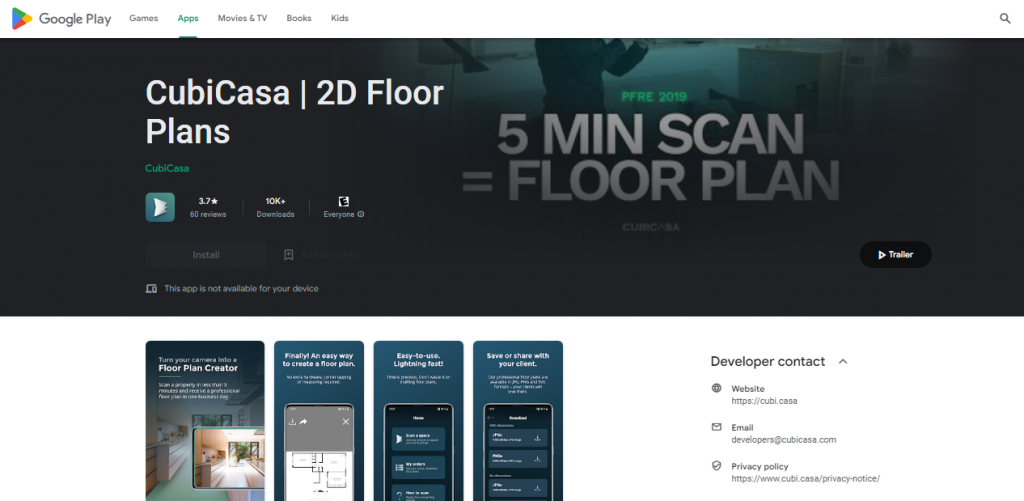
Cubi Casa is an excellent home design app that offers virtual reality to give you a better sense of how your next remodel or decor project will look. After creating an account and filling out some basic information about your project, you’ll be you can model your house and then walk around it from room to room. The program uses AutoDesk, which is incredibly easy to use, so even if you aren’t an interior designer, you should be able to figure out how everything works pretty quickly.
2. Smart plan
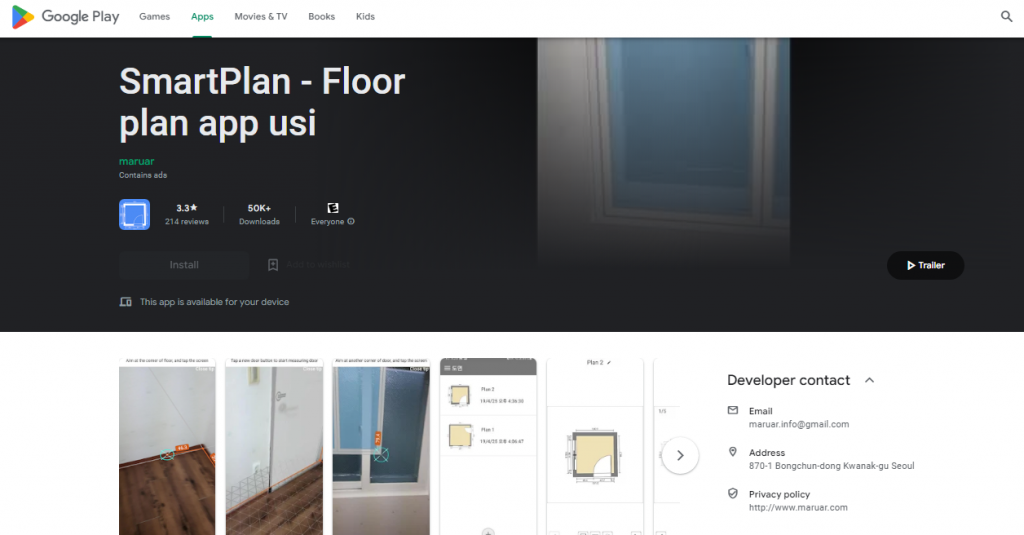
A home design or remodeling project can get expensive, but the intelligent plans decor app is free and lets you quickly sketch out plans for your home (or anywhere else) before buying supplies. Get an idea of where furniture and appliances should go, check for possible construction issues or find hidden hazards in space before moving anything—not to mention. It can be fun to make your interior decorator changes to rooms. The toolkit comes with a compass, paint bucket, ruler, and more.
3. Room sketcher
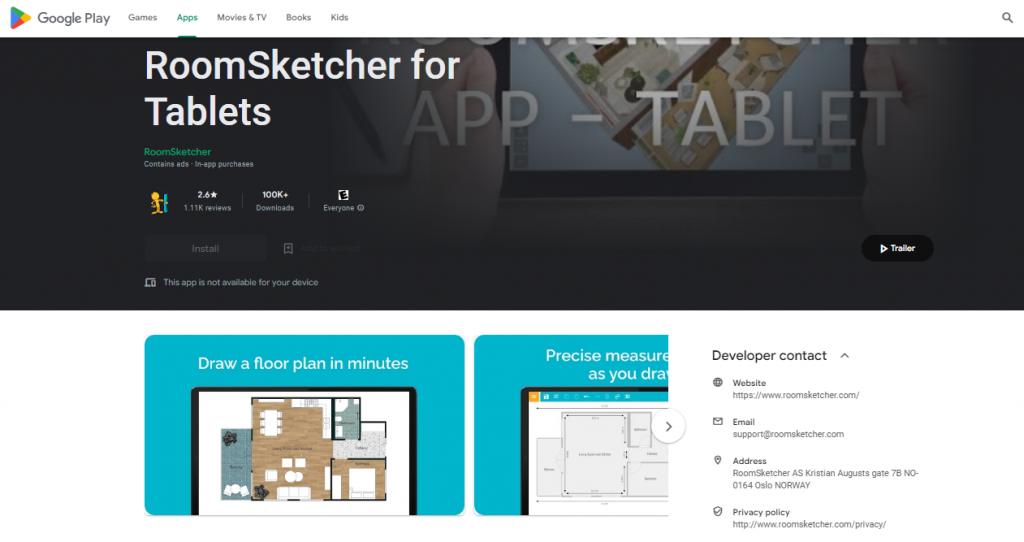
Room sketcher is an excellent design app that lets you quickly draw floor plans and visualize ideas. All you have to do to use the application is tap where you want your wall or window to be, and it will place it for you. The application also has a feature that allows you to adjust windows, doors, walls, and other elements around a room in 3D so that everything will look when it is finished.
4. Grapholite floor plans
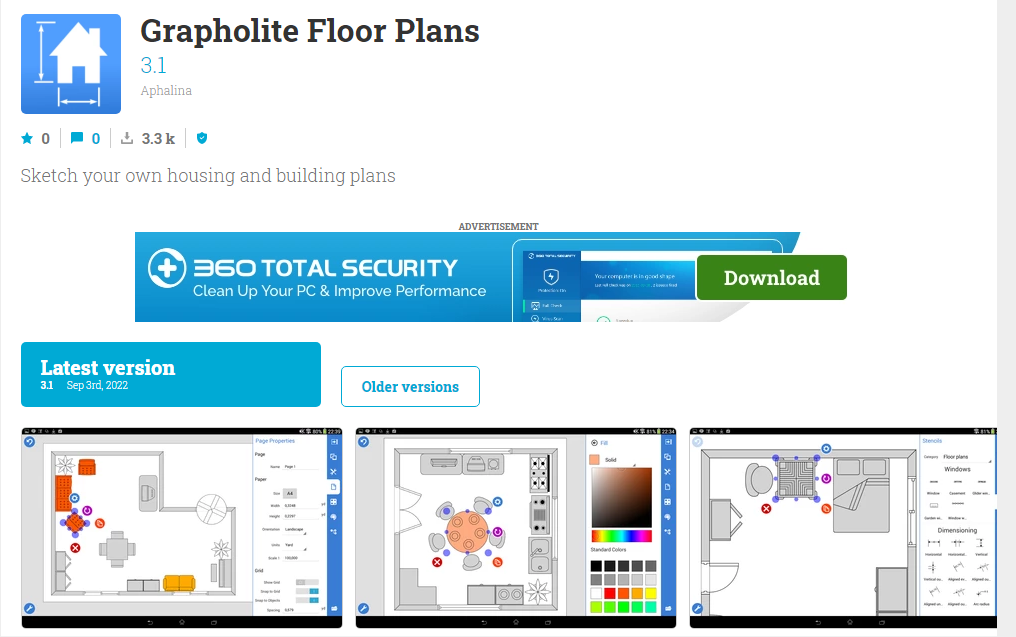
Grapholite is a little rudimentary, but it allows you to create a floor plan without needing any knowledge of actual design. You can bring your room or house into existence with a few clicks, giving yourself some sense of scale and proportion. This is especially helpful if you’re making something for yourself or your area isn’t standardized.
You also get access to some essential material catalogs with Grapholite that will help you see what sorts of materials are available for whatever project you might be doing. You can draw each piece separately, adding whatever doors and windows or other elements that might exist.
5. Homify
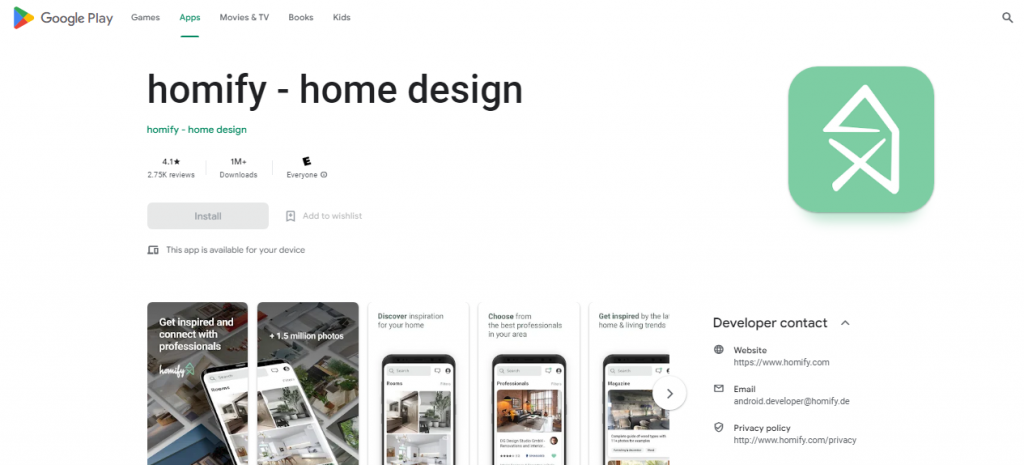
Shopify offers a user-friendly approach to interior design that relies on digital tools and social networks. With homify, you can organize your ideas, quickly find inspiration in others’ designs and directly share your vision with potential clients.
The app features a catalog of real-life examples and offers intuitive tools to create floor plans or photorealistic renderings. You can browse by project type, home style, or designer, as well as through an extensive media library containing photos from worldwide.
6. AR plan 3D
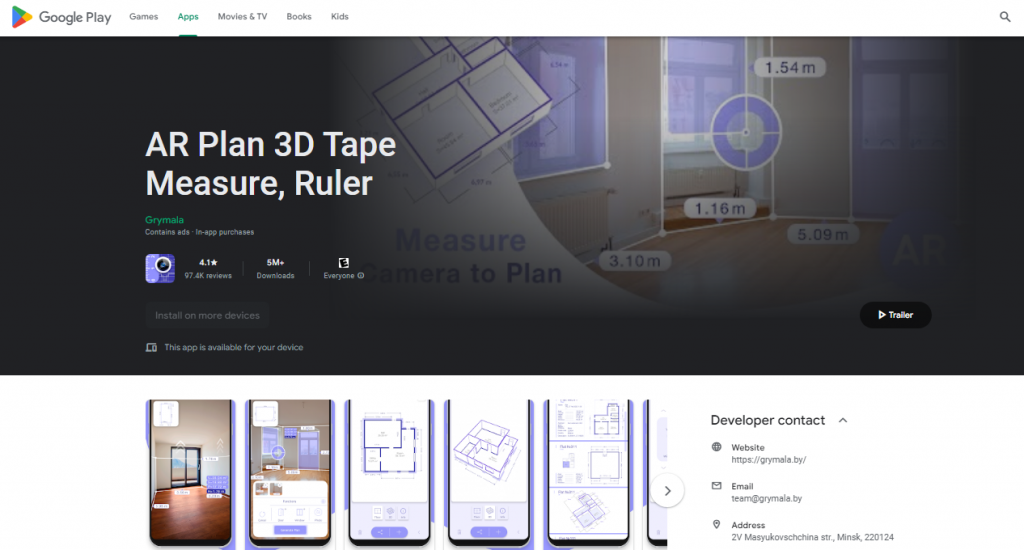
This app gives you a realistic idea of what your home will look like before it’s built, so you can make all necessary design changes before construction starts. It uses augmented reality to overlay images onto your actual property and is available on iPhone or iPad.
This app will allow you to view room sizes, see how sunlight moves throughout each day of the year, and identify trees, plumbing lines, and other obstacles in your yard or property.
7. Magic plan
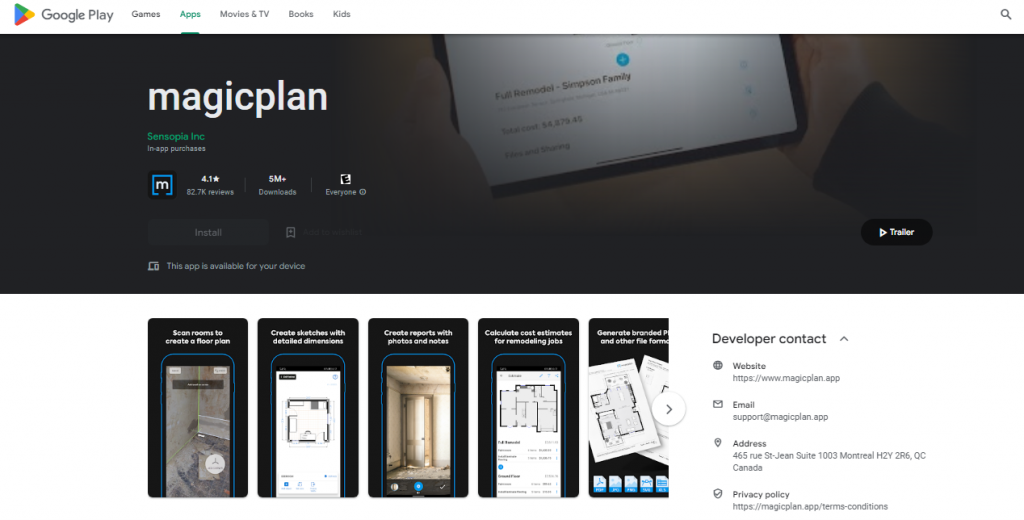
Creating home designs can be long and challenging if you don’t have a degree in architecture or interior design. The magician is an app that lets you drag and drop furniture into your home so you can see how everything fits together. You can also zoom in and out to understand better betterment items will look against walls or other furnishings.
Once you have your desired layout, magician allows you to make adjustments before saving it as a PDF or printing it out on paper. The app is simple to use—if you know what pieces of furniture are going into each room, it should only take five minutes to finalize your plans for that room.
8. Idesign
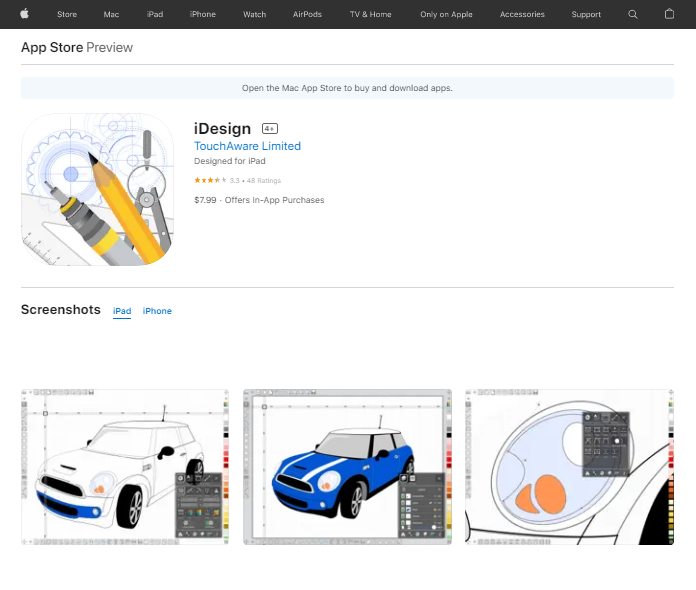
iDesign offers an affordable, easy-to-use way to create a 3D floor plan for your home. This app offers useful features, like customizable walls and doors, and provides simple ways to manage your creations across multiple devices. You can also share your design with family and friends for their input.
The only downsides are iDesign’s lack of measurement tools and odd price points. Still, if you want to try virtual designing without spending too much, iDesign is an excellent option. Its interface is intuitive enough that you should be able to jump right in without too much trouble—and it’s perfect for drawing up plans when you need one more tool in your designer arsenal.
9. Home Design 3D
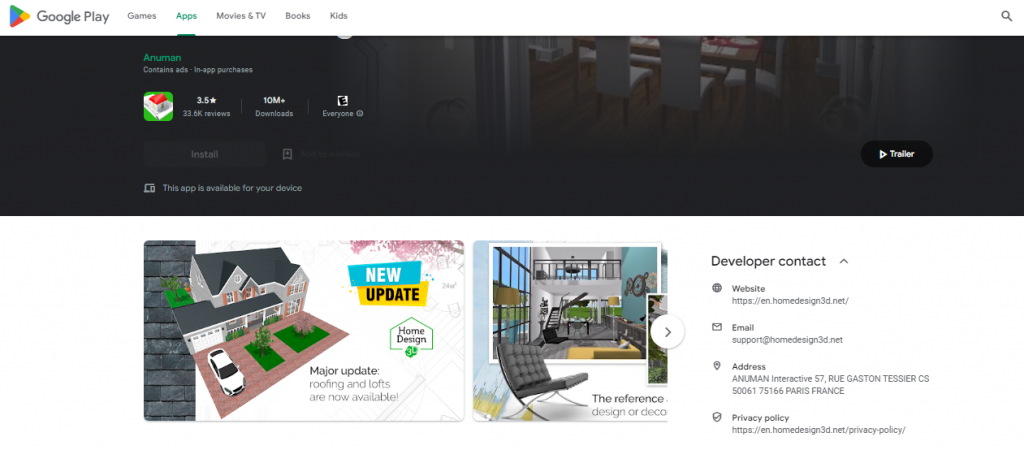
If you’re looking for a complete interior design program, home design 3d is precisely what you need. This app allows users to change their 3D space by adding items such as doors, windows, chairs, and more to create room designs.
Users can also upload pictures of their existing homes to see how they would look with new accessories added and decide whether they want them installed in real life.
10. Floor planner
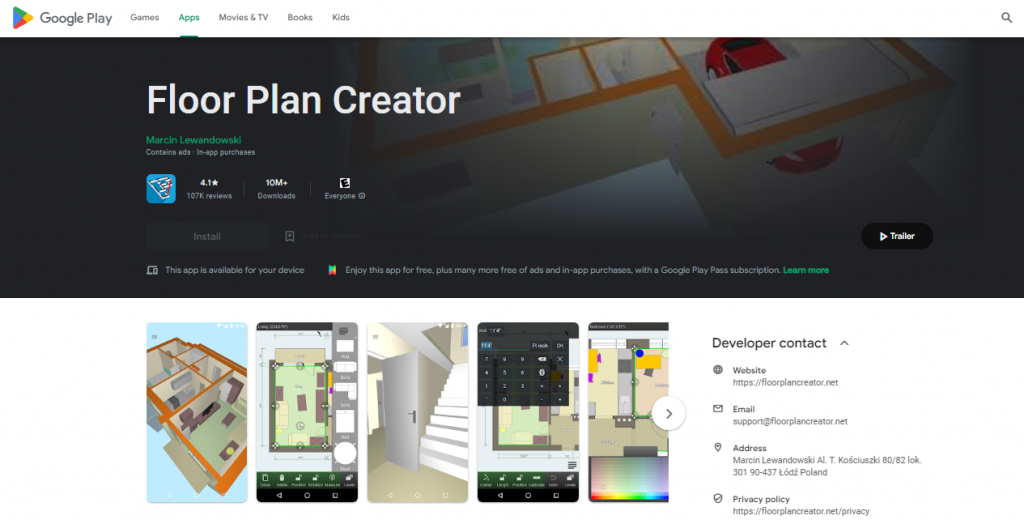
Floor Planner is incredibly user-friendly; after you’ve drawn a wall, you may move it around right away anywhere on your drawing by simply swiping on it and tapping another part of your screen.
The app also has many predesigned objects—furniture, appliances, doors, and windows—allowing you to keep an eye on your budget while choosing fixtures. If you have trouble staying within your budget, modify walls or objects, so they take up less space to squeeze out every inch possible.
11. Revizto
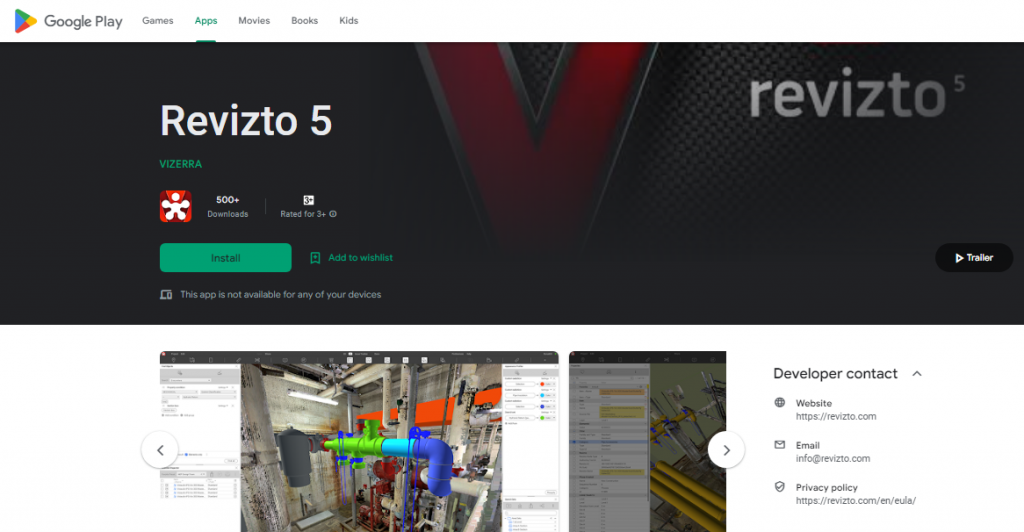
Whether you’re a designer looking to get started on your latest project or someone who wants a fresh take on your living room, a revisit is worth a look. It’s an online library of hundreds of professionally created home design plans.
Accessible via iPad app and mobile site, it has something for everyone—from folks searching for inspiration to those just starting and looking for some help getting started. Please select your favorite plan and adjust it to fit your space and taste.
12. Planner 3d
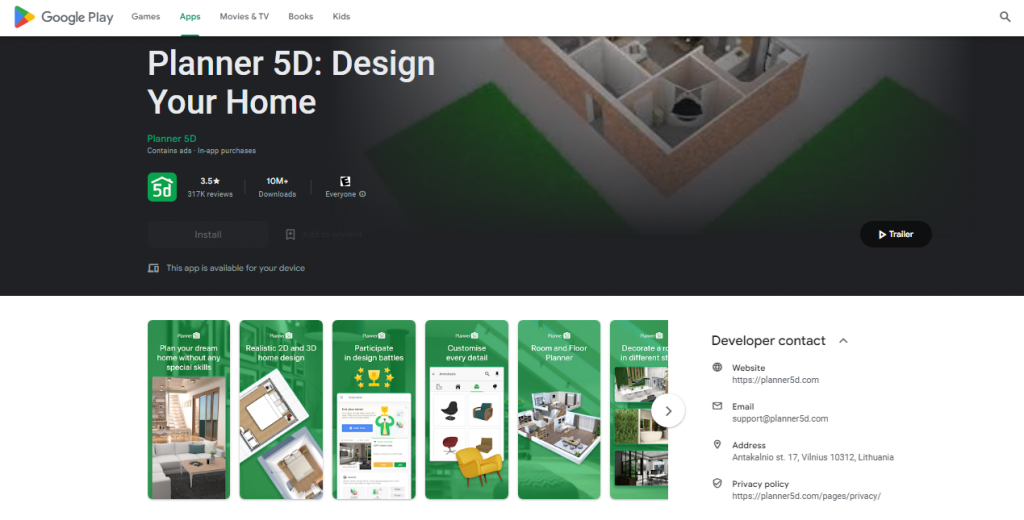
A 3D visualization app like Planner 3D will allow you to see your home from various angles and perspectives and better envision how your room designs will look. A platform allows you to customize your space exactly as you want. It has tools for adding furniture, appliances, and accessories of all kinds—not just for home design but for planning out any space.
You can add windows and doors and even edit their sizes, rearrange rooms, or check out how your dream kitchen might look before buying new cabinets and countertops.
