These are the best Photoshop splatter brushes that will make your design stand out. Combining these Photoshop brushes with custom color options can provide you with the perfect backgrounds, titles, and more. These are without a doubt some of the best splatter brushes around because they create dramatic effects for any design style.
In this article
- 1. Paint Splatter Brushes Set
- 2. Ink Splatter Photoshop Brushes
- 3. Dried Blood Splatters Photoshop Brushes
- 4. Blood or Splatter Brushes
- 5. Spray Splatter Brush Pack
- 6. Splatter Ink Stroke Photoshop Brush
- 7. Gorilla Splatter Brushes
- 8. Splatter Brushes Pack
- 9. Watercolor Wash Splatters Photoshop Brushes
- 10. Splatter Brushes Mega Pack
- 11. Watercolor Spray & Splatter PS Brushes
- 12. Paint Spray Splatter PS Brushes
- 13. Solid Ink Splatter Photoshop Brushes
- 14. Ink Brushes for Photoshop
- 15. Free Hi-Res Splatter Photoshop Brushes
- 16. Splatter and Watercolour Brushes for Photoshop
- 17. Watercolor Paint Splatters Photoshop Brush
- 18. High Res Splatters Brushes
- 19. F3N – Illustration Brushes
- 20. Paint Structure Brushes
- 21. High-Res Paint Strokes: Set II
- 22. Grunge Splatter Brushes
- 23. PS Splatter Brushes
- 24. Splaty Brush
- 25. Splatter Plus – Photoshop Brushes
- 26. T8 Splatter Brushes
- 27. Adys Splatter Brushes
- 28. Dot Splatter Brushes
- 29. Claxa Brushes – Best Photoshop Splatter Brushes
- 30. Large Splatter Brushes – Best Photoshop Splatter Brushes
1. Paint Splatter Brushes Set
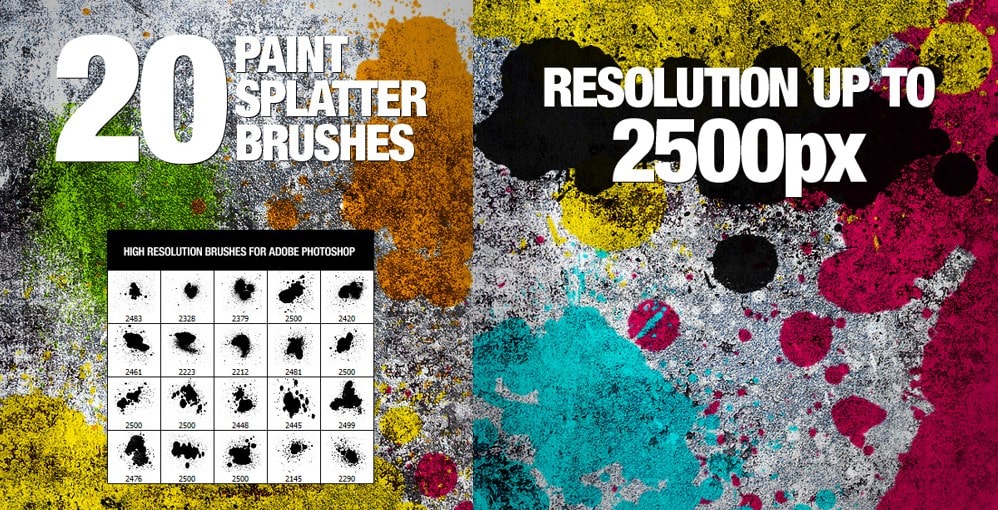
This super pack has over 20 Photoshop splatter brushes. Some brushes are not that suitable for use on logos or illustrations because they are too complex, but these are super simple to use. The splatters it creates are quite realistic, which makes them perfect for creating dramatic designs. Not only are they quite simple, but you can also adjust the density, amount of colors, and other settings to make them truly unique. This set is created by Derin Uygun, who previously worked on several other great Photoshop splatters brushes.
2. Ink Splatter Photoshop Brushes
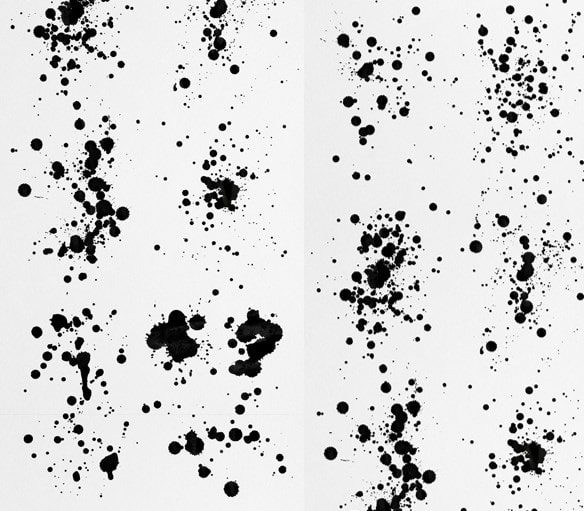
This set includes 24 different splatter brushes. It will take a few seconds to load the full brush set, but it is definitely worth the wait. Not only do these brushes work well for graphic design purposes, but they can also be used for painting. They come in a variety of colors and sizes, so you can adjust them to your preferences. The splatters can easily be adjusted to make them larger or smaller as seen fit. Each one of the brush strokes is unique, which makes this pack much more versatile than many other packs on the market today.
3. Dried Blood Splatters Photoshop Brushes
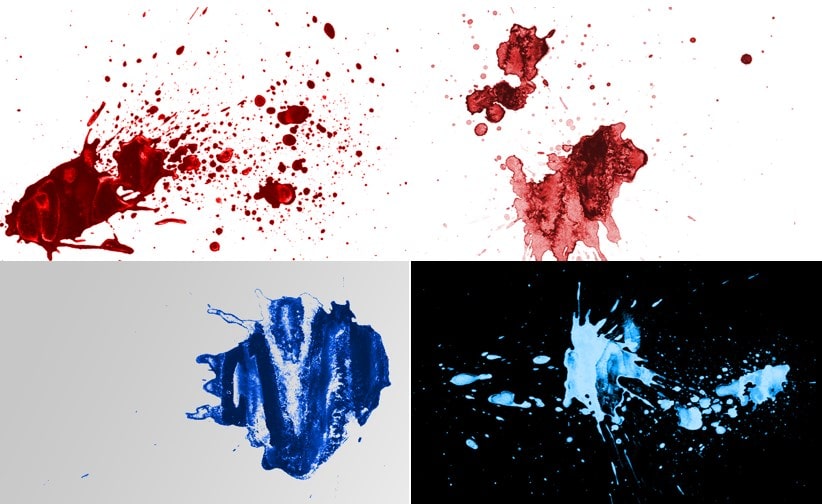
This is another set of brushes that are perfect for creating realistic blood splatters. The main advantage of these Photoshop brushes is that you can easily adjust their size, opacity, and color. It comes with 20 different splatter brushes, which you can combine to create even more dramatic effects. Although these Photoshop blood splatter vectors are mostly used for fictional scenarios, they can be used in the real world as well.
4. Blood or Splatter Brushes
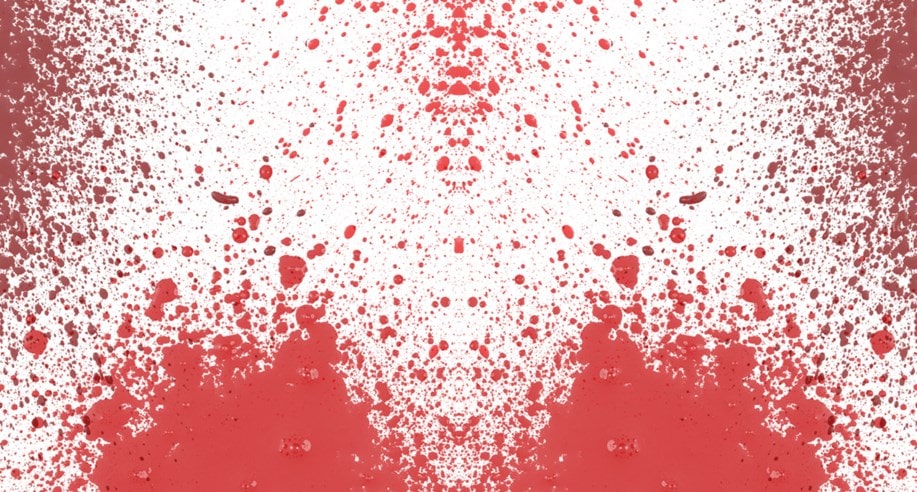
This pack of Photoshop brushes comes with over 14 different splatter brushes. These are perfect for creating realistic stains, blood, and more. Not only do they look realistic, but you can adjust the stroke color to make them even more versatile. You can also adjust the opacity of each brush to make them unique. It is a bit tricky to use the splatters as a vector because they are not as straightforward as other vectors.
5. Spray Splatter Brush Pack

This brush set can be used to create spray splatter effects. It has over 30 different Photoshop splatter brushes at your disposal. You can adjust the size, cursor, and opacity of each brush to get the look you want. The brushes are quite versatile so there is no need to worry about them not working for your design style. Every one of these Photoshop splatter brushes will add a new dimension to your design.
6. Splatter Ink Stroke Photoshop Brush
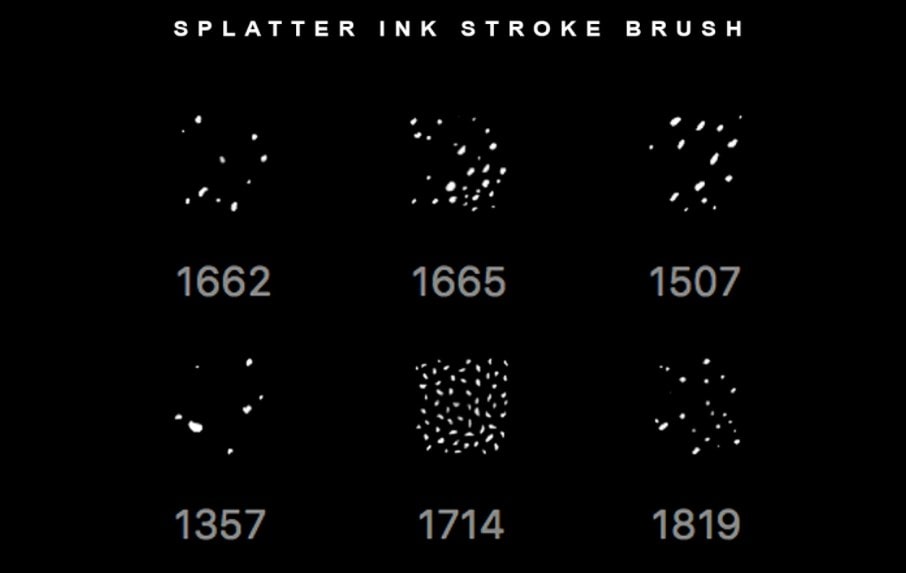
This pack comes with over 20 different ink splatter brushes. It was created by the talented Naomi Yasuda, who has previously created many other great Photoshop brushes. The splatters are quite small so they are perfect for creating subtle details to your designs. You can adjust the size, opacity, and other settings to get the perfect result you want.
7. Gorilla Splatter Brushes

This pack of Photoshop brushes comes with over 10 different splatter brushes. The splatters are quite small so they are perfect for creating details in your designs. You can adjust the size, opacity, and other settings to get your desired result. These brushes come in quite a few different color options so you can create countless designs with this pack.
8. Splatter Brushes Pack
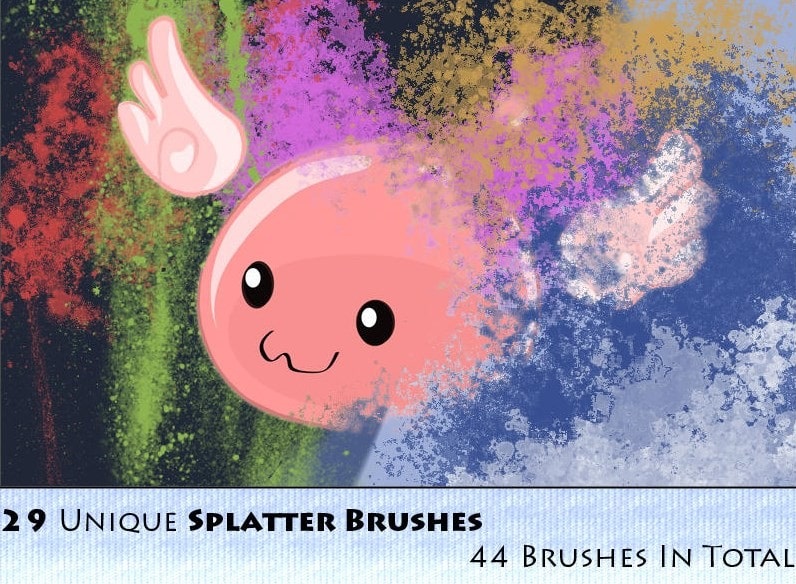
This brush pack comes with over 15 different splatter Photoshop brushes for creating details in your designs. These splatters are also very versatile so they can be used in numerous styles and types of designs. They have been created by the talented Madalena Fernandes, who has created many other amazing Photoshop brushes.
9. Watercolor Wash Splatters Photoshop Brushes
This is another pack of splatter’s brushes, this time in a watercolor design. This is a pretty unique set of brushes, as most splatter brushes are done in the spray paint style. You can use these brushes for many different styles of designs, from illustrations to website layouts.
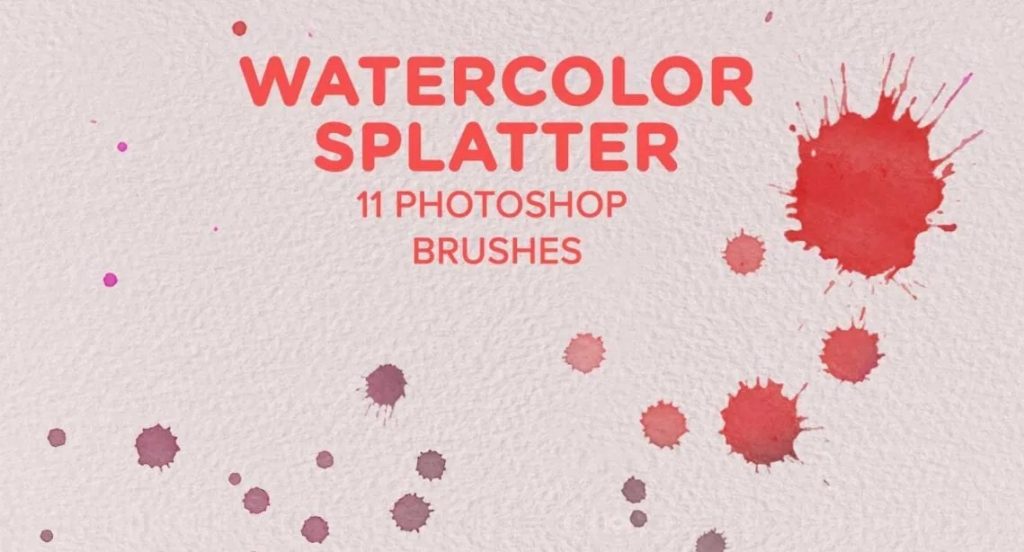
These brushes have been quite popular around the internet so they have been featured on a few websites already. However, if you want to download them all at once, be sure to check out this link!
10. Splatter Brushes Mega Pack
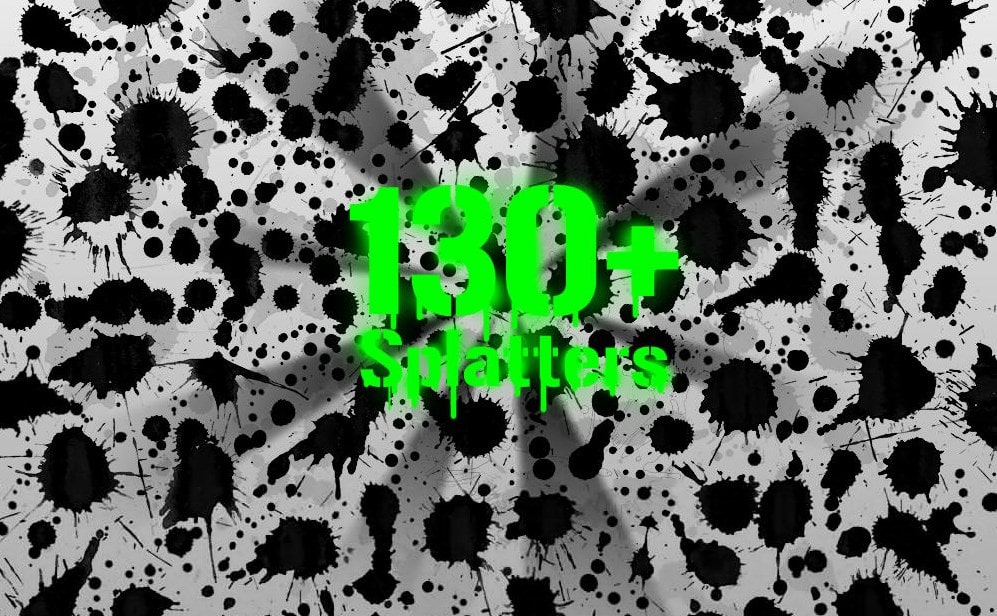
This set of Photoshop brushes includes 30 different splatter brushes that will come in handy if you’re working on some detailed designs. The shapes and patterns of these splatters can be used to create many different designs, from floral arrangements to detailed animal illustrations.
11. Watercolor Spray & Splatter PS Brushes

This pack comes with 4 brushes that are perfect for creating beautiful watercolor designs. You can use them for any purpose, whether it is for commercial art, video editing, or just personal design. The brushes are quite versatile, so they’re great for any projects you have in mind.
12. Paint Spray Splatter PS Brushes
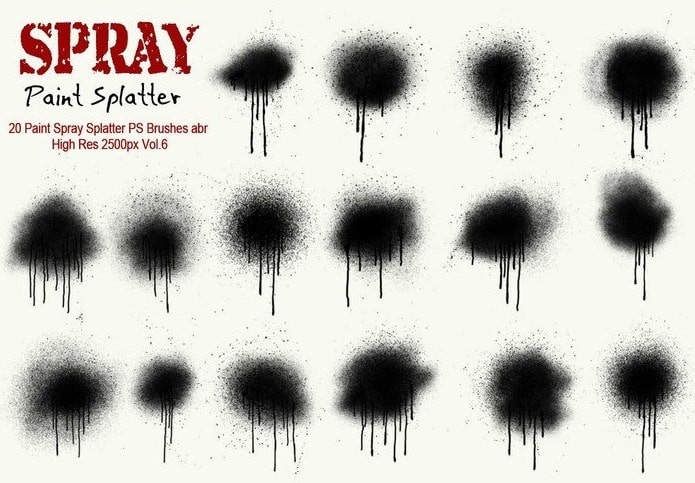
This pack contains over 40 PS splatter brushes, created by the talented Evie. The brushes have a variety of different options so you can customize them to get the exact effect you want for your design. You can adjust their size, opacity, and even rotation to get the perfect effect. The brushes come with a variety of different color options so they can be used for a wide range of designs.
13. Solid Ink Splatter Photoshop Brushes

These splatter brushes can be used to create a wide variety of eye-catching text effects. You can use them to add splatters around your text or use them as a background overlay for your designs. There are 24 brushes included in the pack, all with varying styles and color variations. You can choose from solid ink splatters or watercolor splatters.
14. Ink Brushes for Photoshop
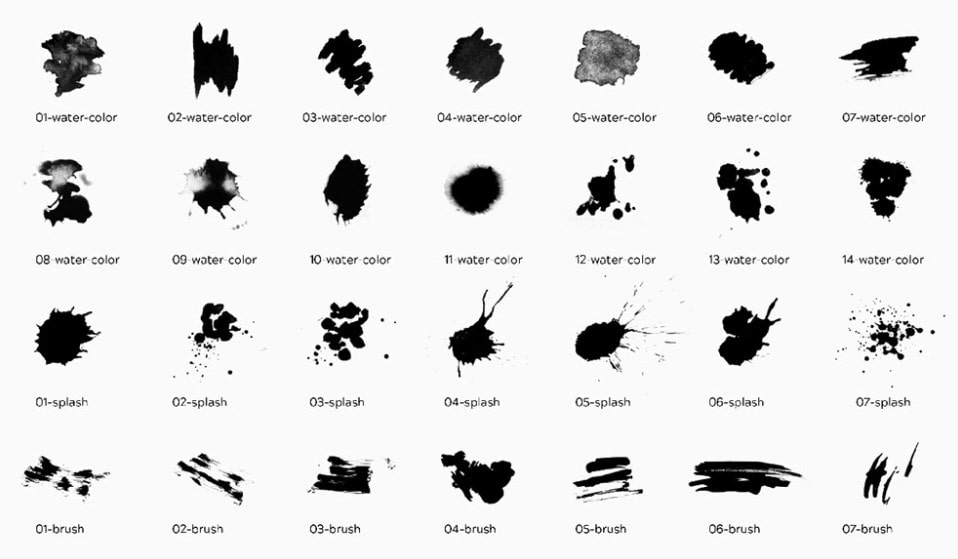
This pack of solid ink splatter brushes is a great addition to any design. The brushes come in a variety of different colors so you can use them to create countless designs with just one set of brushes. You can adjust their size, opacity, and other settings to achieve the perfect effect for your design. This download is compatible with Photoshop CS3 or later.
15. Free Hi-Res Splatter Photoshop Brushes

They have generously created these free hi-res splatter brushes, which can be used in Photoshop CS4 and higher to create a variety of effects. Splatters are often used in any kind of grunge design work, such as concert poster artwork or album covers like Guns N’ Roses LPs. Their size and shape are enough to add an air of distaste and dirty feeling while still holding some form of resemblance to the original design; giving it a type of ironic flair.
16. Splatter and Watercolour Brushes for Photoshop

Splatter Brushes gives you a set of vector and raster brushes for Photoshop. All of these brushes were specifically created to add a splash of realism and depth to any artwork that you may be creating. The splat tools in the pack are great for creating simple splash effects or imparting design elements with a certain degree of spunk to them. You can use the splat brush here for acting as a vector brush, or instant splash effects, especially for your paintings. While the color splash brushes are great for vegetation designs. They are useful for giving the foliage a wet look.
17. Watercolor Paint Splatters Photoshop Brush
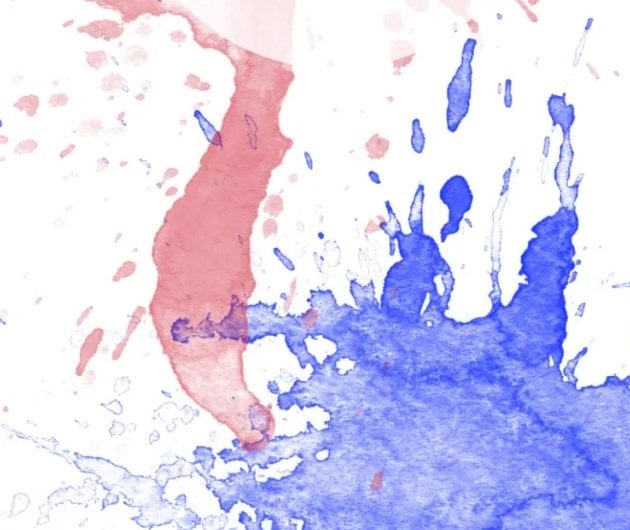
Here is another set of splatter brushes by Rosemarie Bovee who created these brushes to get rid of multiple colors in one brush stroke. All the PS brush files are delivered in PSD format, including alpha channel information and fully-layered PSD files. They are great for creating abstract artworks, but you could also use these splatter brushes to create natural effects like waterfalls, splashes of juice, or paintbrush marks.
18. High Res Splatters Brushes

Another selection of nice splatter brushes to share with you today. These brushes are of good quality and can be used in many different ways by creatives. The brushes have been grouped into different categories to help you find the ones that could work best for your project. Have fun painting! Each brush is saved with an alpha channel so that you can get that nice rainbow effect even if you just need only one of the splatters. Many of them come in swirly shapes of any color(s) you want, perfect for abstract works.
19. F3N – Illustration Brushes
These are some of the most gorgeous Photoshop brushes you are going to find online! The brushes are perfect for creating artwork, illustrations, and photographs. They are created by the talented Nick Farkas, who has previously created many other excellent Photoshop brushes.

The brushes include a wide range of different styles, from simple splatter patterns to detailed realistic splatter patterns. Everything is tagged with layer styles so you can easily apply the correct color.
20. Paint Structure Brushes
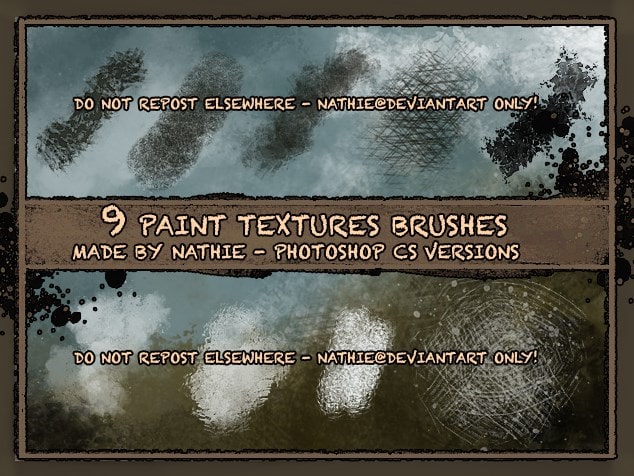
Here are 5 paint splatter brushes for Photoshop 7 or higher. These paintbrush effects are very useful for creating old, used, or aged text effects. They are great for creating abstract artworks, but you could also use these splatter brushes to create natural effects like waterfalls, splashes of juice, or paintbrush marks. Each brush is saved with an alpha channel so that you can get that nice rainbow effect even if you just need only one of the splatters. Many of them come in swirly shapes of any color(s) you want, perfect for abstract works.
21. High-Res Paint Strokes: Set II

No, these don’t paint splatter brushes; they’re high-res paint strokes. These are the Second Set of the High-Res Paint Strokes by Kaleidoscope Brush. They come in 8 different brush sizes and are hand-drawn shapes with a nice vintage look to them. Since they’re so realistic, you can use them to create some seriously cool effects. Try using them on your digital paintings or work that contains lots of text for that tight distressed look, or just keep it simple by coloring around them for that old-school grunge effect.
22. Grunge Splatter Brushes
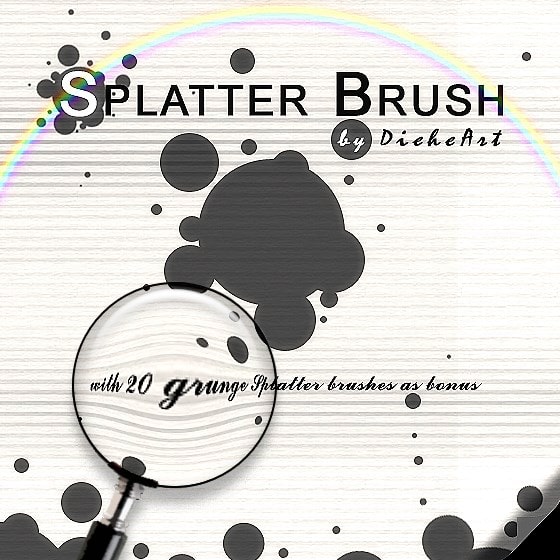
Here’s a set of grunge splatter brushes for Photoshop. They’re available as PNG and EPS files, and each one comes as a smart object so you don’t need to transform the brush after adding it to your file. The original creators of these brushes have created some great illustrations, and they’re just as great for use with Photoshop as they would be with any other software you might use! The set includes over 50 different platters in various sizes, shapes, and colors in both RGB and CMYK versions so you can customize them however you like.
23. PS Splatter Brushes
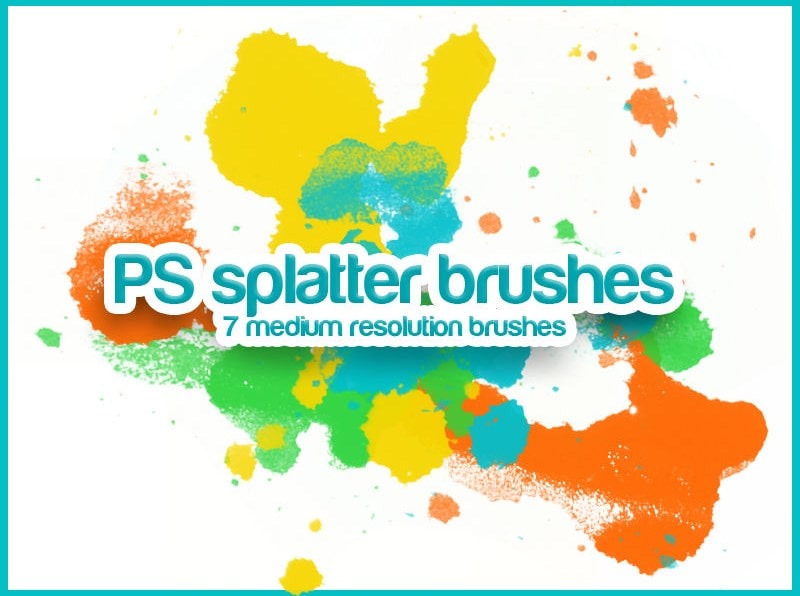
This brush set comes as a PSD file and includes 8 splatter brushes that are 2048 pixels in size. Each one is very detailed and can be used to create different effects such as water or paint splatters. These brushes include areas where the ink has dried and turned flaky, making them even more realistic than other splatter brushes. Try out this set to create natural effects like paint splatters, water stains, dirt patterns, etc!
24. Splaty Brush

This is a set of brushes that were created by the artist Ania Sołtysiak. They’re made to look like they’re dripping paint, and each one comes as a smart object so you don’t need to transform the brush after adding it to your file. The set includes 8 different brushes, each of which is hand-crafted and very detailed! The tips of these brushes are pretty smooth, but they also contain some of the rougher, spikier sections from other splatter brushes.
25. Splatter Plus – Photoshop Brushes

This set of Photoshop brushes contains 10 splatter brushes that are available in .abr format. The brush strokes are made up of different sizes and shapes, which gives each one a unique look. If you want to add some paint splatter effects to your creative projects, these are the perfect brushes for the job! They are optimized for Photoshop CS4 or higher, so they are compatible with both Mac and PC.
26. T8 Splatter Brushes
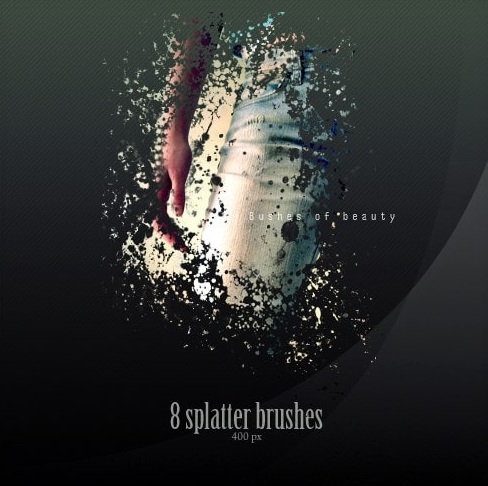
This is a Photoshop script plug-in that lets you add paint splatter effects to any document, in just a few clicks! The splatter effect created by the tool uses the Pen tool to automatically generate the selected area with random wavy lines, making it look like there’s paint splattered all over your document. This script works only in Photoshop CS4 or higher (both Mac and PC), but it does come with instructions on how to install it if you’re not familiar with creating Photoshop scripts.
27. Adys Splatter Brushes
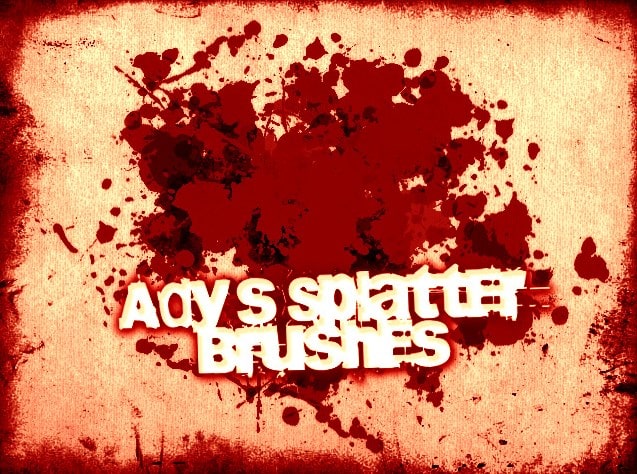
This is a Photoshop script plug-in that lets you add paint splatter effects to any document, in just a few clicks! The splatter effect created by the tool uses the Pen tool to automatically generate the selected area with random wavy lines, making it look like there’s paint splattered all over your document. This script works only in Photoshop CS4 or higher (both Mac and PC), but it does come with instructions on how to install it if you’re not familiar with creating Photoshop scripts.
28. Dot Splatter Brushes
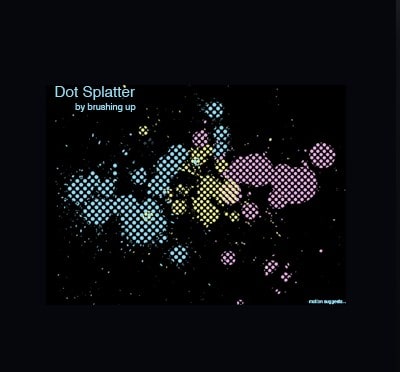
If you’re looking for splatter brushes that have the look of dots, these are just what you need! They’re made from a dot pattern, which allows you to add a layer on top of the brush and add some color to it. You can then mix and match them however you like with other splatter brushes. The brushes come in different sizes and shapes, so you can use some of them for more realistic effects while others will create more abstract patterns.
29. Claxa Brushes – Best Photoshop Splatter Brushes

They’re made to look like they’re dripping paint, and each one comes as a smart object so you don’t need to transform the brush after adding it to your file. For a more realistic look, you can also use your favorite paint color and add the paints on top of the brushes. This will give you more options in designing your artwork. They’re specifically for people who do visual effects work, and these are brushes that you’ll need to produce excellent results in your visual effects projects.
30. Large Splatter Brushes – Best Photoshop Splatter Brushes

These are large brushes that will make great splatter marks across your design files! They look realistic and are done in different shapes and sizes, depending on what you want to use them for. You can also use them for abstract designs or as spray paints. These brushes will instantly make your artwork look like it’s dripping paint. These brushes include different sizes and shapes, so you can mix and match them to create abstract pieces or realistic effects! They look like they’re dripping paint, and the images of the drops are exactly as shown in the previews! These will greatly enhance your design files.
