Animoto is an online tool used to create animated videos. The possibilities are limitless and it can help you present your product. This tool is very simple to use and you can create a video very quickly and with a very professional finish.
However, it has some disadvantages such as that it is not free, although it allows you to try it free of charge for 14 days and if you want to continue using it without paying, your video will have a watermark, which is annoying. This can make many people need to look for alternatives and this is where we want to help you.
In this post, we will show you which are the Top 8 Animoto Alternatives and Competitors so that you can enjoy more options depending on your needs.
In this article
1.- WeVideo – Animoto Alternatives
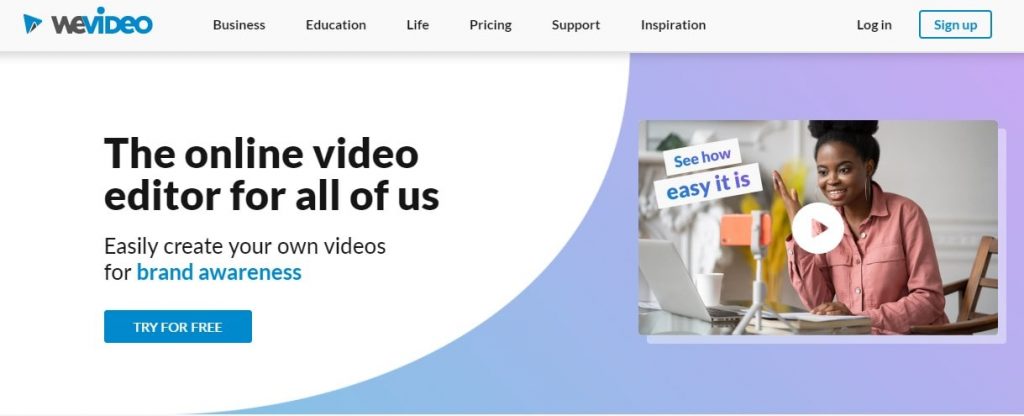
This video editor is known for being practical and easy to use, that is why it has earned the approval of content creators for some time.
In it you can create videos with the possibility of choosing between the available templates, which is perfect because it will automatically adjust to the content you want to edit.
In the paid format, WeVideo offers two great different modalities, each with different plans. The Individuals and Businesses version has the Power, Unlimited, Professional and Business plans. This version is designed for individuals and companies where there are endless corporate benefits.
The other modality is Education and has the Teacher Trial, Classroom, Grades / Group and School or District plans. This modality is intended for the training area, designed to give educational establishments the possibility of generating content for academic purposes.
In addition, it has a free version that, as it usually happens in most websites to create videos, has some limitations, such as, for example, it is only possible to edit 5 minutes of images per month and, of course, the videos include the watermark. However, the free version of this website to make videos allows you to create videos of up to 1GB, as well as use audio databases with royalty-free songs to put in your videos.
If you like this website to make videos, you can also use it on your mobile because it is in application format: iOS and Play Store which make this tool a good alternative to Animoto.
Pros
- It is a useful tool to make videos quickly and easily.
- You don’t need to install any additional programs to use it.
- It offers ease of posting on social media.
- It can be compared to professional video editing programs.
- Several people will be able to make modifications at the same time and in real-time.
Cons
- It offers a space of only 5 gigs.
2.- Loom – Animoto Alternatives
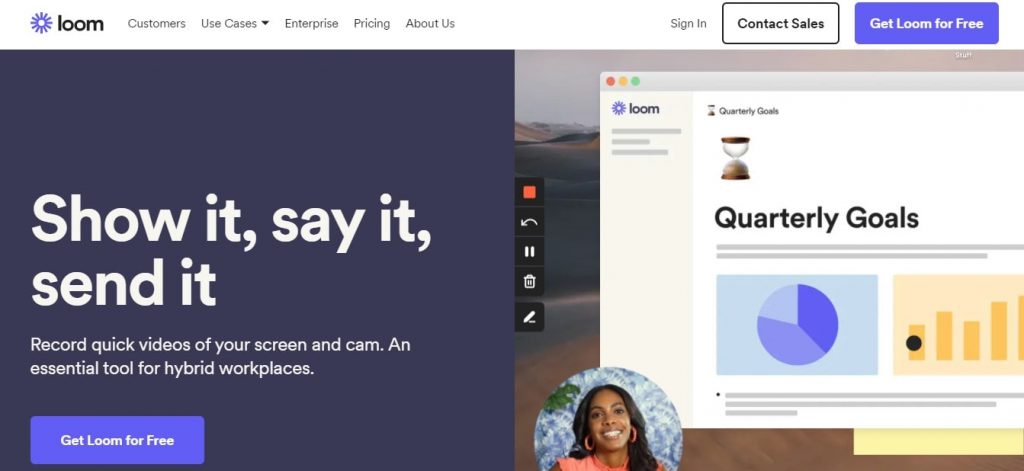
This is an excellent tool because its usability is very good since it is integrated with Gmail: it is very easy to share the videos instantly, both by email and by other means. With Loom you can create video tutorials and it will also be a perfect tool for distance training. Other uses, as it suggest in its presentation, may be to attract customers, replace meetings or make personalized sales.
Its use is very simple, it is available for Windows, Mac and iOS, and in Google Chrome through an extension. With the help of Loom you will be able to record and also share your computer screen, that is its main function. It also allows you to do the same with the front camera of the computer. Therefore, every time you need to record from your computer and even record yourself using your camera to create and share content, take this valuable tool into account.
Also, with this tool you can have 2 types of main screen capture, which are full screen with which you will record each pixel on the screen, with each and every one of the applications you have open; and the other is the Application Window with which only the application where you have activated Loom will be recorded, i. e., the tab where you have clicked on the LOOM ICON icon.
It offers four different plans: a basic one (free and with various limitations) and paid plans that offer more features. These plans are: Pro, Business and Enterprise.
Pros
- It is completely free.
- Allows you to archive the videos you don’t want to show.
- Installs with a single click.
- It can be password protected so that only the people you choose can see it.
- Notify by email when the video was seen.
- Include a chat to discuss the video with the recipients.
- It allows you to insert small points to comment on important moments in the video.
Cons
- Its free version just can record 10 minutes (although it is enough for many people)
3.- Magisto – Animoto Alternatives
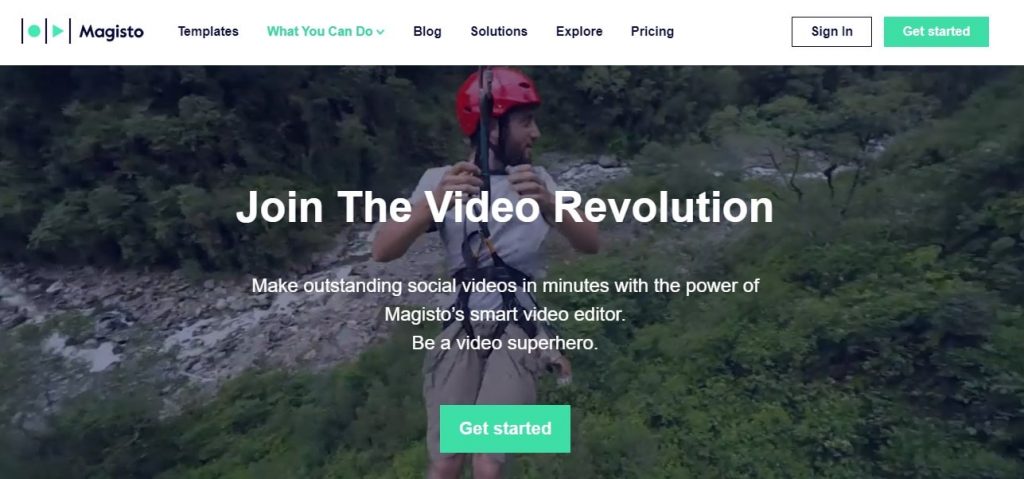
In case you do not know how to edit your videos, this tool is the best solution for you because to use it, you do not need to be an expert. It is very easy to edit your videos even if you are not an expert because it does all the work for you.
It is one of the most used tools for doing video marketing, it even has a special option called Business, where you will find exclusive tools for different social media. All you have to do is choose one and in a few minutes it will give you professional results. However, you have to try to make quality recordings, optimal framing and focus or that will affect the final work.
This tool is ideal to create short videos, no more than 25 minutes and for that, you will need to open a profile on its website and then, you will be ready to promote your product. Another very interesting fact about Magisto is that you can not only use it from your computer but you can also download it on your mobile through the application stores that offer the iOS and Android operating systems.
Pros
- Edit your videos automatically.
- Offers 42 different styles for effects.
- You will have library background music and hits from well-known artists.
- It is suitable for both, personal and business uses.
- Available in iOS and Android.
Cons
- The free version is limited to 1 minute and 15 second videos (but Animoto just allows 30 seconds).
4.- Wideo – Animoto Alternatives
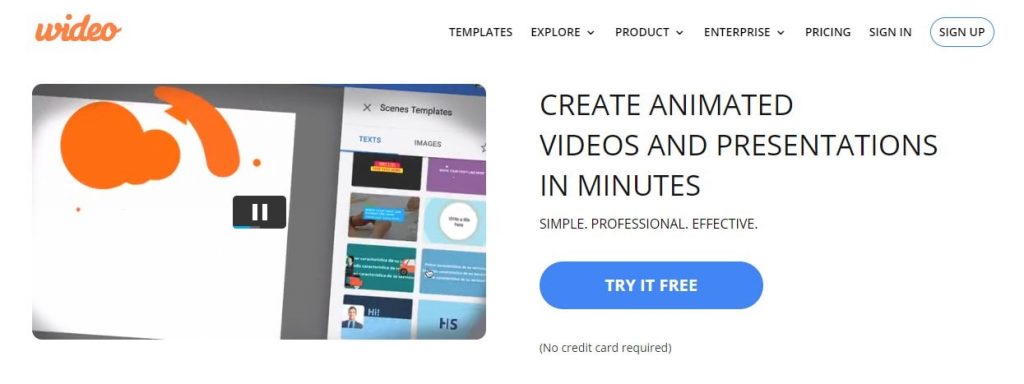
This editor is found on the web, so you can use it from your computer without having to download a program so this is another good Animoto alternative.
If you are looking to create an animated video, Wideo is a great option, as it has templates to which you can add images and music. So publish audiovisual pieces on your social media where you explain through animations the characteristics of your products or services. However, this website to make videos also serves to design informative or training audiovisual content.
Wideo is characterized by being very intuitive, so using it is as simple as selecting a template and customizing your video, being able to change the typography, icons, colors and the position of the elements. Another of its main qualities is its simple interface, allowing you to create videos with just a couple of clicks, that is why, Wideo deserves be part of this Animoto alternative and competitors list.
This website offers a free version, empowering potential clients to test the quality of their tools. However, it is necessary to use one of its paid versions (Basic, Pro or Pro +) in order to obtain a high-resolution video free of watermarks.
Pros
- It is online, do not need to install anything.
- It is very easy to use.
- Editable templates.
- It offers marketing tools.
- It has a free version.
- Its paid versions are at affordable prices.
Cons
- The trial version does not allow you to download your creations.
- The free version has a watermark.
5.- Kapwing – Animoto Alternatives
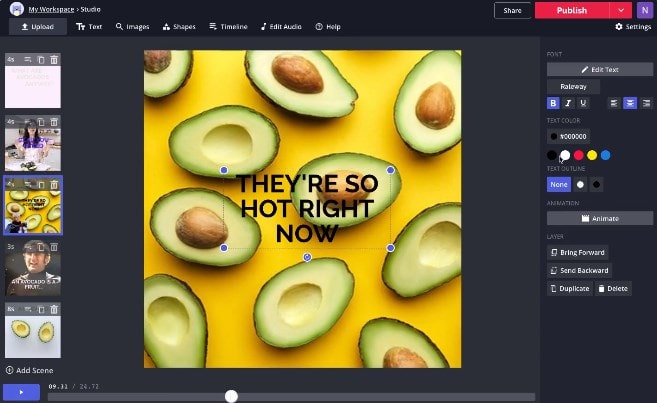
This online tool can be used for both, professionals and particulars who want to make content videos for fun. Once your video is ready, you can publish it on the same site and you will receive a link to share it on your different social media or if you want, you can also download the video to your pc.
On the other hand, Kapwing has a free version, and offers you several options to create good content. The free version of this website for making videos is very interesting because it frees the videos from the platform’s watermark. It also has a paid version with more features.
This tool also has an iOS app to publish directly from you phone. The best thing about the app is that you just have to choose one of the predesigned templates and add the text, image or video you want.
Another function of this super web platform for making videos is that it allows you to add audios and subtitle videos, although the download of SRT files is only available for the paid version.
Pros
- Add text, modify the audio, add effects and many more.
- It allows you to apply stop motion to your videos with 3 different speeds.
- Download your video in MP4 format.
- The paid versions are at affordable prices.
- You can choose if you want the video to play in reverse.
Cons
- Its functions can be a bit confusing for beginners.
6.- Movie Maker Online – Animoto Alternatives
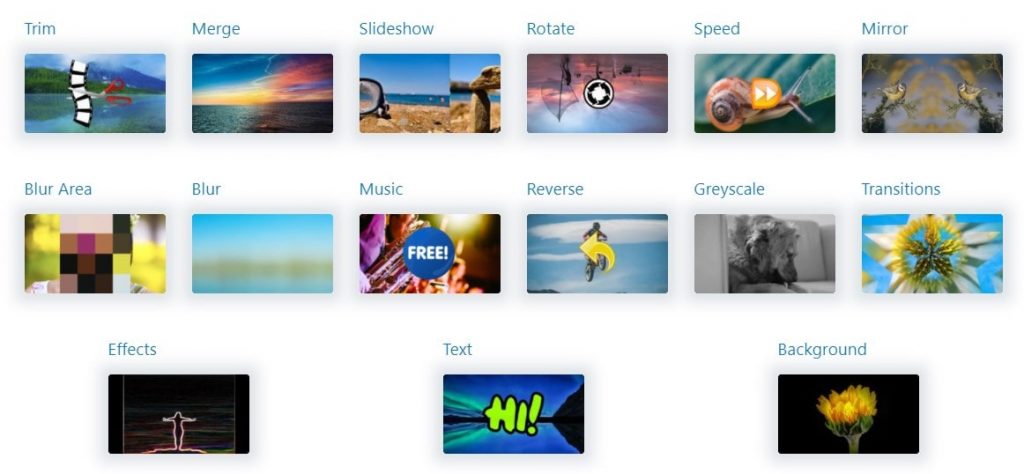
This tool allows you to edit audio or video files with the simple action of dragging and dropping, and then adding transitions or effects easily.
Yes, the editing environment allows you to load videos, images and music from its interface, and then move them around the timeline using drag and drop. With regard to editing, the site allows you to perform: Fades (audio and video), transitions, text overlay and the insertion of a large number of filters.
The tool has two content sections, one with images and the other with “of royalty” songs, in this way you can use both the images and the songs and not worry about the copyrights of the pieces. The interface of Movie Maker Online is a bit confusing, but the most annoying thing about the online editor is that you will have to use both the side and bottom bars of the browser to frame the timeline and its functions on the screen.
Pros
- You can edit videos, photos and music.
- It offers different editing tools.
- You can see the effect to apply beforehand.
- Allows you to share your creations directly from the page.
- Easy to use.
Cons
- It is possible that you see adds when editing your videos.
7.- Adobe Spark – Animoto Alternatives
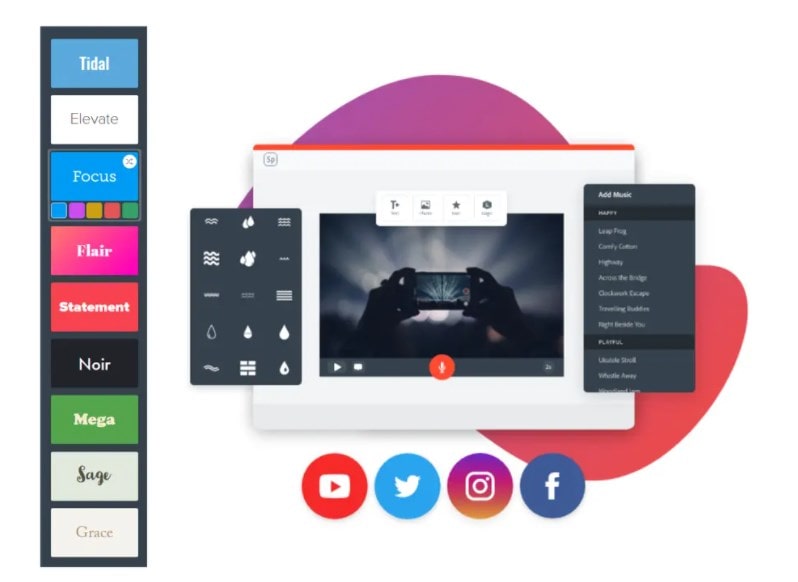
This online video editor from Adobe is free and not as difficult to use as some of its more advanced applications. With it you can also create different types of content apart from videos. But what interests us are the videos for now.
One of the most striking features of Adobe Spark is that it offers you pre-set Themes, making it a walk in the park if you decide you don’t want to edit from scratch, which you can also choose from. You can also create videos especially for Instagram, you can record audio from the microphone of your PC, add music, import files that you are going to use from your cloud (Dropbox, Creative Cloud, Google Drive). The only detail is the small watermark that your final product will have, but it is not as invasive as many other video editors. And it’s from Adobe so it looks pretty aesthetic.
Pros
- It offers editable templates.
- Easy and fast to use.
- Intuitive interface.
- It allows you to autosave your work.
- It offers images without copyrights.
Cons
- The free version has watermark.
8.- Veed – Animoto Alternatives
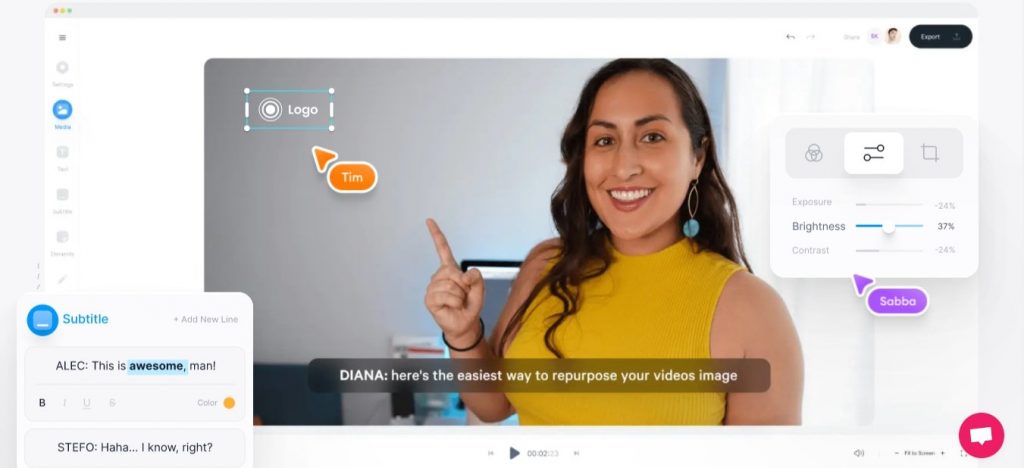
This website is possibly one of the most recent and complete on the market, and not only allows you to edit videos with a more traditional format, but also for some social media such as TikTok or even Instagram.
It is a service that you can use for free, but just with your subscription you will be able to use it without limits, automatically creating subtitles for your videos, eliminating the green background, adding animations and much more without having to download any program: all from your browser. This is another great Animoto alternative to take into account.
Pros
- It is simple and easy to use.
- It allows you to add subtitles.
- Get a personalized service.
- It offers a free version.
Cons
- You can use the subtitle tool just in the paid version.
